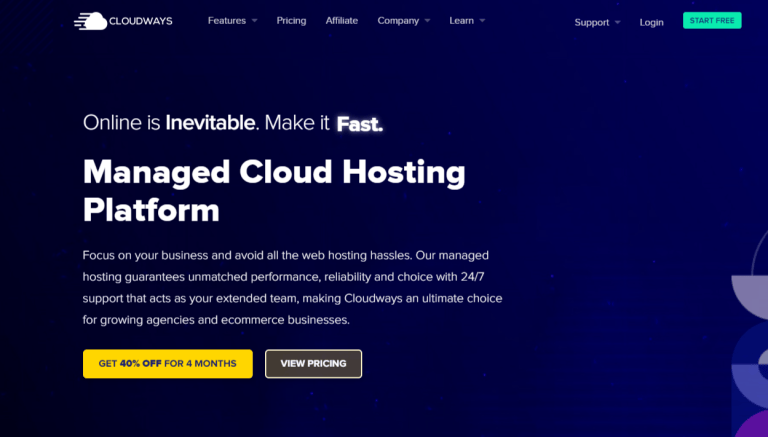Have you been looking for unbiased WP Engine review? Here’s my honest review of WP Engine web hosting service.
WP Engine offers top-of-the-line WordPress hosting with a myriad of premium features to help you manage your WordPress website hassle-free, so you can focus on keeping your business running.
This premium web host has excellent page load speed and performance, great customer support and an easy to use platform. Read on to find out more about the other features that make WP Engine an excellent managed WordPress hosting provider to use this year.
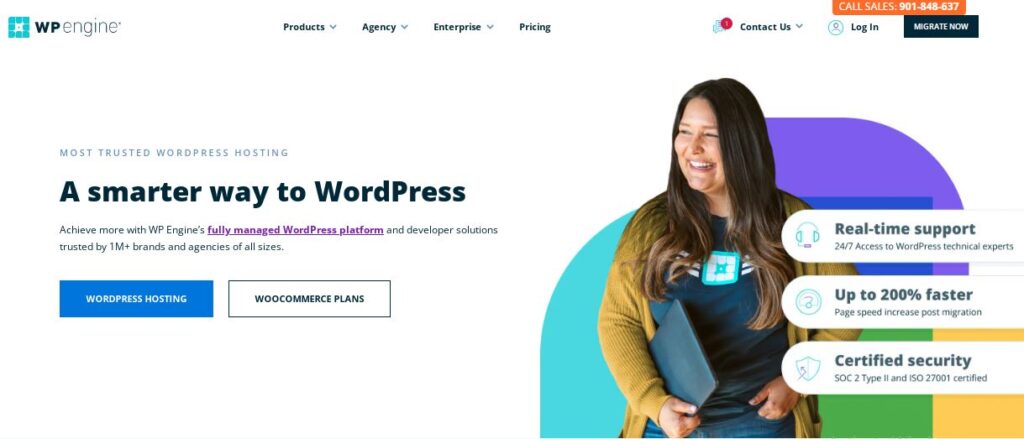
WP Engine Overview
WP Engine was founded in Austin, Texas in 2010. The founder, Jason Cohen, saw back then that WordPress was fast becoming popular and decided to create WP Engine, a tailor-made hosting service for WordPress. WP Engine is now powering over 1.5 Million websites in 150+ countries.
This web hosting provider caters to small and large businesses alike, and with their managed WordPress hosting, WP Engine wants you to focus on running your business and leave the technical aspect of running your website to them.
In addition to all the wonderful things this fantastic web host can do, signing up for a WP Engine hosting gives you access to the following;
Global Edge Security
To strengthen your website security, WP Engine partnered with Cloudflare to provide enterprise-grade WordPress security.

Global Edge Security (GES) offers WP Engine users a WordPress-optimized Web Application Firewall (WAF), advanced Distributed Denial of Service (DDOS) mitigation, CDN, and SSL installation. Global Edge Security is included as an optional add-on with their managed WordPress plans.
Read more about: WP Engine Global Edge Security.
SSL Certificates:
WP Engine includes free SSL with every plan. For majority of WordPress websites, this is a great option. This is especially useful for ecommerce websites handling tons of sensitive customer data. Most other web hosts will require you to buy an SSL certificate after paying for your hosting, but WP Engine places greater importance on security than most web hosting services, that is why they include this certificate free with every plan.
Daily Automated Backups:
This is a crucial security feature to have in case your website gets hacked and you need to restore it. Or perhaps, your website gets broken by a recent plugin update. WP Engine allows you to create and access more than 30 backup points from your user portal, and you can easily restore your WordPress website without needing expert help.
30+ Premium StudioPress Themes:
StudioPress is a WordPress themes development company founded in August 2007, that offer Gutenberg-ready, premium quality, feature-rich and SEO-friendly themes for WordPress websites. WP Engine is their parent company and they offer you these premium themes free on every plan you purchase.
Development, Staging And Production Environments:
WP Engine offers you 3 environments on each site. The development environment is a sandbox for website building. The staging environment creates a clone of your WordPress site and identify mistakes before publishing. While Production environment is the live version of your website, where your changes are reflected if you’re OK with them.
Automated Migration Plugin:
Do you need to migrate your WordPress website to WP Engine? There’s no need to hire a third-party migration team or a WordPress expert. WP Engine provides a free plugin for that, and you can do it yourself without a hitch. This plugin is a quick and easy way to migrate multiple WordPress websites.
PHP 8.0 Ready:
Enhancing the speed and security of your WordPress site can be achieved by running an up-to-date version of PHP. WP Engine announced PHP 8.0 for customers who want to upgrade their PHP version. PHP improves your SEO, creates better conversions and retains more visitors. It does this by increasing your site’s performance and speeding up page loading. This also benefits memory usage on your site.
Free Page Performance Tool:
With WP Engine hosting, you get a free page performance tool that runs tests. If your site is down or not up to speed, this tool makes suggestions that you can use to improve your site speed.
GeoIP Targeting:
Still speaking of performance, the GeoIP Targeting is a performance add-on by WP Engine that further optimises your website based on your site visitors location. That way, your visitor gets served from WP Engine’s web server closest to them.
Global CDN & 18 Global Data Centers:
WP Engine has on offer free CDN through their partnership with Cloudflare and 18 global data centers. What this means is that they can provide web surfing experiences to your global audience wherever they come visiting from.
60-day Money Back Guarantee:
This web hosting provider is so confident that you’ll love their service, they backup their promises with a 60-day money back guarantee. This means that, if for any reason you’re not satisfied with their services, you can request a refund as part of your cancellation notice, anytime within the first 60 days of buying the plan.
WP Engine Platform/User Portal
The WP Engine central hub for managing your site/s. You can login, access your database, create new sites and more.
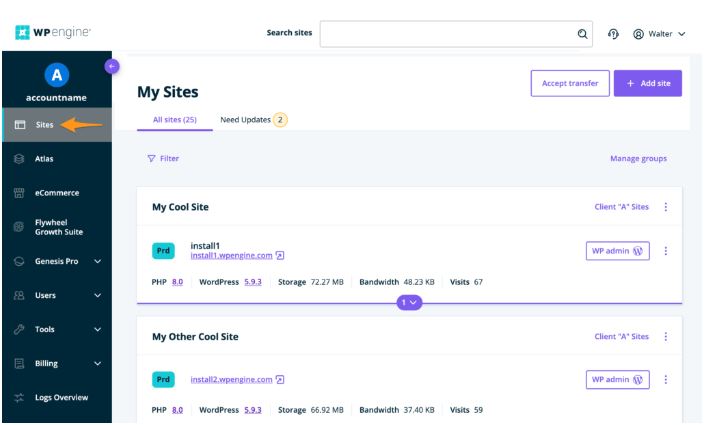
The user panel is easy to use and you can quickly find whatever you’re looking for with a quick look-around. The Sites page offers site and environment management tools, such as details about the environment’s status and the ability to make updates to certain assets, like plugins or themes. It is your central hub for managing your sites.
From your user portal, you can also quickly perform other functions such as automatic rollbacks, bulk-manage your plugins, install SSL, clear cache,delete environments, etc.
The user portal also allows users to manage add-ons such as smart plugin manager, Global Edge Security, Site Monitoring, Instant Store Search and also perform billing related activities.
Support – Do they have Helpful support?
WP Engine has excellent support staff and have won numerous awards for client satisfaction over the years.
You can quickly create a Live Chat, search the Support Center article database, view open tickets or contact their award-winning Support directly, all from your user portal.
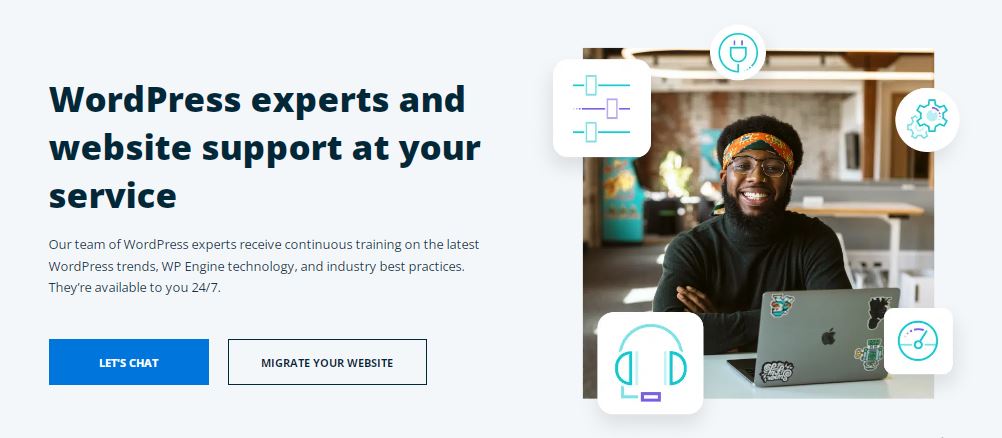
You can also choose to email or reach their support on the phone.
All plans come with a 24/7 live chat support, but 24/7 phone support is reserved for their higher tier plans.
For the live chat support, users wait an average of 120 seconds to receive support.
Their support staff are very knowledgeable with WordPress and regularly undergo training on the latest WordPress trends and industry best practices.
WP Engine User Reviews – What Users Are Saying
“We’ve worked with WPEngine for a number of years now across a range of hosting needs, from shared to dedicated and monolithic WordPress to headless WordPress. Their dedication to great customer support and top-tier technical assistance is second to none. Their openness to feedback and commitment to constant improvement in their service and technologies are even better. A great company to work with all around!” – Tayo Onabule (trustpilot.com)
“What don’t I like? First, migrating sites to WP Engine could not be easier. Managing my sites is so easy. Backing up and restoring my site is easy. Setting up SSL is easy. All of these things are so much harder on all other web hosting platforms I have worked with.” – Seth P., Web & Media Developer (www.g2.com)
“We made the right choice by choosing WP Engine to host our website and client website. It has fulfilled all our expectations. Our website was loading very late due to hosting problem but after using WP Engine, it’s loading smoothly. Response from their support have always helped us to get things done in a timely and appropriate manner.” – Verified User (trustradius.com)
WP Engine Performance
Response Time
A very important metric for knowing how good a web hosting company is, is their server response time. A lot of factors affect a web host’s server response time, and this directly determines how quickly your website loads for your visitors.
WP Engine’s server response time is constantly under 2000 ms – which is good. WP Engine’s CDN, quality servers and backend configurations are responsible for this exceptional reliability and loading speed.
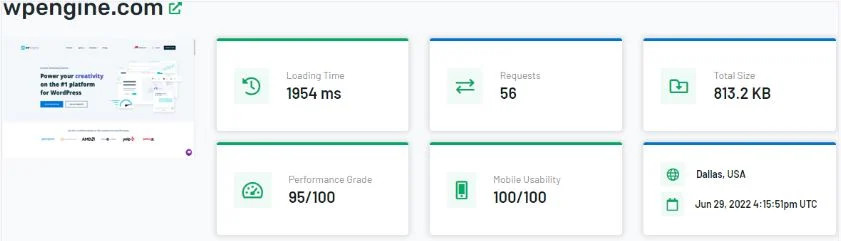
WP Engine had a Loading Time of 1954 ms from our test – and this is a good result. This result will be different depending on where each individual tester is located, and other factors like;
- Time of the day test was performed
- Size of the page being tested
- Congestion on your ISP end
- Presence (or absence) of caching
- …and more.
Uptime (Availability)
No matter how good your content, website downtime makes you look bad and unprofessional. And you can miss a lot of opportunities as well. WP Engine aims for an uptime of up to 99.95%. They even included in their Service Level Agreement that you will receive a credit of 3% of the applicable monthly Fees for each half hour of downtime. That’s how confident they are about their uptime.
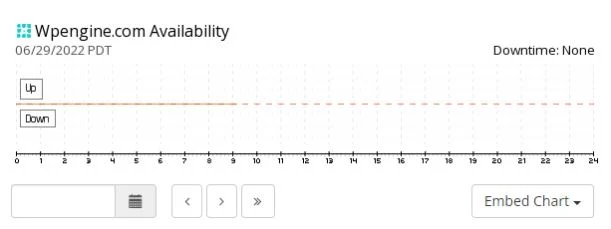
At the time of testing, WP Engine had experienced zero downtime in a 30-day period – very impressive. There’s no doubt, WP Engine’s hosting environment is exceptionally reliable, just like cloud hosting. But note: it is not uncommon to see a downtime of up to two minutes yearly. For maintenance purposes, this is simply unavoidable.
Time To First Byte (TTFB)
Time to first byte is a metric for measuring page speed. It is a measure of how much time it takes to load all the content on a particular web page. During a study, WP Engine pulled 6 months of data from approximately 1 million websites from HTTP Archive’s Chrome User Experience Report (CrUX).
WP Engine then compared TTFB data from all these websites, filtering WordPress-specific hosts, and adding performance bands.
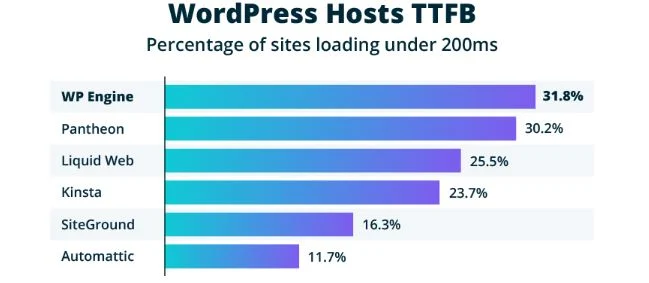
The result?
Of all the WordPress-specific hosts that had TTFB under 200 ms (fast websites), WP Engine was the fastest, both on desktop and mobile! You can read more on that study in this report.
WP Engine Pricing
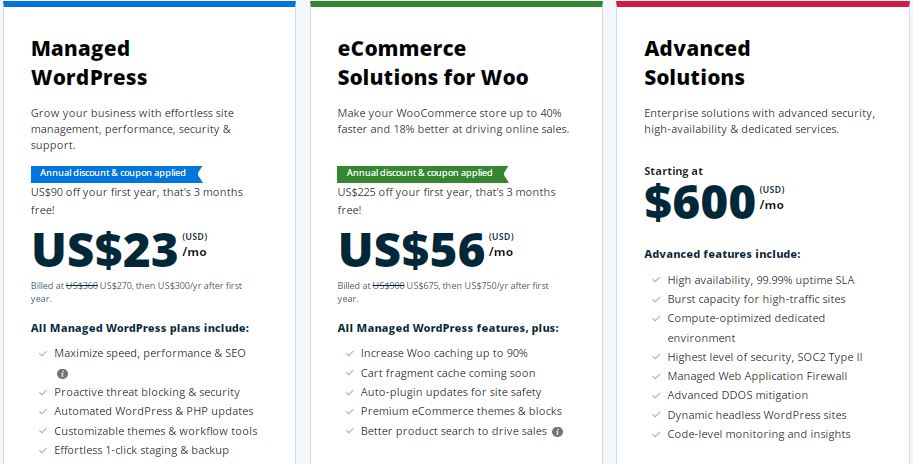
WP Engine has three hosting solutions; Managed WordPress, eCommerce Solutions for Woo and Advanced Solutions. But since we’re more concerned about Managed WordPress, we will delve deeper.
WP Engine Managed WordPress Hosting
WP Engine’s Managed WordPress category has 5 pricing tiers namely;
- Startup ($23/month)
- Professional ($44/month)
- Growth ($86/month)
- Scale ($218/month)
- Dedicated (custom price)
The table below gives a brief breakdown of what you get with the different tiers.
| Managed WordPress Startup | Managed WordPress Professional | Managed WordPress Growth | Managed WordPress Scale | Managed WordPress Dedicated | |
|---|---|---|---|---|---|
| Price: | $23/month | $44/month | $86/month | $218/month | Custom |
| Best For: | Bloggers, small businesses | Professionals, growing businesses | Fast-growing businesses | Medium to large scale businesses | Agencies and larger-scale businesses |
| Sites Included: | 1 | 3 | 10 | 30 | 30+ |
| Storage: | 10GB | 15GB | 20GB | 50GB | 50+ GB |
| Bandwidth: | 50GB | 125GB | 200GB | 500GB | 500+ GB |
| Monthly Visits: | 25,000 | 75,000 | 100,000 | 400,000 | 400,000+ |
Who is WP Engine Managed Hosting For? If you’re a blogger or just a small business owner or a web designer setting up a site for a client who is keen on site security, this host’s managed hosting plan is for you. The managed WordPress hosting is their most popular plan, with different packages and even custom options. There are also higher-level Plus and Secure hosting versions you can choose from.
But WP Engine also has ecommerce hosting plans. They call it Ecommerce Solutions For Woo.
WP Engine Ecommerce Hosting
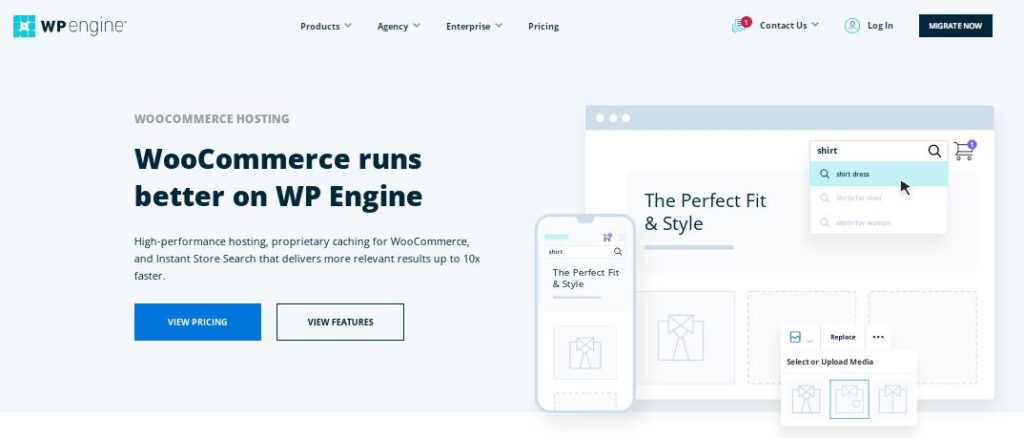
If you’re running an ecommerce store, two of the things you should be concerned about are the security (of your website and customer data) and site speed. WP Engine does well in both metrics and they offer both with the following plans;
- Startup ($24/month)
- Professional ($50/month)
- Growth ($93/month)
- Scale ($233/month)
- Dedicated (custom)
The table below delves deeper into what you get with the ecommerce plans.
| E-commerce Hosting Startup | E-commerce Hosting Professional | E-commerce Hosting Growth | E-commerce Hosting Scale | E-commerce Hosting Dedicated | |
|---|---|---|---|---|---|
| Price: | $24/month | $50/month | $93/month | $233/month | Custom |
| Best For: | New and upcoming ecommerce stores | Ecommerce businesses looking to boost sales | Fast-growing ecommerce businesses | Medium to large scale ecommerce businesses trying to scale | Larger-scale ecommerce businesses aiming to stay at the top |
| Sites Included: | 1 | 3 | 10 | 30+ | 30+ |
| Storage: | 10GB | 15GB | 20GB | 50GB | 50+ GB |
| Bandwidth: | 50GB | 125GB | 200GB | 500GB | 500+ GB |
| Monthly Visits: | 25,000 | 75,000 | 100,000 | 400,000 | 400,000+ |
Who is WP Engine Ecommerce Plans For? Anyone who is primarily using a website to drive digital sales of products and services requires WP engine ecommerce plans. These plans will help you build and deploy fast and secure Woocommerce stores. Whether you’re a newbie or a pro in the ecommerce space, this WordPress host has you covered.
WP Engine Pros & Cons
Pros
- Very helpful and knowledgeable technical support
- Excellent page loading speed
- Reliable and consistent performance
- 60-day money-back guarantee
- Advanced security measures
- Top-notch staging environment
Cons
- Higher-end pricing
- Exclusive to WordPress websites
- Doesn’t allow some WordPress plugins
- Doesn’t host emails
WP Engine FAQs
Alternatives to WP Engine Managed WordPress Hosting Service
While WP Engine is outrightly the best managed WordPress hosting service out there, it won’t hurt to check out alternatives. Comparing these alternatives side-by-side can help you decide on which managed WordPress hosting is right for your business.
Here goes;
- Kinsta – Best Managed WordPress Hosting Powered By Google Cloud
- Bluehost – Easiest WordPress Host Powering over 2 Million Websites
- DreamHost – Best WordPress Hosting With 97-day Money Back Guarantee
- InMotion Hosting – Best Cheap Managed WordPress Hosting Services
- Nexcess – Fully Managed WordPress Hosting With Best Introductory Price
WP Engine might be expensive compared to other web hosts on this list, but considering what you get when you signup with them, like 24/7/365 security monitoring and their 99.95% uptime guarantee, their pricing is reasonable.
WP Engine Review | The Conclusion
This WP Engine review makes a lot of promises, and it’s easy to see why. WP Engine is the best managed hosting service, with a sole focus on WordPress. That aside, they performed highly on every testing metric like reliability (availability), uptime, and loading speed.
Also, their exceptional technical support, and excellent security features add another level of confidence in their ability to deliver superior and high-level WordPress hosting.
If you’re a business looking to get more than one WordPress website on one plan, you won’t go wrong with WP Engine.
If search engine performance and SEO is your concern, WP Engine’s fast servers will make sure your website passes all Google’s speed test and improve your search engine rankings, thereby boosting your traffic. Their eCommerce Solutions For Woo makes sure your ecommerce website is up to 40% faster and up to 18% better at driving online sales.
Final Verdict
Forget about the price, if your website or business is already generating money, or you have already outgrown your current host and are looking for an upgrade, you should definitely try WP Engine.
Disclosure: I may receive compensation for some of the links in this article, at no cost to you if you decide to purchase a paid plan. You can read my full affiliate disclosure in my Privacy Policy page to find out more.
- UK and US Forge Agreement to Create AI Safety Tests - April 2, 2024
- UAE Setting Up AI-focused fund to Build its Own Chip - March 25, 2024
- New AI Tool Detects Cancer Signs Radiologists Missed - March 25, 2024
Last Update: December 12, 2023 by Dienye Diri