Choosing the best website builder is crucial to build your business online and for the future of your brand. From building a great brand image online, to selling merchandise on the internet, the right website builder can help you achieve your business objectives.
In this roundup, I reviewed and ranked 10+ best website builders, and I show you my top 3 choices, to help you pick the best website builder depending on your needs.
Using website builders, it can be extremely easy to build a website from scratch, especially if you don’t have any coding knowledge. For small business owners and entrepreneurs who lack the skills and time to build a website for their business on their own, website builders come in handy.
But it’s not so easy choosing the best website builder as there are over 85 popular website builders to select from.
There are top features you should consider when choosing the right website builder to create a website, like;
Disclosure: I may receive compensation for some of the links in this article, at no cost to you if you decide to purchase a paid plan. You can read my full affiliate disclosure in my Privacy Policy page to find out more.
- Ease of use
- SEO
- Third-party integration
- Website speed
- Technical support
- Price
- Template design
- Web hosting
- … and more.
What is the best website builder?
Website builders are tools that allow you to easily create a website using drag-and-drop (WYSIWYG) capabilities. Website builders combine web hosting, domain registration and website design into one convenient tool, thereby making site management easy.
The best website builders combine ease-of-use with the features listed above.
To help you make the right choice, here are my top picks for the best website builders to use this year.
1. Zyro.
Best Affordable Website Builder For Small Businesses
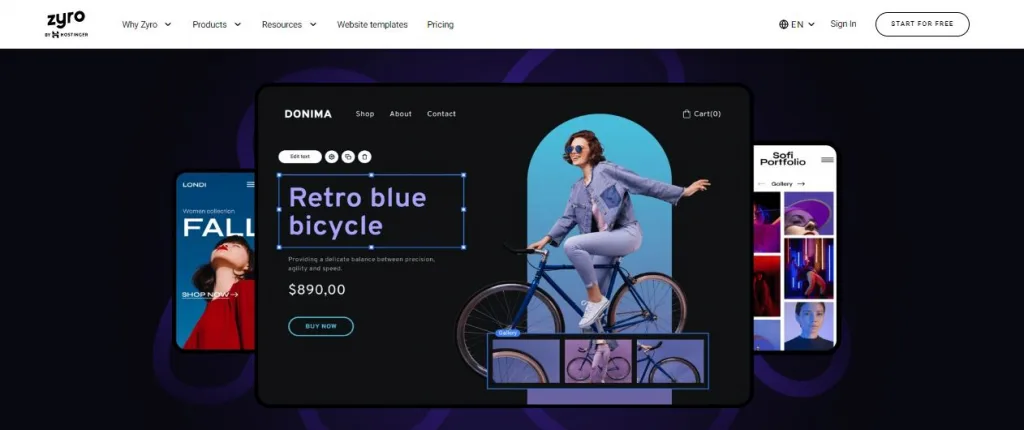
What I Think About Zyro:
Zyro is an industry-leading website builder and my #1 choice for entrepreneurs and small businesses. They have nice templates, mobile responsive designs, hosting and every other thing you need to get online. They have great customer service to give you all the help you need to get your website up and running in no time
- Best For: Overall Best Site Builder For Beginners
- Price: $2.59/month – $14.99/month
- Annual Discount: Yes. Get 3 Months Free
- Promotion: Up to 78% Off
- Rating: 9.0/10
Zyro is a great choice if you’re looking for a relatively cheap and beginner-friendly website builder.
Zyro has industry-specific templates available, meaning all you have to do is pick one that best reflects your branding and configure it as you see fit.
The makers took SEO into consideration and built their framework to make your website lightening-fast.
Without any knowledge of coding and prior web design experience, you can get any shape or design of website you like with Zyro, using their drag-and-drop editor. But if you’ll prefer, you can also enlist the help of one of their professional website designers.
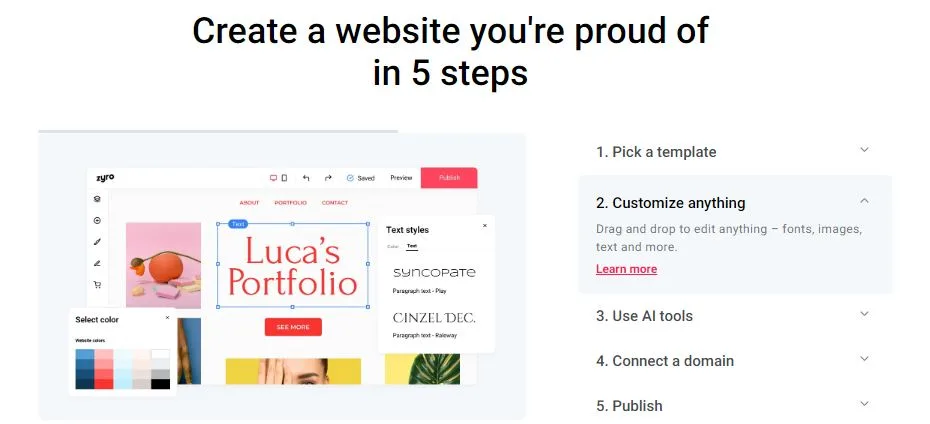
Their customer support is top-notch, or “exceptionally great” as one customer chose to say it in a G2 review. With 24/7/365 support, your website can be up and running in no time.
And with over 60 payment methods, you can collect payments from your customers from anywhere in the world, using whichever payment method is convenient for them.
Zyro Key Features:
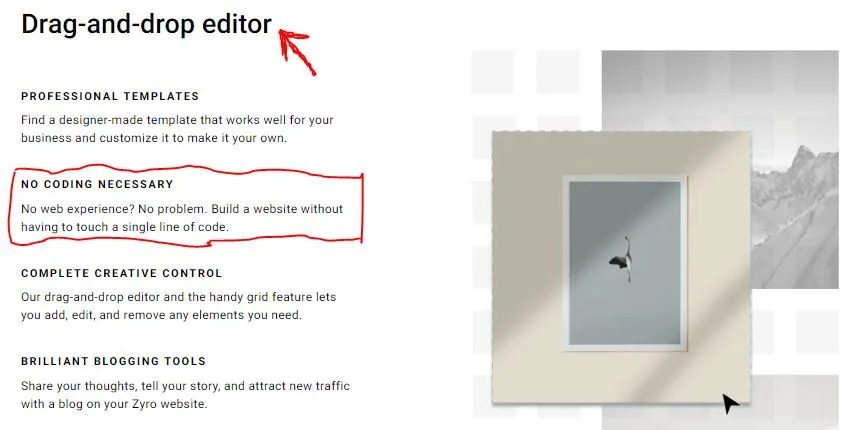
- Their drag-and drop editor and professionally-designed templates give you complete creative control, without having to know a single line of code.
- Integration with Google Analytics provides deep reporting capabilities so you know where your visitors are coming from and can make adjustments when necessary.
- CRM tools to increase sales with coupon codes, automated emails and discount sales.
- SEO tools and settings to optimize your website and grow your traffic, ultimately increasing sales.
- Universal payment solution hands you the ability to accept payments using the most popular payment methods and credit cards.
- Free hosting with every plan means you’ll never need to worry about extra costs.
- Reliable cloud hosting guarantees your website is up at least 99.9% of the time.
- SSL encryption ensures your customer data and payment credentials are protected.
- Integrations with Facebook live chat helps you meet your visitors while they’re browsing your store, and even capture their details.
- Powerful AI business tools like AI heatmap, helps you know where to put important information to increase clicks and maximize conversion.
Zyro User Experience:
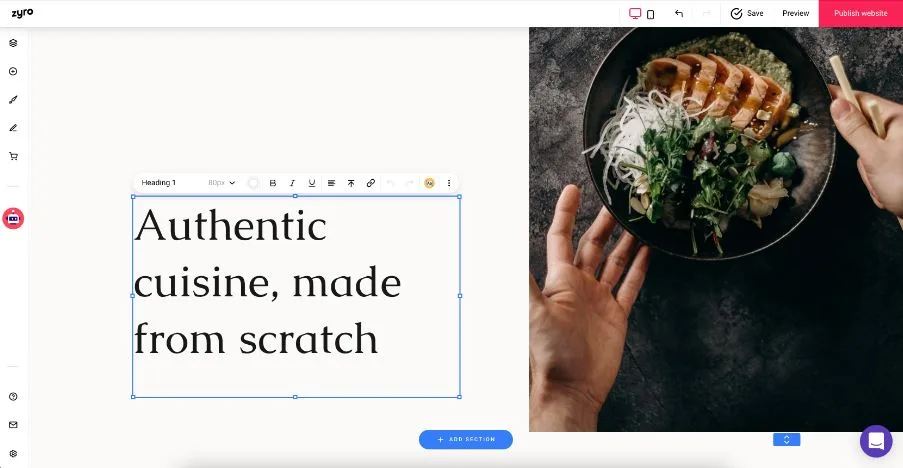
Beautiful and easy-to-use drag-and-drop editor makes creating your website with Zyro a breeze, without any coding knowledge.
Plethora of themes and templates helps you build your website quickly by choosing the look that perfectly reflects your brand and business.
The WYSIWYG editor means your updates happen in real-time, so you see what your website looks like while you’re still creating it.
Zyro Pricing:
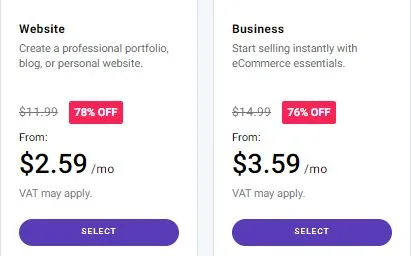
Zyro offers two pricing plans:
- Website: $2.59/month
- Business: $3.59/month
All Zyro plans come with 30-day money-back guarantee so you can try out their platform risk free.
Zyro Pros And Cons:
Pros
- AI business tools like AI heatmap to help increase conversion
- Helpful and always available customer support
- Easily change your website look by changing template
- Integrations with business tools to power your targeting and remarketing efforts
Cons
- Some features are still basic and functionalities need improvement
- When designing, user interface can be a bit glitchy
Zyro product update:
- Zyro have improved and revamped their form styles giving you even more opportunities to customize your website.
- Zyro now sends localized email updates. Your customers can now receive emails about order status changes, like sale confirmations, shipping, or payment received in the language of the store. This will improve customer engagement and retention.
Get Started With Up to 78% Off And Zyro’s 30-Day Money-Back Guarantee.
2. Weebly.
Best Website Builder With Free Plan (Free – $25/month)
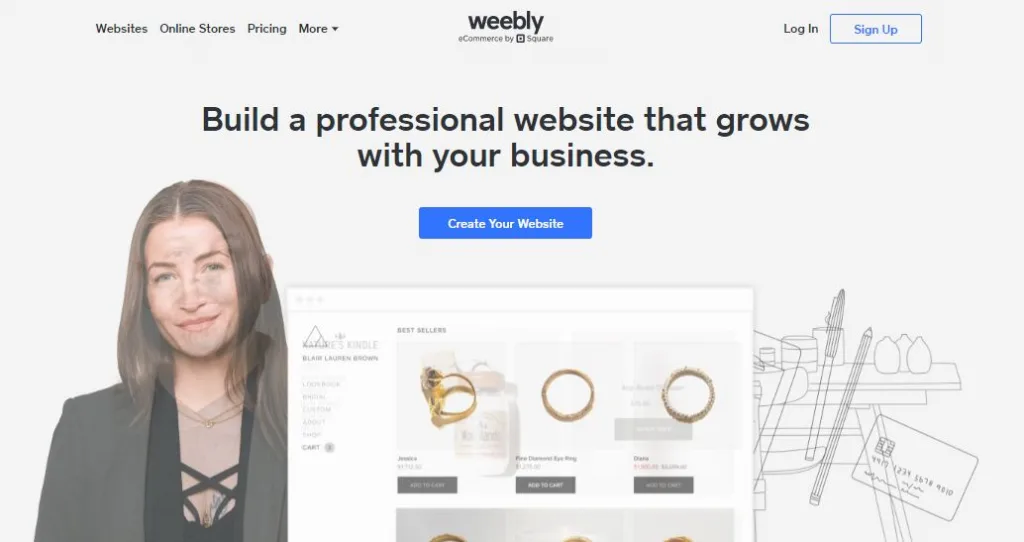
What I Think About Weebly:
Weebly is for newbie website builders who are interested in getting started without any learning curve. If you’re a blogger intent on getting the right audience to your website, Weebly has SEO and marketing features that will help you do that. You can quickly test their platform using their free plan.
- Best For: Getting Started On A Free Plan
- Price: Free – $25/month
- Annual Discount: No
- Promotion: Get Free Plan
- Rating: 7.9/10
Weebly is a ridiculously easy-to-use website builder best suited for people without much technical expertise. Trusted by over 30 million people worldwide, Weebly offers a lot of great features for blogging and e-commerce.
You can quickly get started with a free account by visiting www.weebly.com, click on “create your website” and signup by filling the form.
Your free account will however, include Weebly branding and might show Weebly ads. Upgrading to a paid plan will give you a custom domain, and remove all ads.
This website builder also has responsive themes that make it easier for people to view your website on mobile devices.
Weebly Key Features:
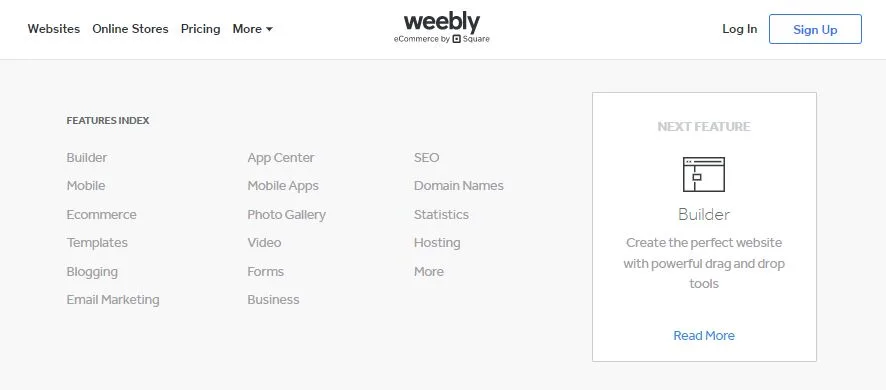
- Create beautiful websites that reflect your brand with powerful drag-and-drop tools.
- Blogging features to share your journey and personality with your audience.
- App center that integrates your website with third party apps to increase functionality.
- Mobile app to easily manage your website on the go.
- Email marketing integration to connect with your customers and audience to boost engagement.
- Ecommerce capabilities to turn your website into an online store.
- SEO setting ensures your website or ecommerce store can be easily found by your target audience.
Weebly User Experience:
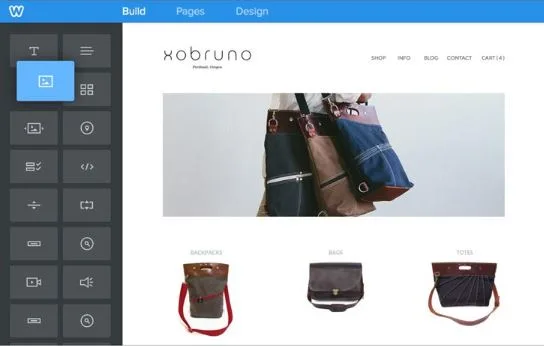
I love that Weebly is very responsive and looks great on both desktop and mobile. You can see what your website looks like while designing, so that you can make it look great no matter the screen size your visitor is using.
Without learning web design or how to code you can easily improve your website functionality by adding features using apps from Weebly app centre.
Whatever you want your ideal website to look like, Weebly has a template library full of beautiful templates to match your design taste.
Weebly Pricing:
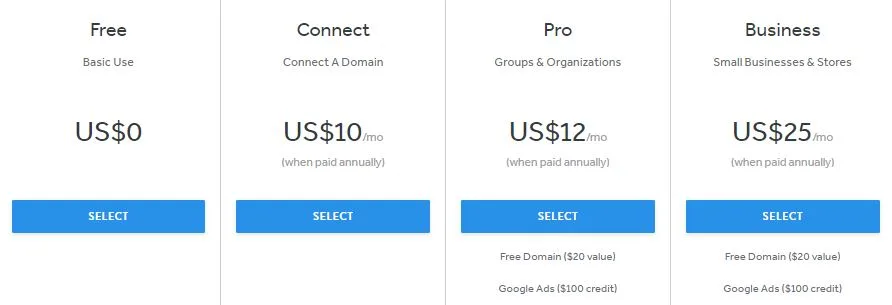
Weebly pricing plans are listed under two categories; For Websites, For Online Stores.
For Websites:
Weebly has the following plans for websites (paid annually);
- Free: $0/month
- Connect: $10/month
- Pro: $12/month
- Business: $25/month
For Online Stores:
If you’re building an online store on Weebly, the following plans apply;
- Pro: $12/month
- Business: $25/month
- Business Plus: $38/month
Their Online Stores plans removes all Weebly ads and gives you ecommerce capabilities. You also get a free domain and $100 in Google Ads credit, including email marketing ($96 value) for their Business Plus plan.
You will receive different level of customer support based on the pricing tier you choose.
Weebly Pros And Cons:
Pros
- Very beginner-friendly
- Easy to use drag-and-drop editor
- Great-looking templates to quickly get you started
- Free plan available
- App centre to add more functionality to your website.
Cons
- Phone support only available on the higher-tier plans.
- Some layout elements can limit your ability to customize your website the way you want.
- Not feature-rich, compared to most other website builders.
Weebly Product Update:
- You can now showcase important product news on your website using Announcement banner.
- Visitors can now easily purchase products from your website directly using the Buy button.
Get Started With A Free Weebly Account Today.
3. Jimdo.
Best AI-enabled Website Builder
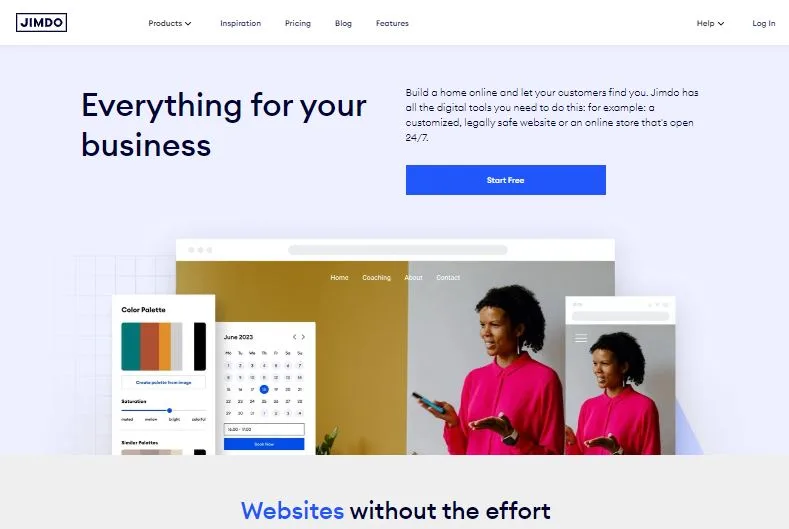
What I Think About Jimdo:
Jimdo allows you to build a website with the incredible power of artificial intelligence (AI) in as little as 3 minutes. By asking you a few questions, it leads you to the right design choices and gets your professional website setup in no time. Jimdo is all about convenience, and is a good option for anyone building a small online store.
- Best For: Building A Website Using AI
- Price: Free – $39/month
- Annual Discount: Yes
- Promotion: Get Started With A Free Plan
- Rating: 7.6/10
Jimdo is a proudly German brand and has been in operation since 2007, with over 32 million websites built on their platform.
Although not feature-rich, Jimdo is a good option for anyone looking to quickly build a website or online store without the effort.
Jimdo also have a free Logo Creator to design your business logo and download all the files at your convenience. They pride themselves as the platform for independent, small-business owners looking to thrive online.
The makers of Jimdo have made selling online simple. With their online store, you can offer shipping and local pickup options, book appointments, manage all your orders, boost sales with discount codes and take payments using Stripe or PayPal.
Jimdo Key Features:
- Templates library to choose the best look for your website.
- Automatic SEO to sync up with your Google Search Console account.
- Content blocks so you can build pages faster.
- Stock photo library so you can insert media content as needed.
- Landing pages with maps and store information for physical businesses.
How to Create A Website With Jimdo:
With a few clicks, you can get a Jimdo website in under 4 minutes using the following steps;
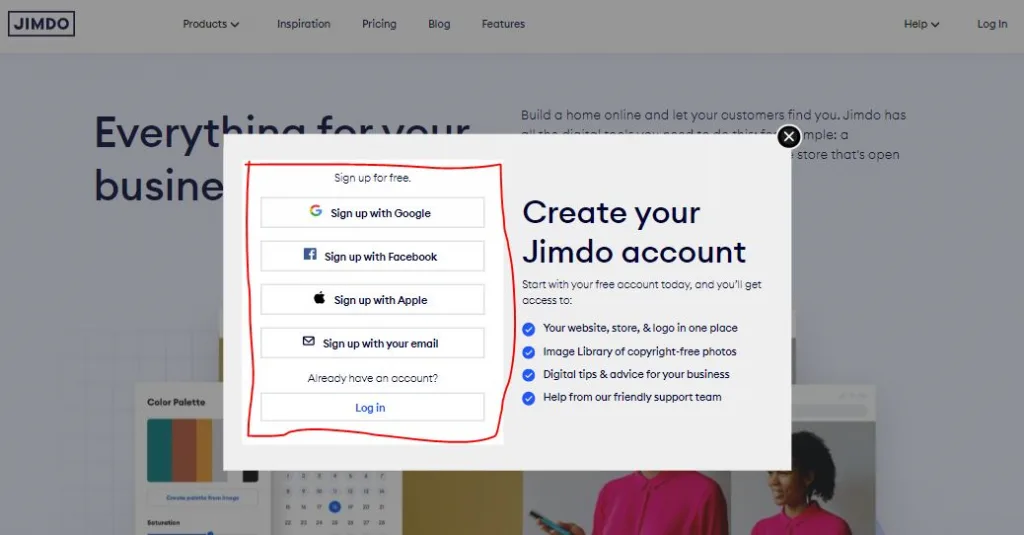
- Go to www.jimdo.com and click on ‘Start Free’.
- Create a free Jimdo account by choosing any of the signup options.
- Answer a few questions, and Jimdo gathers your business information from Facebook and Google.
- Choose a pre-made design. Jimdo will use photos and text you already have from your listings and can provide more personalized content.
- Make any final edits and finishing touches.
- Publish your new website.
Jimdo Pricing:
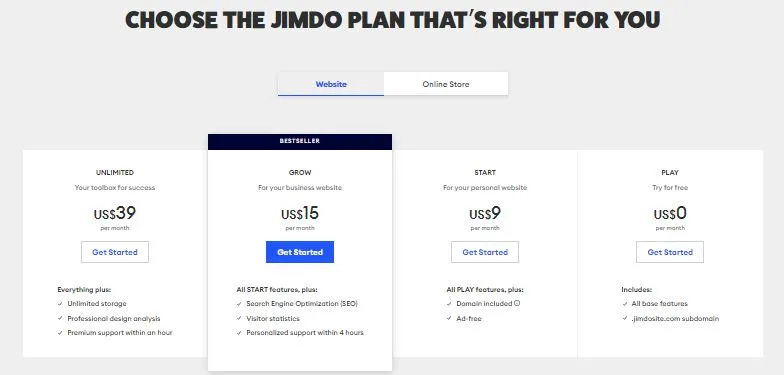
Jimdo has pricing plans in two categories; Website and Online Store
Website: Plans under the website category includes:
- Play: $0/month (start for free)
- Start: $9/month
- Grow: $15/month
- Unlimited: $39/month
Online Store:
The Online Store category has the following plans:
- Basic: $15/month
- Business: $19/month
- VIP: $39/month
Their highest-tier plan includes technical support within 1-hour, unlimited storage, bandwidth, pages, up to 20 forwarding email addresses and professional design analysis.
Jimdo Pros And Cons:
Pros
- AI makes website design fast
- Good SEO features
- Offers mobile app for site management
- Great security features
- Customer support is okay.
Cons
- Lacks some basic functionality you’d normally expect from a website builder
- Large ecommerce stores might not be a good fit for this platform.
Jimdo is a great choice if you want to get started for free.
4. Wix.
The Best Website Builder For All Business Type
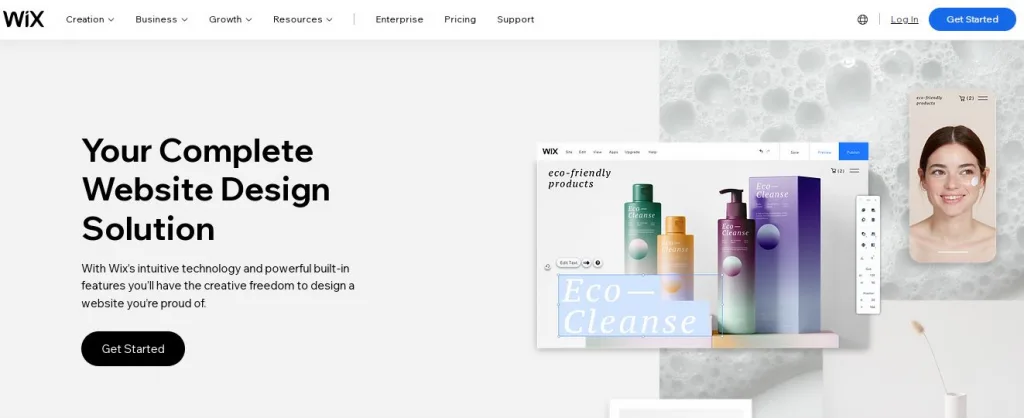
What I Think About Wix:
Wix has all you need to create a beautiful blog or an ecommerce store. In fact, Wix is my overall best website builder for any type of business website. With more than 500 mobile-ready templates in their library, you’re sure to find one that reflects your brand and get your website up in no time.
- Best For: Any Type of Business
- Price: $4.5/month – $24.5/month
- Annual Discount: No
- Promotion: Try Free For 14 Days
- Rating: 8.8/10
Wix has over 100 million happy users on their platform. They must be doing something right. Rest, assured you’re in good company.
The Wix website builder offers a complete solution from enterprise-grade infrastructure and business features to advanced SEO and marketing tools. And they’re constantly adding new features to their platform, meaning you can constantly improve your website.
Wix website designs also look beautiful, with scroll effects and advanced design features like animation and video backgrounds.
Wix makes starting an ecommerce store super easy, with great marketing features and you can connect your own domain or buy one from their website.
Without any coding knowledge, you can have a beautiful Wix website in minutes using their Artificial Design Intelligence (ADI) tool. If you do know how to code, you can add advanced functionality to your site with Velo.
My website builder of choice is Wix if you’re looking to build a website for any kind of small business.
Wix Key Features:
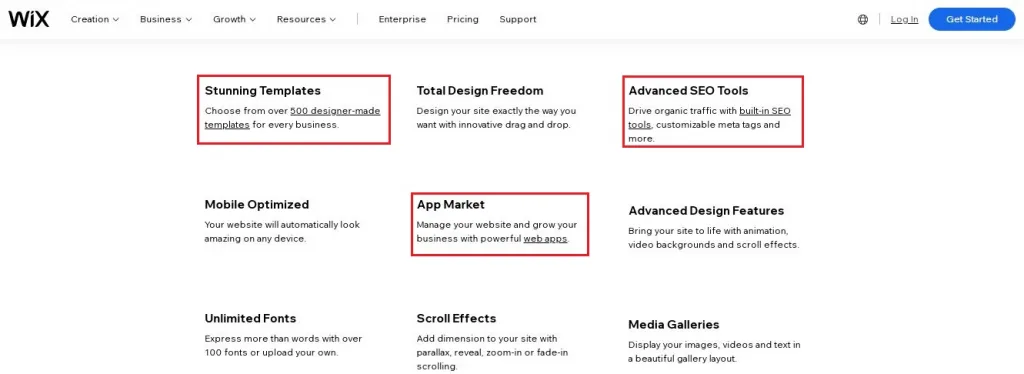
- Choose from over 500 stunning templates to design your website exactly the way you want it with innovative drag and drop tools.
- Wix App Market gives you access to hundreds of apps to add more functionality to your website, like live chat, contact forms, booking, etc.
- Advanced SEO Tools makes sure you can position your Wix website to attract organic traffic.
- Mobile Optimized means your website will look great on any screen size, be it mobile phone, tablet or desktop
- Advanced Design Features means you can bring your website to life with scroll effects, animations, video backgrounds, etc.
- Velo by Wix gives you coding environment to further customize your website with advanced web applications if you have any coding knowledge.
Wix User Experience:
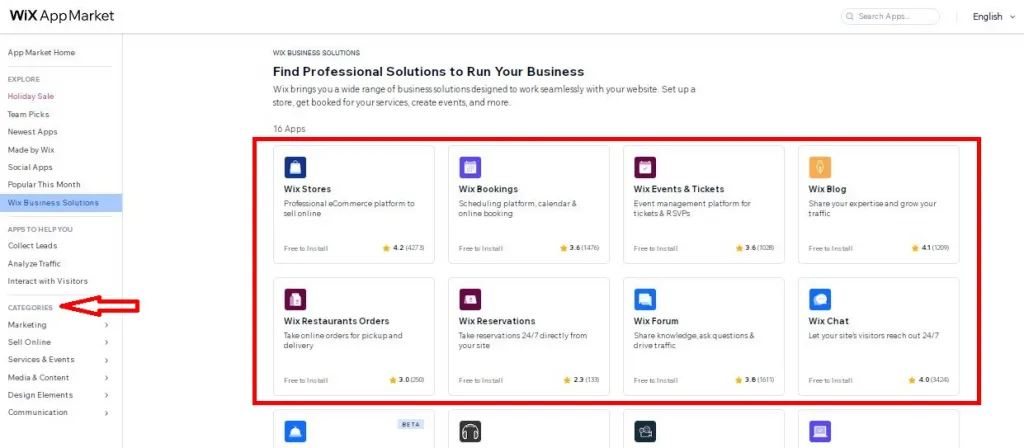
With an App Market that features apps for different use cases, you can find an app to quickly add more functions to your site.
Most apps on the marketplace are free to install and customize. All you have to do is click on the categories to the left of your screen and choose an app based on what you want to achieve on your website.
Overall, the Wix design interface is intuitive and you can design a beautiful website in no time.
Wix Pricing:
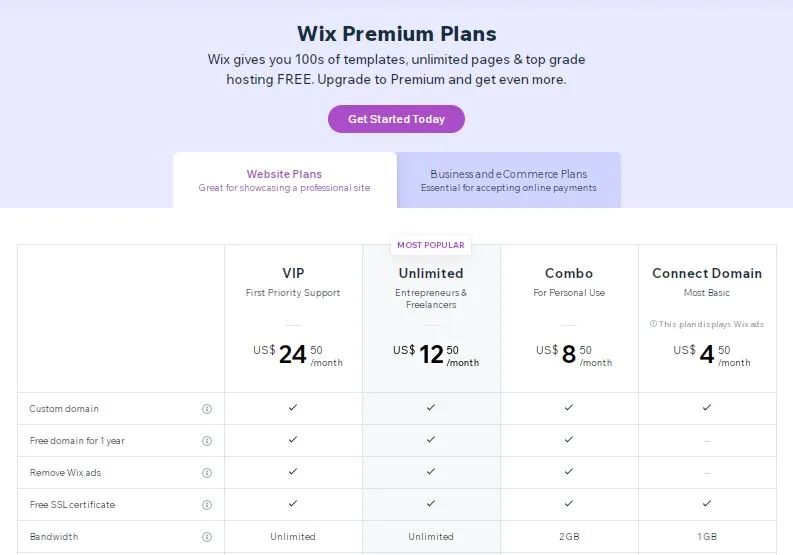
Wix has plans for Website and Business and Ecommerce.
Website Plans:
The website plans are great for getting started and showcasing your professional profile.
- Connect Domain: $4.50/month
- Combo: $8.50/month
- Unlimited: $12.50/month
- VIP: $24.50/month
Business And Ecommerce Plans:
These plans are great for building an ecommerce store and accepting payments online.
- Business Basic: $17/month
- Business Unlimited: $25/month
- Business VIP: $35/month
The VIP and Business VIP plans include priority customer support.
Wix Pros And Cons:
Pros
- Wix ADI makes website design fast and easy
- Abundant of good looking templates to kick start your design
- App Market to add more functionalities to your website.
- Mobile-responsive designs
Cons
- Occasional lag in loading window can be frustrating
- Changing templates is not as easy with Wix
Wix Product Update:
- Showcase Your Weekly Class Schedule. Now you can make it easier for clients to book classes by displaying your full weekly schedule in a single timetable.
- Find Valuable Keywords With Semrush. It’s now easy to compare keyword performance based on user’s search data to find options that can help you to optimize your content and get more traffic—all from within your Wix dashboard.
Get Started With Wix 14-Day Free Trial.
5. GoDaddy.
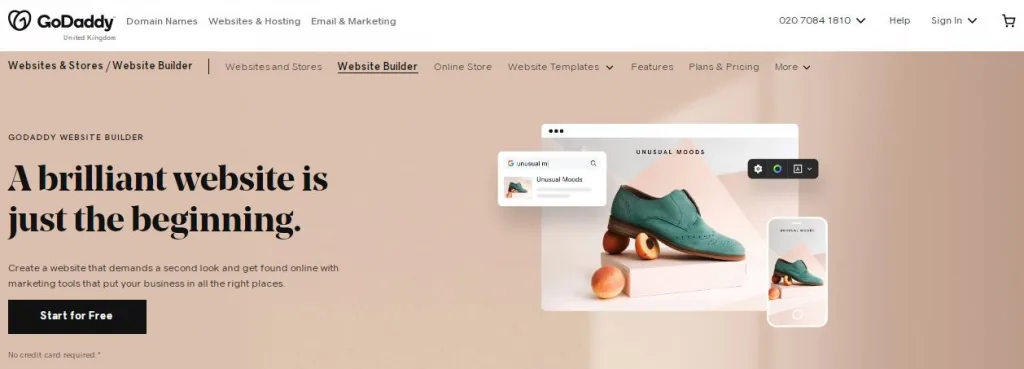
What I Think About GoDaddy:
GoDaddy is at the fore-front when it comes to website builders that combine marketing tools to drive traffic and engagement. It’s really a one-stop shop for all the tools you’ll need to not only build a site but also maintain it. With web hosting, email and marketing and website design tools, GoDaddy is your one-stop shop for creating a website.
- Best For: Easy Web Design Solution
- Price: $9.99/month – $16.99/month
- Annual Discount: Save Up To 34%
- Promotion: Get Started Free
- Rating: 8.9/10
GoDaddy was known for years as a domain registration, web hosting and marketing solutions provider.
They have now added website builder to their suite of offerings and the company continues to add new features to its site builder.
The simple drag and drop interface makes GoDaddy’s website builder one of the easiest to use. You can use any of their completely mobile-responsive templates to build your website or build a custom website from scratch.
Their integration of marketing tools, makes driving engagement with your audience seamless. Availability of SEO tools is also a big plus to this website builder even though limited.
GoDaddy Key Features:
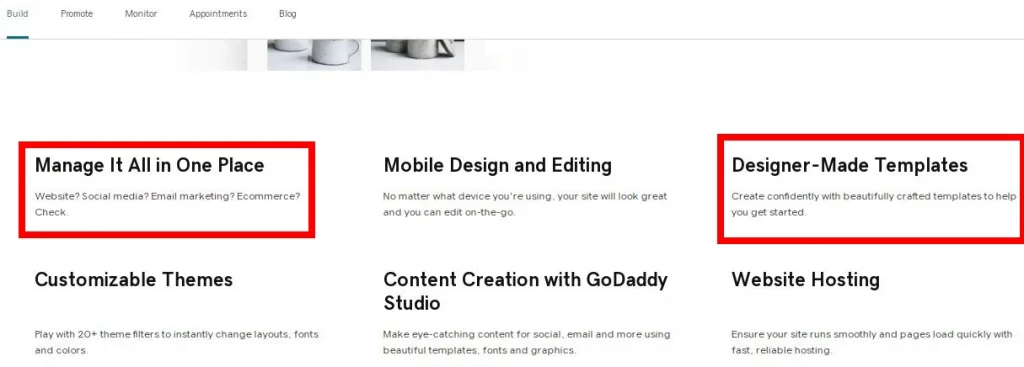
- GoDaddy Studio to create content that drives engagement on social media.
- Review Widget to display business reviews about your business from Facebook and Google on your site.
- Client Management Tools to retain customer information, payment and account history to build better personalized offers.
- Bring Your Own Blog (BYOB) to link your existing blog on another platform to GoDaddy website builder.
- Mobile Design And Editing makes editing your website on the go super easy.
GoDaddy User Experience:
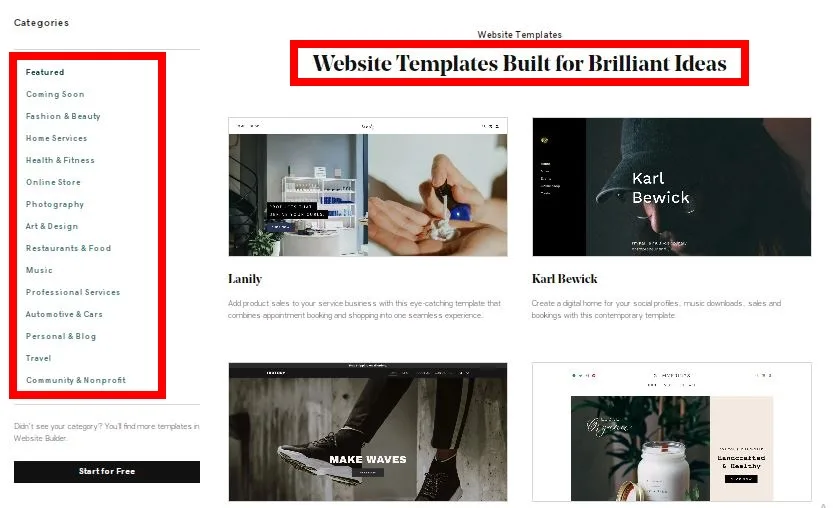
With tons of high quality pre-built templates sorted into various categories, you can quickly choose one that resonates with your brand and get a website with little design knowledge.
You can design pages on desktop and mobile devices. The templates provided are all mobile-responsive. If you’re looking for an all-in-one website builder tool, GoDaddy has your back.
GoDaddy Pricing:
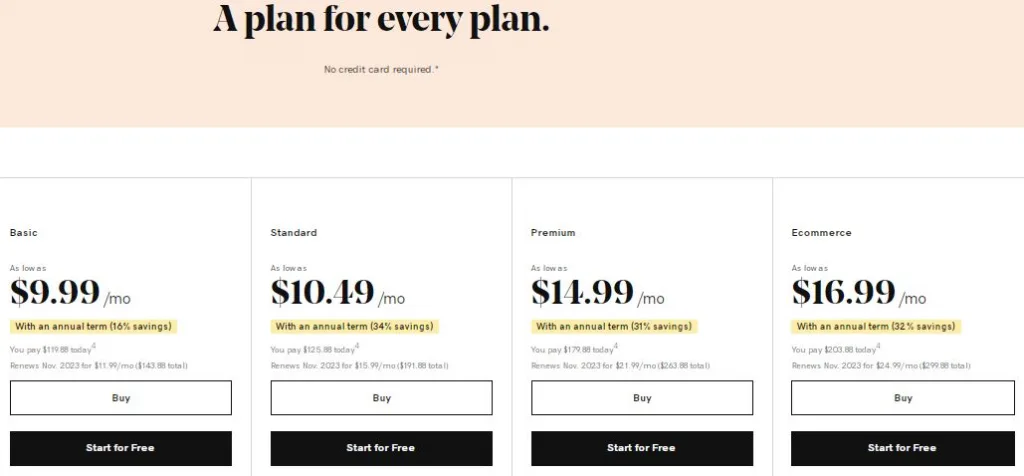
The following plans and prices is what GoDaddy offers;
- Basic: $9.99/month
- Standard: $10.49/month
- Premium: $14.99/month
- Ecommerce: $16.99/month
GoDaddy Pros And Cons:
Pros
- Free integrations with marketing tools
- Easy website builder for people with little to no experience
- Loads of very responsive templates to start your design experience
Cons
- SEO tools aren’t as advanced as some other website builders.
- Ecommerce features can get better.
Give GoDaddy a Test-Drive With Their Free Plan.
6. Shopify.
The Best Ecommerce Website Builder
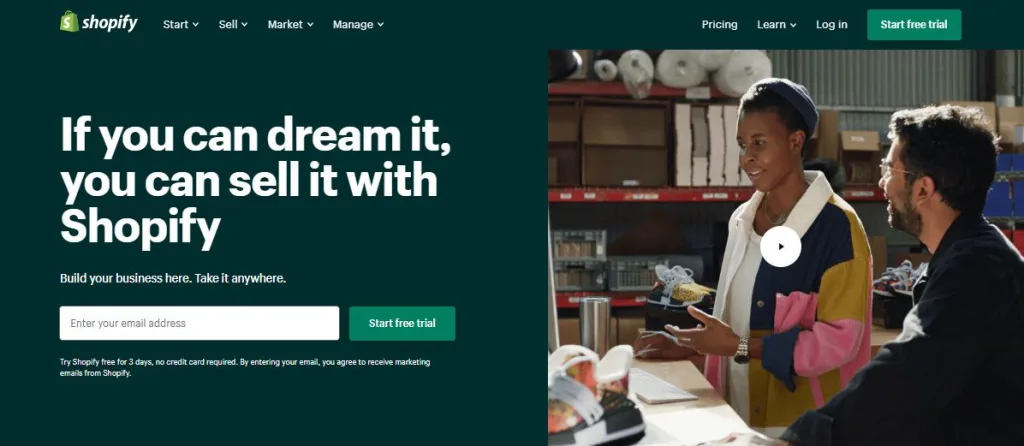
Shopify is an ecommerce platform founded in Canada in 2004 and is not necessarily a website builder. Close to a million online shops use the Shopify platform to power their businesses.
Simple integrations with tons of app partners have made Shopify the ecommerce website builder of choice.
You might not be looking to build an ecommerce store, so why should you care about Shopify? You can actually build a small business website on Shopify, but not everyone knows it. And if you choose to add an online store to your small business in the future, you’re already on the right platform.
Let’s take a yoga instructor for instance. You can quickly setup a website, with a blog, and contact information including your location. You can also include booking tools so clients can book for private sessions. If you choose to start selling yoga accessories in the future, like yoga mats for example, it’s easy to setup the store and have another source of income online.
Most features you’d come to expect from the website builders on this list, are already on Shopify. Marketing and SEO features, domain name registration and web hosting, free SSL certificates and professionally designed templates.
Shopify also has over 100 payment gateways, and you can enjoy multi-channel selling across several platforms like Amazon, Facebook Marketplace, Ebay and more.
Shopify is a dedicated online shopping platform and they mean business. If you’re building a website and you have a remote plan of selling online in the future, it might be best to choose a platform like Shopify.
Shopify Key Features:
- Shopify provides free 256 bit SSL encryption certificate to secure your online store and customers data.
- Customer segmentation allows you to filter and group your customers into several segments.
- Fraud Analysis flags orders that are potentially fraudulent and brings them to your attention.
- Shopify has dropshipping integration, so you can source products from different suppliers and deliver them to your customers.
- SEO features allows your store to be found organically, thereby increasing sales.
- Language Translation allows you to provide a familiar shopping experience to customers in different markets.
- Automated emails for abandoned cart recovery, special promotions or to thank your customers for their purchases, allows your customers to stay engaged with your business.
Shopify Pricing:
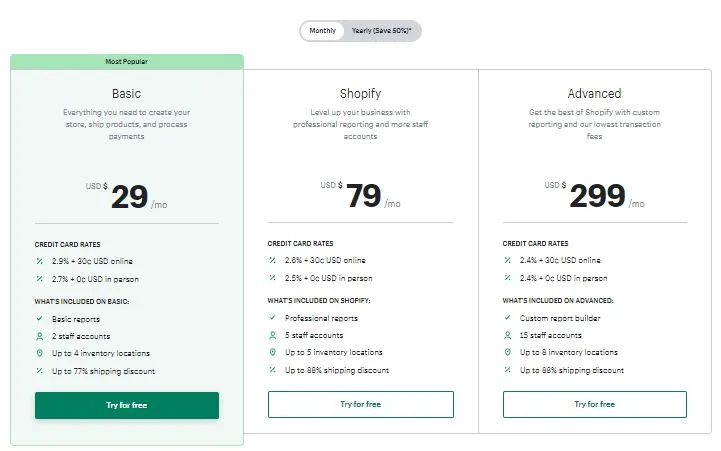
They have three pricing plans;
- Basic: $29/month
- Shopify: $79/month
- Advanced: $299/month
Even the Basic Plan gives you everything you need including a website, a blog, online store with unlimited products, SEO, 24/7/365 technical support and more.
You can get started with Shopify’s 14-day free trial (no credit card required).
7. Webflow.
Best Website Builder For Professional Designers
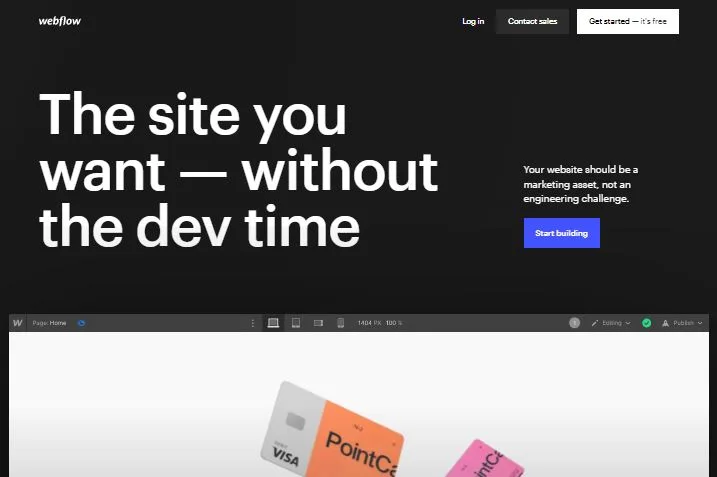
Webflow is one of the most popular website builders on this page. It has a user base of over 3.5 million. Marketers, designers, entrepreneurs and developers alike, have used Webflow to create and scale beautiful websites.
The designer tool used by Webflow, leverages semantic HTML5, CSS, and JavaScript to build a site that aligns with your requirements.
It also offers flexible website hosting services, many integrations, powerful yet easy-to-use features, and helpful customer support.
Webflow has over 100 free and paid customizable templates for different types of businesses, industries or blog.
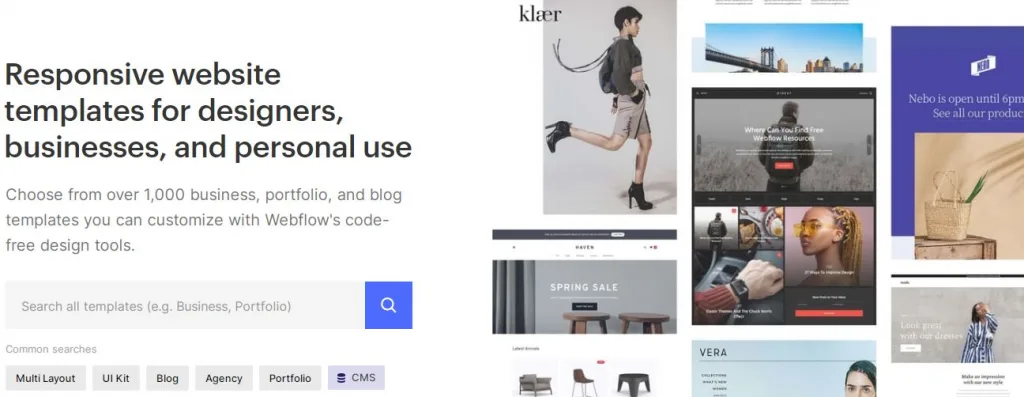
Particular emphasis is placed on visual aesthetics. So Webflow helps you create animation effects like progress bars, parallax, precision reveal animations, etc. and include them on your web pages. Webflow provides close to 30 pre-built triggers, interactions and animations so you can create immersive experiences.
Webflow’s interactions and animations tools bring all the power of CSS and JavaScript into a completely visual tool, empowering designers to build complex, rich animations without even thinking about code.
Content Management and SEO features are part of what Webflow offers.
With the content management system, you can import CSV files, create your own content directly or use an API to move files you already own. On the SEO side, Webflow auto-generates XML sitemaps, you can add image alt tags and customizable metadata. The pages also load faster and are all mobile-responsive.
Webflow Key Features:
Here are some standout features you can expect from Webflow;
- Fast, scalable, and secure web hosting; built to handle millions of page views per day with <100ms response time.
- Webflow allows you to invite other team members to collaborate on a single dashboard.
- Built-in integrations for email, social media, site analytics and more.
- Ecommerce support means you can add up to 3000 products to your online shop.
- Over 100 responsive free/premium templates optimized for performance and aesthetics.
- 99.9% uptime guaranteed and SSL certificate gives you advanced, state-of-the-art security mapped to industry standards.
- Responsive support available via email, Webflow community forum, and helpful content available on Webflow University.
Webflow Pricing:
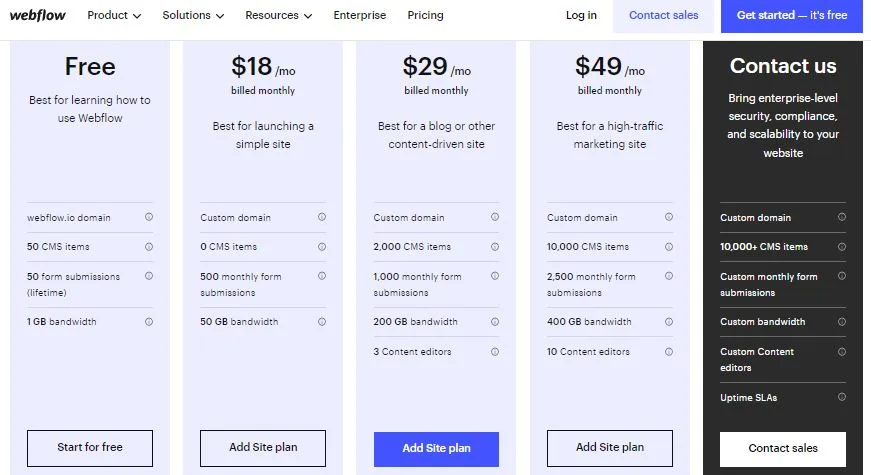
Webflow has two site plans; General and Ecommerce.
General Site Plan beginning with a free Starter plan with limited features, but the paid plans are as below;
- Basic: $18/month
- CMS: $29/month
- Business: $49/month
- Enterprise: Custom pricing
You get a 22% discount when you purchase a yearly plan.
Ecommerce Site Plans unlocks features designed especially for online retailers.
- Standard: $42/month
- Plus: $84/month
- Advanced: $235/month
Save up to 30% when you purchase a yearly plan.
Get Started With Webflow’s Free Plan.
8. Ucraft.
Best New Multipurpose Website Builder
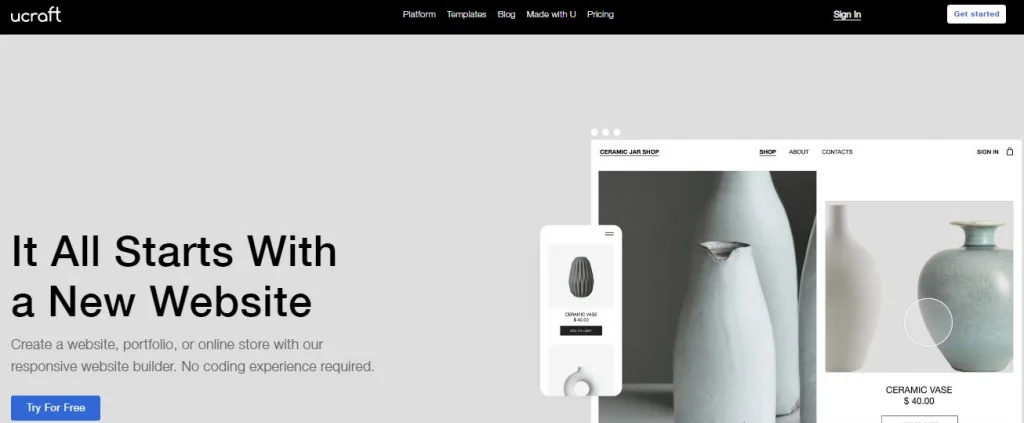
Ucraft started off as a great landing page builder. Now they’ve launched a multi-functional website builder that puts design at the front-burner.
This multi-functional website builder offers landing page builder, logo creator, blogging platform and ecommerce functionality.
So, any small business owner can use Ucraft to design their business logo, build their website, start blogging on the website and sell products on the website.
Getting started on Ucraft is as simple as picking your plan – they have a free plan, and choosing a beautiful template.
Ucraft has 80+ beautiful and super responsive templates split into categories, making it easy to choose according to your industry. They have templates for agencies, sports, business, fashion, photography, restaurants, ecommerce, events, and many others.
The free plan allows you to;
- Use Ucraft domain name
- Build up to 15 pages
- Set up SSL certificate
- Add essential site elements
- Settings for site visibility including Google Analytics
- Access 24/7 support
- Password-protect your pages
Free sites all have Ucraft branding and limitations. If you want to create a professional website, you can get started for $10/month, giving you more features.
Some new features you will get with a pro website plan includes;
- Removal of Ucraft branding
- Unlimited web pages
- SEO tools
- Design tools
- Blogging tools.
You can also invite multiple team members to edit your site, add integrations, and get started with ecommerce.
All-in-all, any small business owner looking for tools to create a logo, build a website and landing pages, sell online and also blog about their business will not go wrong with Ucraft.
Ucraft Key Features:
- Free and beautiful landing page builder to collect leads and promote your business.
- Integration with Google Analytics enables you to track visitor interactions with your website.
- Logo Maker to create stunning and professional-looking logos to stand out from your competition.
- SSL certificates to keep your website and visitors safe.
Ucraft Pricing:
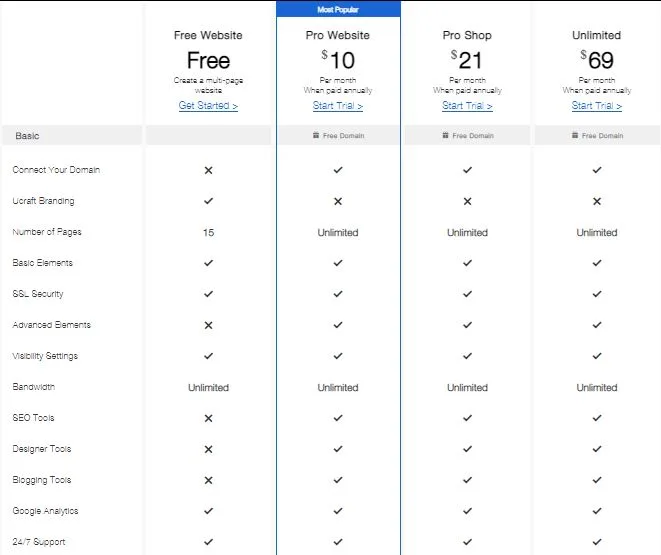
This website builder has a free plan to quickly get started on their platform. Their paid plans are as follows;
- Pro Website: $10/month
- Pro Shop: $21/month
- Unlimited: $69/month
All paid plans come with a 14-day free trial and no credit card required. So you can try out their platform risk-free and cancel anytime.
9. Site123.
Easiest Free Website Builder For Small Websites
Site123 is a super easy-to-use website builder and is tailored for building personal and small-business websites on a budget.
If you need a website that runs lightening-fast, is easy to create and offers great value for money, Site123 has you covered.
You can signup for a free plan to get started. The free plan gives you a free subdomain with 250MB bandwidth and 250MB in storage. You can also get a free domain for 1 year, 10GB storage, 5GB bandwidth, connect your own domain and remove Site123 floating tag with a premium plan for just $5.80/month.
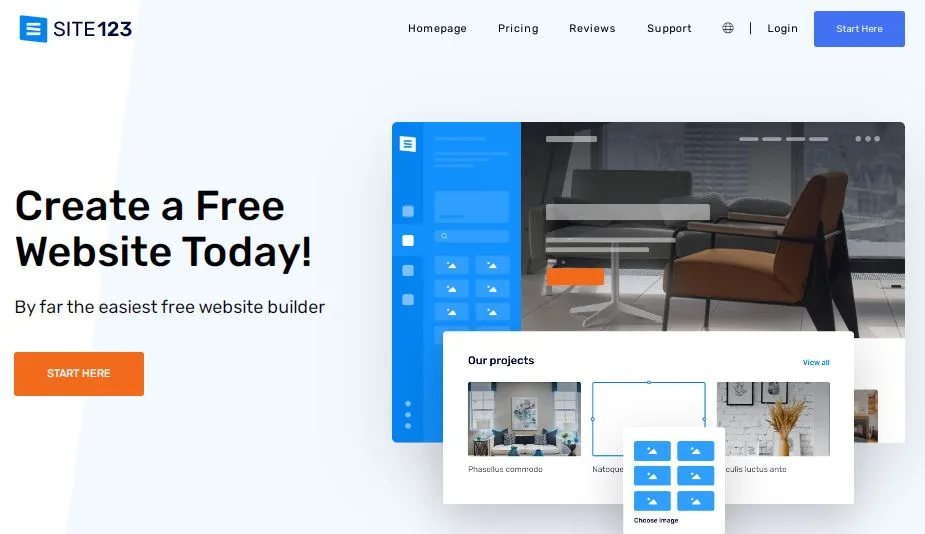
Site123 may not be the best for really powerful and complex websites, but you will struggle to find a better website builder in terms of site speed.
When you want to talk about how easy it is to build a website, Site123 trumps every other site builder on this list. You can build a website in 3 easy steps on Site123. In fact, that’s how they got their name.
Here are the 3 easy steps to create a website:
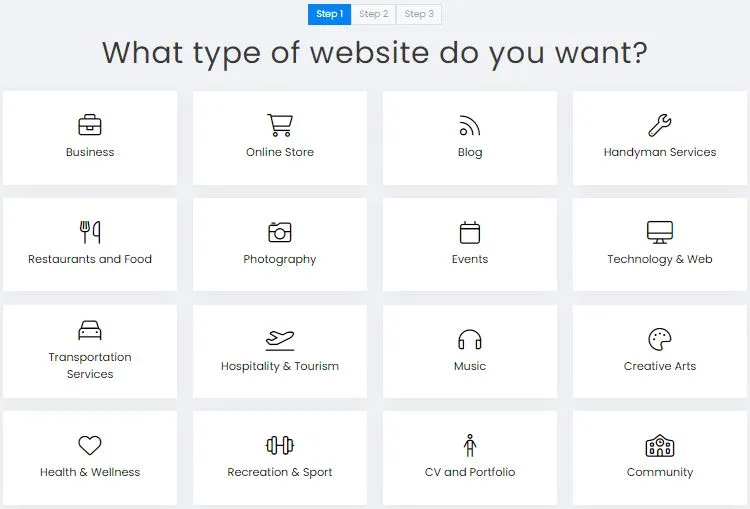
- Choose your type of website
- Add your website name
- Add your name, email and create a password
Voila! Your website is ready.
When you have created your website, you will have at your disposal SEO tools to optimize your titles, meta descriptions, and other items needed to improve your rankings.
Site123 Key Features:
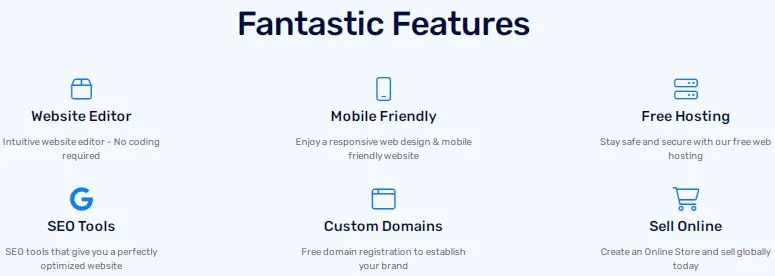
- Intuitive and easy-to-use website editor.
- Ecommerce features to create an online store and sell globally
- SEO tools that syncs perfectly with Google to give you a well-optimized website.
- Multiple language feature for your website so users in different locations can access your content in their native language.
- Free hosting including SSL security so visitors can browse your website securely.
- Custom domains to establish your brand and online presence.
- Responsive and mobile friendly website design.
Site123 Pricing:
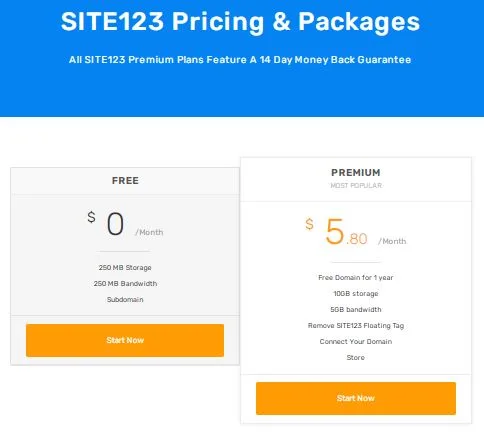
Site123 has very simple pricing; Free and Premium. You get to pay only $5.80/month on their premium plan to enjoy all the available features on their platform.
I highly recommend Site123 as the easiest website builder to use if you want to quickly get an online presence for your business without needing to code anything.
Get Started With Site123 14-Day Money-Back Guarantee.
10. Pixpa.
Best Website Builder For Creative Professionals
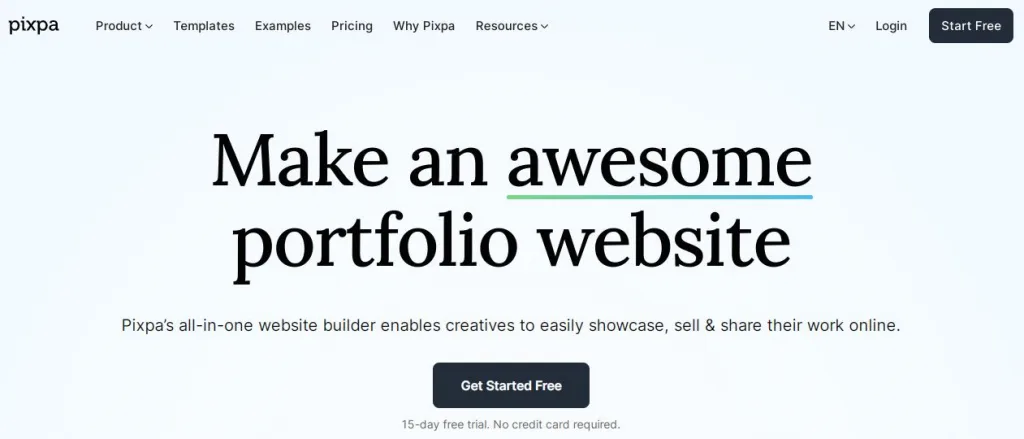
Pixpa is the only website builder on this list made for only one category of people – photographers and creatives.
The website builder is like every other one on this list, but the difference is that the templates available on Pixpa highlights and showcases photographs and creative works of their owners, like in these examples.
Creatives and photographers can use Pixpa to share their passion with the world, and if they choose to sell their works, Pixpa is fully ecommerce-ready and can help you with that too.
All Pixpa themes are mobile-responsive and they have over 140 beautiful templates to choose from.
Pixpa has many gallery layout options that allows you to display your images in many different ways.
With their ecommerce integration, you can sell physical and digital goods. You can sell photographs through gallery for instance, if you’re a photographer.
They have quite an extensive knowledge base for any question you might have, and provide 24/7 support through chat and email.
Pixpa Key Features:
- 100+ apps and integrations to expand and enhance your website capabilities.
- Beautiful and mobile-responsive templates to build your website exactly as you want.
- Ecommerce functionality to sell your creative works and make money with your website.
- Easy-to-use visual website builder
- Affordable and simple pricing plans
Pixpa Pricing:
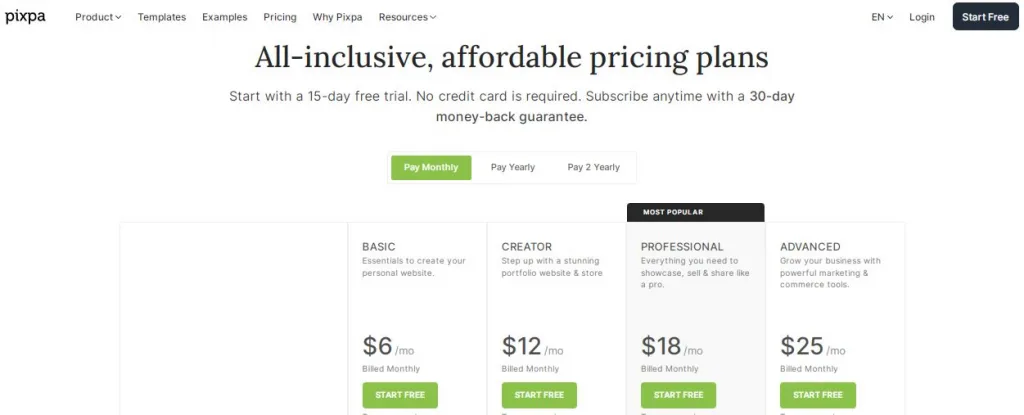
Pixpa has very reasonable pricing plans, and prices increase when you need more space to add products.
The Basic Plan begins at $6/month and you can add up to 5 products and 100 gallery images. The Advanced Plan at $25/month gives you the full features and functionalities of the Pixpa platform.
Pixpa is the best website builder option if you’re a creative or photographer on a budget.
You can get started with their 15-days free trial before committing fully. No credit card is required.
Get 50% off on annual plans & 63% off on 2-yearly plans using promo code PXREF50.
11. Hostinger Website Builder.
Best Website Builder Optimized For Speed
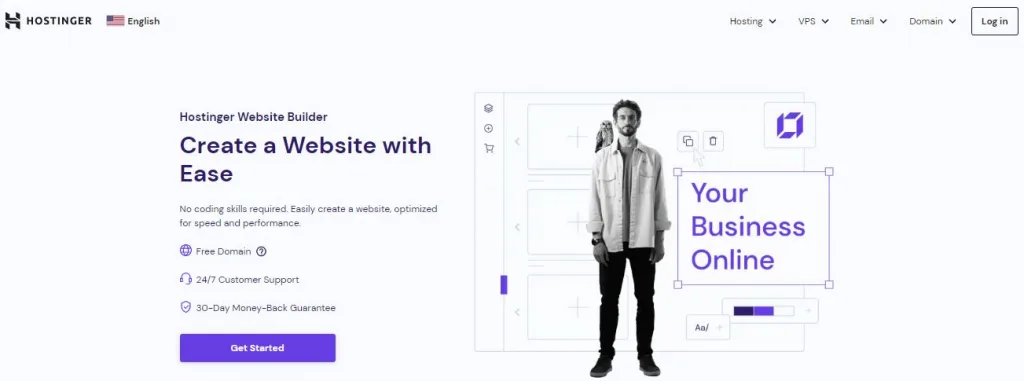
Hostinger was founded in 2004 and is one of the most popular names in web hosting. But I guess you didn’t know they have a website builder. Not your fault – a lot of people don’t know about their website builder.
The Hostinger website builder is best for online portfolios, photography blogs, and media websites. And you can easily create a website, optimized for speed and performance, without any coding skills.
Hostinger’s website builder offers a user-friendly interface to create your own content and layout. The user interface is also fast and intuitive.
This website builder is enabled by powerful cloud hosting from Hostinger itself, and you do not have to worry about site downtime.
There are lots of designer-made templates categorized so you can pick one that matches your industry. You can also choose to start from scratch with a blank template if you prefer.
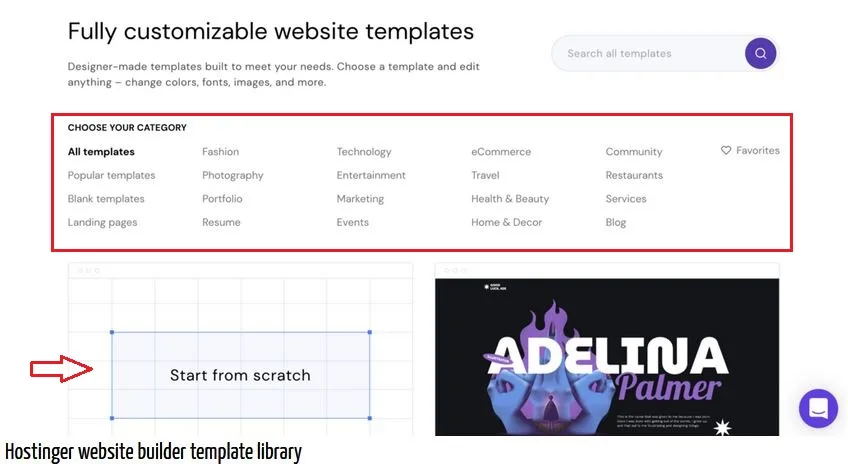
Everything you need to build a portfolio, ecommerce, blog or personal website has been included in Hostinger’s Website Builder & Web Hosting Plan at a starting price of just $1.99/month.
How To Build A Website Using Hostinger Website Builder
Here’s a brief video lesson about how you can quickly build a website using Hostinger’s Website Builder;
Hostinger Website Builder Key Features:
- Intuitive drag and drop builder. Easy to use and no coding skills required.
- Mobile-responsive designer-made templates to fit any screen size, including mobile devices.
- Huge image library of royalty-free images to create stunning website.
- Built-in SEO tools to improve rankings and grow organic traffic.
- Multi-language support to translate your website for visitors from all over the world.
- Ecommerce tools to sell up to 500 products, offer client bookings, inventory and order management and accept payments in over 20 payment options worldwide.
- Free unlimited SSL security certificates encrypt website traffic and protect sensitive data.
- 24/7 customer support.
Hostinger Website Builder Pricing:
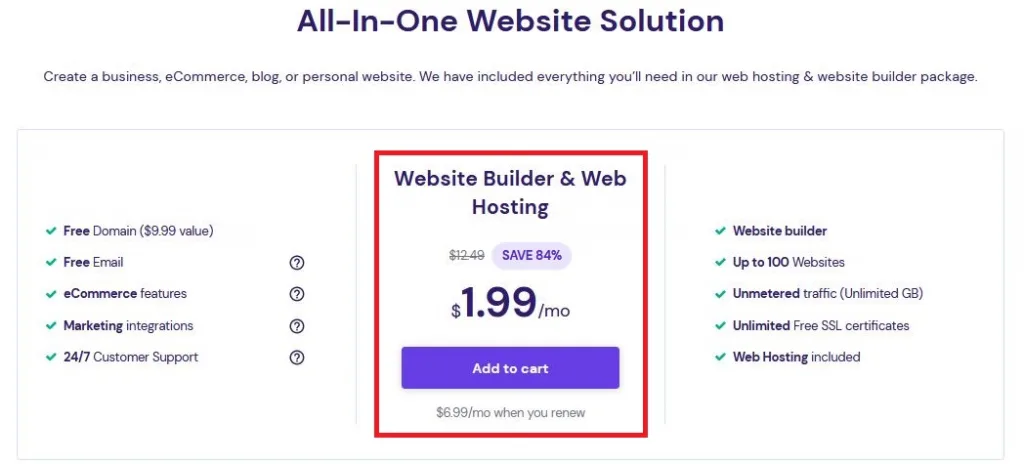
Hostinger website builder pricing is bundled together with a web hosting plan and begins at the low price of $1.99/month, plus you get a free domain valued at $9.99.
All you need to get your business online is covered with Hostinger’s website builder and web hosting bundle and you can save up to 84% when you buy their plan.
Get Started For Up to 84% Off.
What is A Website Builder?
A website builder is a software that empowers users without any coding knowledge to construct a website using only drag and drop tools. In other words, a website builder allows you to build, edit and manage your website without manually editing any code.
Before the advent of website builders, you needed to have an extensive knowledge of HTML, JavaScript, CSS and PHP to be able to code a website. That is not so anymore, as today, website builders have broken the barriers to entry.
Now, anyone including bloggers, entrepreneurs, news sites, and ecommerce businesses can build a website in minutes.
What Are The Key Features Of A Website Builder?
Here are some top features to keep an eye for when choosing the best website builder;
Ease Of Use:
The whole point of using a website builder is to make building a website easy. Right? This is the most important feature to look out for when choosing a website builder. The interface should be easy to use, straight-forward and intuitive.
The best ones will provide step-by-step instructions that will guide you until you have a website you’re proud of, without needing any coding experience. The dashboard should also be easy to navigate so that users can easily find what they’re looking for and make changes as required.
Lots of Templates:
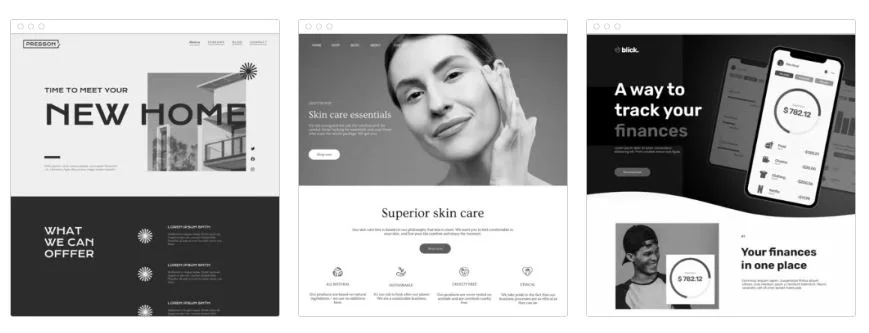
Building your website will be easier if you already have a template to build from. The first step to building a website using website builders is to choose a template.
The template provides a structure and building block for you to start. That way you don’t have to start from scratch. Make sure the website builder you choose have a good number of templates for you to choose from.
Responsive Design:
Websites receive more visits from mobile devices than from desktop nowadays. For your website to work well on both devices, your website builder of choice has to provide the tools to create a responsive design that adjusts automatically to fit any screen size.
You should also be able to preview what your website will look like across different screen sizes before going live.
SEO Features:
With so many websites out there already competing for visitors, the challenge will be getting people to visit your website. A website builder that has SEO features has already given you a head-start by making it easy to optimize your website and pages for search engine visibility.
Being able to add relevant keywords to your website’s page URL, meta description and image tags, makes it easy to tell search engines what your website is about, so they can include your website in searches for those terms.
Drag And Drop Functionality:
Speaking of website builders and ease of use, the drag and drop functionality is one of the features that makes it what it is. It allows users to easily add images, text boxes, forms, videos and more, unto pages without knowing how to code.
This makes it easy for even a novice to create an attractive website. Make sure to choose a website builder that has drag and drop functionality.
Free Image Library:
Your website needs images. It’s a very essential element and a key part of how visitors will experience your website. Unless you have lots of pictures of your own, you need an image library to be able to choose images that best suit your design style.
And finding good images can be difficult, time consuming or expensive. Choosing a website builder with this feature eliminates this bottleneck and makes your website look great.
Customization Options:
It’s great to have lots of templates to build from. But your website builder of choice should provide enough customization options so that you will be able to turn those templates to something unique.
Customization options like being able to change fonts, colors, and layouts, adding contact forms or online stores, inserting widgets from third-party services, and more are features of a good website builder.
Website Builders FAQ
What is The Best Website Builder – Summary
As you may have noticed by now, all website builders are not exactly good for any kind of website and industry. Some website builders are more suitable for a particular kind of industry or business.
Then, there are website builders that are priced higher than others. They may have added features and functionalities that justify their price difference.
How then do you know which website builder to choose?
Let’s break down the website builders discussed on this page, according to what business they’re most suitable for.
What is the best website builder for small business?
The best website builder to use for small businesses are;
1. Wix.
If you’re running a small business and are not planning to have too many web pages, Wix can comfortably accommodate your needs. Wix makes building a solid business website easy in a single afternoon.
As a business, you can easily connect your domain to Wix.com, choose a theme for your site, add in your information, and click publish.
Wix has SEO features, themes and other functionalities that makes it a standout website builder for small businesses.
2. Weebly.
While Wix is great for small businesses, Weebly is better at some other things. If your small business is looking for a website builder that is better equipped to handle much more product inventories, Weebly is a better option.
What is the best website builder for ecommerce?
If you’re looking for the best website builders for ecommerce, then you should consider the ones that have robust e-commerce features like product pages, shipping integrations, product options, coupons, payment gateways, and more. For the features mentioned, here are the best website builders for ecommerce;
1. Shopify.
Shopify is the best ecommerce website builder by a mile. They have excellent online store capabilities, combined with great website features.
If you’re looking to go into ecommerce, Shopify App partner directory offers you a world of applications to add functionality to your website, making the process of creating an ecommerce store easy.
2. Weebly.
I know I’ve mentioned Weebly before, but please permit me to mention them again. Weebly is an excellent ecommerce website builder.
If you’re a small to medium sized business, then you might be better served choosing Weebly, as the price of Shopify can be restrictive for smaller businesses who are just starting out.
What is the best website builder for photographers?
The best website builders for photographers are built with photographers and creatives in mind. For that, the only website builder that comes close is Pixpa.
Pixpa has templates built with photographers in mind and with its ecommerce features, you can even sell your creative works (both physical and digital) using your Pixpa website.
Pixpa also gives new users 50% off on annual plans and 63% off on 2-yearly plan using promo code PXREF50.
What is the best website builder for Blogging
If you’re looking to start blogging, the default website builder that quickly comes to mind is WordPress. But website builders like Weebly are being used more and more these days for blogging. Though it’s not as powerful as WordPress, Weebly websites are easier to build and maintain.
Best Website builder – Final Verdict

Weebly
Weebly is my top choice of website builder because of its many use cases. Because you can use it for a small business website, small to medium ecommerce store, and even for blogging purposes, coupled with its ease of use and maintenance, I highly recommend Weebly.
Disclosure: I may receive compensation for some of the links in this article, at no cost to you if you decide to purchase a paid plan. You can read my full affiliate disclosure in my Privacy Policy page to find out more.
- UK and US Forge Agreement to Create AI Safety Tests - April 2, 2024
- UAE Setting Up AI-focused fund to Build its Own Chip - March 25, 2024
- New AI Tool Detects Cancer Signs Radiologists Missed - March 25, 2024
Last Update: July 4, 2023 by Dienye Diri


