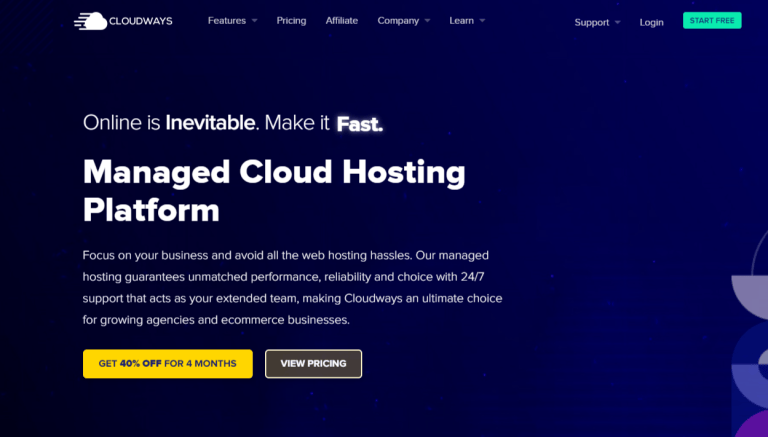If you’ve been asking the question, “what are the things to know before choosing a web host service?” This article tries to answer that question succinctly. So read on.
Web hosting might just be the single most important element of the World Wide Web. Everything that makes our collective digital lives what it is today – think websites, online games, twitter, podcasts, SnapChat, YouTube, Netflix – all live on a web server. These companies pay for their own servers or pay a web hosting provider to host their files, so that you can access it whenever you need it.
If you’re going to build a website, for instance, you need to sign up with a web host. But there are things about web hosting that are so important, and you should familiarise yourself with them before starting your website project.
Some of these terms can be technical and outright confusing. But knowing them before kick-starting your project can save you a lot of headache in the long run. Without much ado, here’s what you need to know before signing up for a web hosting account.
1. All Hosting Types Are Not The Same
Pay a visit to any web hosting provider’s website. You will see a lot of hosting types on offer, like;
- WordPress hosting
- Shared hosting
- VPS hosting
- Dedicated hosting
- Reseller hosting
- Cloud hosting
These hosting types differ significantly from one another, and no one web hosting service offers all of them.
Let me try to explain each one a little.
- WordPress Hosting – WordPress is the world’s most popular content management system, and almost all hosting provider has a form of hosting plan that caters exclusively to the growing WordPress user-base. This hosting plan is what most of them call WordPress hosting.
- Shared Hosting – Just like with WordPress hosting, nearly every web hosting provider offers shared hosting. Shared hosting is actually the cheapest form of web hosting.
What happens here is that your website gets to share a server and all of its resources with other websites. The number of websites you share a server with is determined by the web hosting service.
Shared hosting might be good for you if yours is a small site, and you’re operating on a budget. Another consideration for this hosting plan is that you don’t need a lot of bandwidth and you should not be expecting huge amount of traffic.
Note however, that your website might experience occasional slowdown. This is expected when one of your ‘neighbours’ with whom you share the same server and server resources, starts attracting a lot more traffic.
- VPS Hosting – This hosting pan is for larger businesses expecting more website traffic. VPS is a high-octane version of shared hosting. In it’s case, fewer websites share the same server and server resources. You should expect it to cost more than shared hosting plans.
- Dedicated Hosting – This hosting type is… Dedicated. In this case, your website is placed in a server all by itself. Dedicated hosting is actually more expensive that almost all hosting types, and you get real website hosting.
- Reseller Hosting – If you want to start a website hosting business, without worrying about buying servers and other infrastructure that makes a web host work, then reseller hosting is for you. You can leverage the power of an already established web hosting provider.
- Cloud Hosting – Cloud hosting allows you to to scale the power of your website by buying up multiple web servers. These web servers are connected in a ‘cloud’. Not every web host has it on offer. Among the ones who do, prices vary significantly.
2. Understand the difference between Data Transfer and bandwidth
Web hosts place a limit on the amount of data your website uses (serves to visitors) over a period of time, depending on your hosting plan. This ‘amount of data’ is explained by these two terms.
Total bandwidth is the total amount of data your website can transfer at any one time. Data transfer is the actual amount of data or information your website can transfer over a given time period, usually a month.
One of the things you need to know before choosing a web hosting service is that every hosting plan is allotted a bandwidth and data transfer limit. You should find out what yours is. If your website exceeds its monthly limit, your web host might slow down your site’s data transfer speed or charge you a penalty. They may even upgrade you automatically to the next tier if you exceed your limit., or prompt you to do so.
All in all, try to know what your data transfer and bandwidth limit is before signing up for web hosting.
3. Be careful when you see ‘Unlimited’
With web hosting, ‘unlimited’ might not always be ‘unlimited’.
Hosting providers want you to sign up on their platforms, so they will give you very attractive deals. One of those deals is usually the promise of unlimited bandwidth or data transfer.
Generally, they’re not completely honest with this. That is not to say they’re lying, but these ‘unlimited’ data transfer and storage usually have limitations, and these limitations aren’t the same with every host.
For example, Bluehost require all customers to be fully compliant with their Terms of Service and utilize disk space and bandwidth in a manner consistent with the normal operation of a website. While rare, they occasionally constrain accounts utilizing more resources than should be the case in the normal operation of a personal or small business website.
Unlimited storage and data transfer means, your web host can allow your website to go crazy, but within limits. If your website gets steady traffic, within reasonable limits, you’ll be just ok. And this deal is usually associated with WordPress and shared hosting plans.
Again, DreamHost had this to say in their ‘Unlimited Policy’ – “What we mean is, you don’t have to worry about disk storage or network transfer when your site gets popular. You DO still have to worry about plenty of other things though… if your site isn’t well optimized and is causing issues for others on your shared server (either because it’s pounding the CPU, hogging RAM, or doing tons of disk I/O), you may be asked to sign up for your own DreamHost Private Server. Trust us, every host out there has exactly the same limitations… we’re just trying to be up front about them!”
Bottomline is, before signing up for a web hosting plan, read the web host’s Terms of Service or contact their customer service to find out what they mean exactly by ‘unlimited’ and what you can and cannot do with their ‘unlimited’ deal.
4. The difference between HDD & SSD
The difference between Hard Disk Drive (HDD) and Solid-State Drive (SSD) is a lengthy discussion, and deserves a full article of its own, but for the sake of this article, I’ll keep it simple.
The advantage that HDD-based servers have over SSD is that you can get larger amounts of storage space cheaply. SSD-based servers are super-fast units, but carry much smaller storage space than HDD.
If you’re looking for WordPress hosting, shared hosting, for instance, you will probably get an HDD-based server. But as your online business grows, and you start looking for powerful hosting like VPS or dedicated hosting, web hosts will give you the option to build your site on a solid-state drive (SSD).
5. Average Uptime Should Be Above Average
Uptime is a measure of how reliable your web host is with keeping their web servers and machines up and running. It is usually expressed as a percentage of the time their server has been up and available.
A very good average uptime in the web hosting industry is between 95% – 99%. You will rarely see a web host boast of 100% uptime.
Some web hosting providers with very good average uptime are; Bluehost, Hostinger, Nexcess, WP Engine, InMotion Hosting and LiquidWeb.
Your website’s average uptime is important because it can affect how much traffic your website gets. Your website won’t be getting much traffic if visitors can’t access it when they visit.
if your current web hosting provider has average uptime less than 95%, it means you should start looking for a new web host.
6. Support is very important
You’ll run into problems with your website sometimes. That’s a given. Getting helpful support when you do, is important and determines how long you stay with that problem.
You should stick with any web host that have very knowledgeable customer support staff.
Web hosts offer different means of getting support, like email, live chat, support ticket, or even phone. The most important consideration here is how quickly they respond to and resolve your query.
GreenGeeks have been known to have exceptional customer support over the years above many other hosting providers.
7. Lookout for renewal Prices
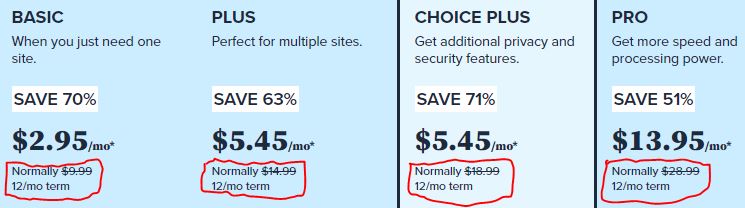
Every marketer has something about their offering they think will appeal to their target audience. For web hosting providers, it is price.
In some businesses, you have to invest money first, and sometimes a lot of it, before expecting the reward. Web hosting companies operate this model. Luring you in with cheap starting prices, then making you pay their normal prices after your initial term expires.
Make sure you don’t get surprised by their renewal prices when the time comes to renew your subscription.
Conclusion
In conclusion, web hosting companies are there to provide you a service, not swindle you. This article’s intention is to both guide you in choosing the best web hosting provider and to make sure you get a good value for your money when you do.
Have you enjoyed reading this article? Do you think there’s something I didn’t mention? Let me know in the comments.
Last Update: July 27, 2023 by Dienye Diri
- UK and US Forge Agreement to Create AI Safety Tests - April 2, 2024
- UAE Setting Up AI-focused fund to Build its Own Chip - March 25, 2024
- New AI Tool Detects Cancer Signs Radiologists Missed - March 25, 2024