Choosing the best online course platforms is important if you want to sell a course online.
From creating the course landing page, accepting payments and uploading content, choosing the right online course platforms is critical if you want to achieve your goals. In this guide, we give you a rundown of 14+ tools to kickstart your online teaching career, with all the information you need to make the right choice.
But first, here’s my top 4 online course platforms of 2023.
Top 4 Online Course Platforms
- Top 4 Online Course Platforms
- What Are Online Course Platforms?
- What to Look for in The Best Online Course Platforms?
- What Are the Best Online Course Platforms?
- What Are The Best Online Learning Platforms?
- How Do I Create and Sell Online Course?
- How Much Money Can I Make Selling Online Courses?
- What Are the Most Popular Online Courses?
- Online Course Platforms – Final Thoughts and Top Picks
With the rapid growth in online education due to the pandemic and social distancing, online course platforms have experienced a rapid growth.
In fact, statistics from Statista says that the eLearning markets will surpass $240 billion by 2022.
According to this article from Yahoo Finance, “The future of education is online, but more importantly the ‘now’ of education is also online” – Ryan Daniel
With all that said, online education is the new normal and online course platforms has come to stay. Question is, are you ready to tap into this huge market that has the potential to hit $325 billion by 2025?
I guess you are, and that’s why you’re reading this article. If you’re ready to take your cut of this ever-growing market, you need the best online course platform.
What Are Online Course Platforms?
Online course platforms are a type of Learning Management System (LMS) that gives users access to digital classes and learning materials all from their mobile devices or computers. Unlike offline classes, these online courses are presented by course instructors through videos, audio, text or downloadable PDF files, to provide a great learning experience.
With most online courses, students are allowed to progress at their own pace and finish at their own time. Some online courses offer quizzes and exercises at the end of each lecture, and exams are also administered to complete the courses.
Most online courses also offer certificates at the completion of the course module.
What to Look for in The Best Online Course Platforms?
There are a few considerations you should have in mind when looking for a platform for your online course. These considerations will affect your capacity to build outstanding online courses, gather leads, market your course, accept payments, and grow your digital business over time.
Some of the things you should consider include:
- Key Features: Every online course builder platform has different features. These are the things that differentiate them from the competition. And depending on what you want to achieve with your online digital learning business, there are key features you might have in mind. For example, you might want to offer your course in multiple languages to reach a wider audience. Make sure you review the key features offered by your intended learning management software platform, so that you won’t have regrets after signing up with them.
- Payment Infrastructure: Some online course builder platforms offer you free accounts and take a cut of your sales. Others don’t. Some offer payment solutions that makes it difficult for your students to pay for your courses. Others make it so simple by integrating with some very popular payment processors. You have to put all these into consideration when deciding which course platforms to use, so that you don’t end up losing your income due to poor payment infrastructure.
- 3rd-Party Integrations: No one course creation platform has it all, and sometimes you might need to integrate with some 3rd-party platforms to bring some functions into your online course business. Example, you might want to integrate with your email marketing platform to be able to send emails to your students. If email marketing is so important to your online course business, while considering, make sure the course builder platform you intend to use has some email marketing features, or can integrate with a 3rd-party email marketing software.
- Terms And Conditions: How often do you stop to read the legal fine print when signing up to services online? My guess is never! Many online course builder services have their own terms and conditions, which may impact your business in more than one way. Realize that when you sign-up for these services, you just signed a contract, and you’re bound by the contract you signed. Take your time to read the terms under which this service is offered and find out how it’ll affect your business. Make sure the terms you’re signing up to is favorable to your business. My point is, don’t dabble into any platform blindly.
- Customer Support And Ease-of-Use: Whatever course creation platform you choose to use, make sure it has a simple dashboard, customizable templates, and easy to use course creation features. As an entrepreneur, you might not have all the time to learn the rudiments of a new platform. And if you’ll need support, make sure this platform has friendly support staff to make your life easy when you run into trouble on their platform. And speaking of customer support, you should also consider that your students might need to contact support as well when they have a problem on the course platform.
With all that said, let’s get started with looking at the best online course platforms for you to use.
What Are the Best Online Course Platforms?
As already mentioned, the best online course platforms should offer your students a great learning experience and you the course creator, a self-sustaining, steady stream of income, and should incorporate majority of the points in the section above.
Below are my top picks for the best online course platforms to use this year.
- Thinkific.
- LearnWorlds.
- Teachable.
- Podia.
- LearnDash.
- Kajabi.
- Ruzuku.
- Academy of Mine.
- WizIQ.
- Systeme.
1. Thinkific.
Best Overall Online Course Platform (Free or $39/month)
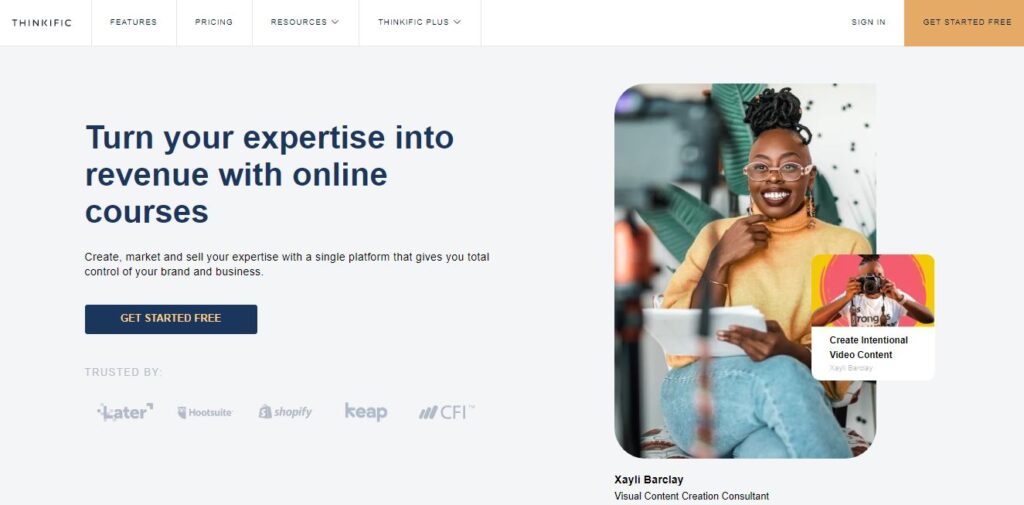
Thinkific is the best overall online course platform.
Compared to the other options on our list, Thinkific’s pricing is affordable and they deliver high-end course experience. Course creators have a plethora of tools and templates at their disposal to create professional looking courses.
Thinkific provides plenty of support and you can sell your course either directly on their website, or use their platform to power the course on your own website. Either way, they make it easy to sell your course.
Thinkific Pros And Cons
Pros:
- Great marketing automation tools
- Course builder is easy to use
- Thinkific provides dedicated app store
- Available in over 30 languages
- Provides full HTML and CSS access
Cons:
- They don’t handle VAT for EU course creators
- They don’t have a mobile app yet
Thinkific User Reviews
“I like how easy it is to create a course. We’ve created a course for every single webinar we’ve hosted. It displays it really nicely on the landing page. Very easy to navigate around our e-learning page.”
Roze F. (G2 Reviews)
“Thinkific is an intuitive and easy-to-use platform. Building classes to respond in an agile manner to the learning needs in our association has been seamless. Thinkific’s support team is also helpful and responsive. Registering participants and managing student needs is also easy, and the automated communication and certification offer stress-free class management options!”
Bruce C. (G2 Reviews)
Thinkific Key features
- Advanced integrations mean you can seamlessly connect your other tools like website, CRM or email list.
- Drag and drop website builder means you can upload and organize your course modules and showcase the value of your course.
- Assessments and Certificates means your students have a way to demonstrate understanding of the course and certificates to validate their efforts.
- Communities and memberships fosters collaboration between your students, allowing you to create recurring revenue with memberships.
- Advanced customizations mean your course website and/or landing pages look great and fits perfectly with your style.
- Live lessons and cohorts mean you have the power to deliver your lessons live, on-demand, to students worldwide.
Thinkific User Interface
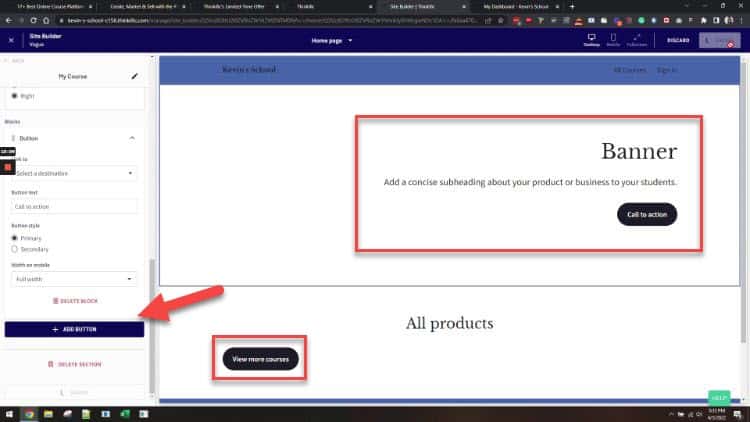
With many themes and customization options, Thinkific gives you the ability to customize your course landing page precisely the way you want it.
Even if you’re not tech-savvy, you can play around their easy-to-use landing page editor to customize the look and feel of your course landing page without needing to know how to code.
There are templates you can use for your courses according to the style you want.
Thinkific gives you everything you need to setup your online courses, market, launch and scale it, with the ability to collect payments in over 100 currencies.
Thinkific Pricing
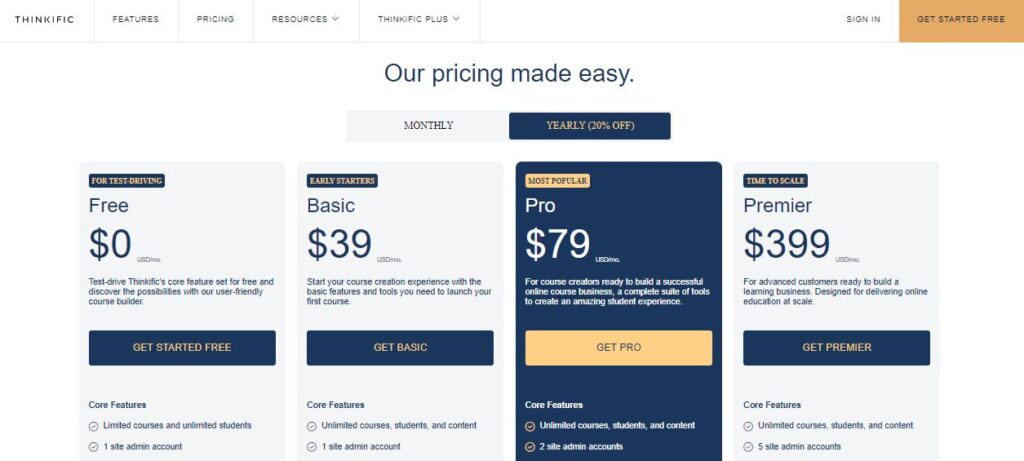
Thinkific has a Free plan and three paid plans as follows:
- Free ($0/month): This plan is great if you just want to give the platform a test drive and get a feel of what’s in it.
- Basic ($39/month): This plan gives you 1 site admin account, unlimited courses, students and content. You also get live chat support, custom domain, coupons and promotions.
- Pro ($79/month): Gives you access to additional admin accounts, private and hidden courses, memberships and bundles. You also get access to certificates, HTML and CSS, subscription and flexible pricing, and priority support.
- Premier ($399/month): Gives you Pro features, plus 5 site admins. You also get unlimited communities, white labelling, API access and onboarding package.
All of these plans come with a 30-day free trial.
Thinkific Likes And Dislikes
Likes:
- HTML and CSS access to fully edit the code of your course website.
- Thinkific offers you custom domains.
- Their email features and marketing automation is a big plus.
- They give you a free plan to test out their platform.
- Full 30-day money-back guarantee.
Dislike:
- Customers have asked for social media integrations. Integrations with popular CRMs will also be a big plus.
With all these said, Thinkific is my No.1 recommendation for serious course creators, who want a platform that gives them all they need to create, market and sell their own course.
To get the best of this platform, go to thinkific.com to get started with a one-month Free Trial of their Pro Plan.
2. LearnWorlds.
Best Online Learning Platform for Interactive Learning ($24/month)
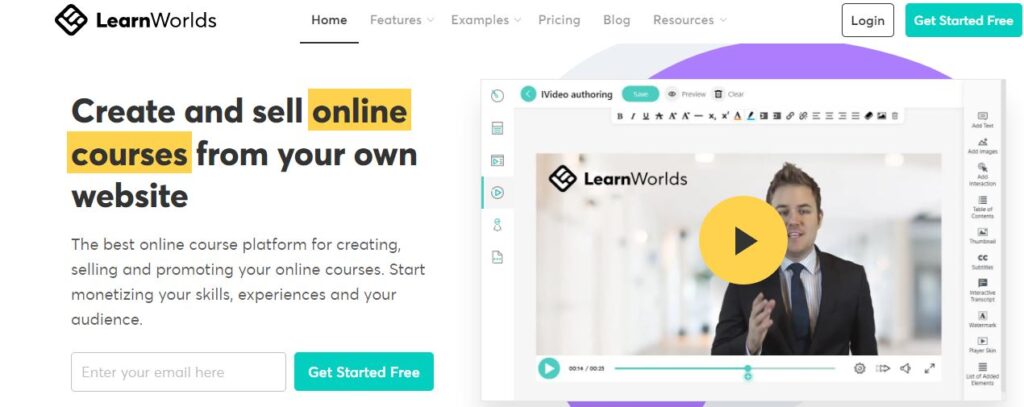
LearnWorlds is best suited for course creators who love interactive learning and want to teach their students using unique interactive learning methods. If you love to facilitate learning using interactive videos, quizzes and games, then you’ll love LearnWorlds.
The interactivity in the videos can be a good thing for hearing impaired students and students with short attention span.
While LearnWorlds is different from Thinkific in many ways, it is a great online learning platform if you’re planning on engaging your students using surveys, quizzes, interactive videos, games, etc.
LearnWorlds Pros And Cons
Pros:
- Social media integration is top-notch
- Very interactive platform offering video, games, surveys, quizzes, etc.
- You can offer free courses with completion certificates
Cons:
- Multi-lingual feature doesn’t work great sometimes
- There are some specific customizations which you might not be able to apply.
LearnWorlds User Reviews
“The platform is easy to work with once you begin using it regularly. The support team is very responsive and uses all the tools available to provide you with an answer. If the software is incapable of doing something, they tell you. And that is very much appreciated. I don’t waste their time, and they don’t waste mine. My requests are not ignored. As I work with this product, I constantly think of other ways to utilize it. This application has been a Godsend for me.“
Leonard R. (G2 Reviews)
“The LearnWorlds Academy and now Mobile App form the foundation for our global training practice and has helped us transform the way we deliver learning. Migrating from a predominantly classroom-based environment to virtual learning and offering our learners integrated learning solutions has been made possible thanks to the innovative and user-friendly LearnWorlds platforms. We are excited to see how the practice will continue to grow going forward.”
Linda O. (G2 Reviews)
LearnWorlds Key Features
- With LearnWorlds, you can easily create a downloadable app. Students carry your courses with them everywhere.
- With the Synchronized Transcript feature, it’s easy to keep track of student progress.
- You can build a website to promote and sell your course without leaving the platform.
- There’s a Learning Community feature that allows your students to share ideas, ask questions, and discuss issues.
- There are tools for upselling and cross-selling. You get more revenue by cross-selling memberships and course bundles.
- Branded Digital Certificates gives your students a way to showcase their achievement to the world.
LearnWorlds User Interface
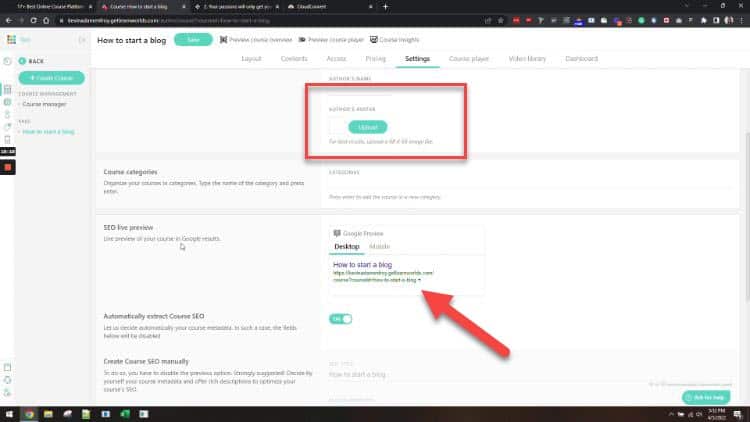
LearnWorlds excel when it comes to customization options.
The templates LearnWorlds has, are easy to customize, so you can add your own logo, colors and branding without breaking a sweat. You can make your course page look exactly like your website using LearnWorlds templates.
There’s also room to search engine optimize your course page. So your course page gets easily picked up by search engines and your potential students can easily find them.
Overall, the LearnWorlds online course platform has a great user interface and user experience is awesome.
LearnWorlds Pricing
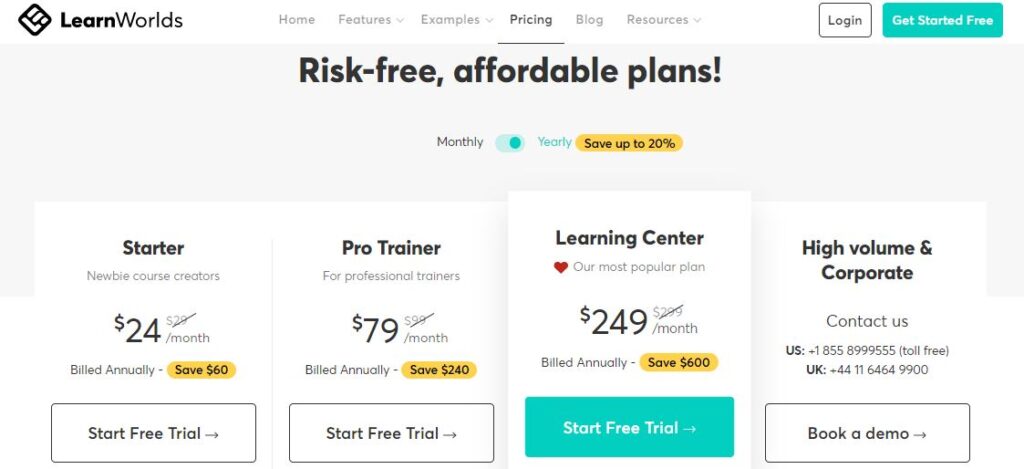
LearnWorlds has three paid plans and the prices differ depending on whether you’re opting for monthly or annual billing.
- Starter ($29/month. $24/month if billed annually): With this plan you get one admin account, custom domain, site builder, built-in community, drip-feed courses, 4 payment gateways, 24/5 email support. But you get to pay $5 for every course sale.
- Pro Trainer ($99/month. $79/month if billed annually): Here, you get all the features from the Starter Plan, but the $5 transaction fees don’t apply. You also get 5 admin accounts, unlimited courses, subscriptions and memberships, complete site builder with blog, custom checkout pages, affiliate management and 24/7 email support.
- Learner Center ($299/month. $249/month if paid annually): You get all features of Pro Trainer Plan plus a lot more. You get premium support, fully branded online academy, interactive video, progress reports, advanced affiliate management features, premium onboarding and dedicated customer success manager.
LearnWorlds Likes And Dislikes
Likes:
- Great integration with social media
- Custom Android and iOS mobile apps
- Certificates of completion to showcase student achievements
- Easy to create membership sites through the course pages
- Interactive video, surveys, games and downloadable attachments
- 24/7 support. 24/5 support for those on the Starter Plan
Dislike:
- The language functionality still has some way to get better
LearnWorlds Product Update
They recently introduced more templates into their templates library. This means more customization options. Now you can have more choices to design your course website or landing page precisely the way you want it.
Get your online school now for free with LearnWorlds 30-day free trial. No credit card required.
3. Teachable.
Best Online Course Platform for Beginners ($0-$249/month)
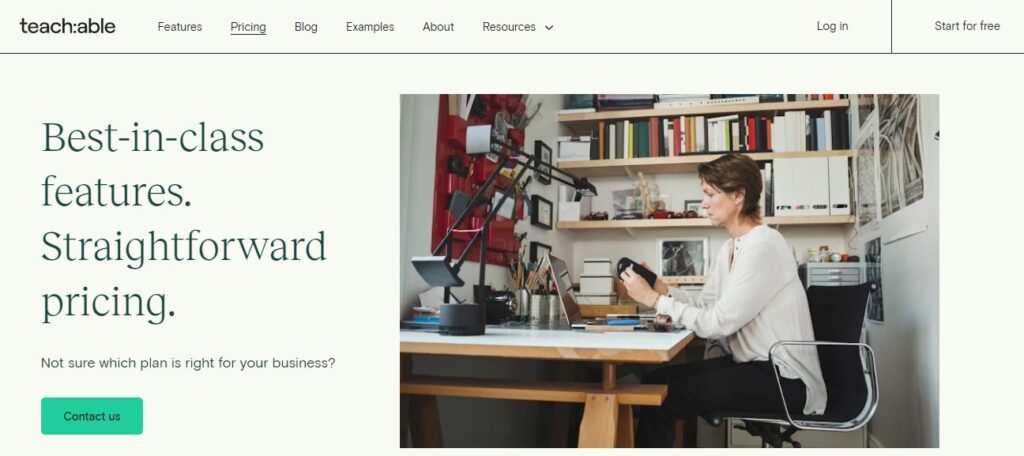
Teachable is the best online course platform for users who are just beginning to learn the ropes of the e-learning education landscape. It is a fast and easy course builder and gives you everything you need to establish a successful online and e-learning business.
Teachable is also one of the cheapest options out there, as they have a free plan, which allows you to use their platform (with $1 + 10% for all transactions) even if you’re not ready to commit your own money yet.
They also have a Basic Plan which starts you off at $29/month, billed annually. With 100,000+ who have made course sales in excess of $50 million, you can’t go wrong with Teachable.
Teachable Pros And Cons
Pros:
- Checkout process seems easy and straightforward.
- Simple and seamless setup.
- Course quizzes can be graded.
- Integrated payment processing
- unlimited access to students, courses and bandwidth.
Cons:
- Compared to other course builders with similar features, they might be a bit pricier.
- There’s a 5% transaction fee per transaction for the Basic Plan.
Teachable User Reviews
“I like that it was easy to get started and set up my online course. It is very intuitive to use for first-time course creators, and they do have a ton of options for course marketing education. I also do love that they have a pricing model that allows you to grow with them so that you don’t have to take too big of a risk to start and implement/promote your online course.”
Lisa U. (G2 Reviews)
“We were initially attracted by the ability to import courses from Udemy. That feature has not been available for 3-4 years though. The platform looks pretty good even without any real updates to it in years.”
Mark T. (G2 Reviews)
Teachable Key Features
- Third-party software integrations makes automating your e-business easy.
- Easy-to-use page builder to design beautiful sales pages for your course.
- Affiliate marketing features allows you to recruit and reward referees seamlessly.
- Easy to schedule and hold live webinars all from your teachable dashboard.
- Tracking features that allow you to monitor the growth of your course and the progress of your students.
- Over 120 currencies to get paid in and easy payment processing.
Teachable User Interface
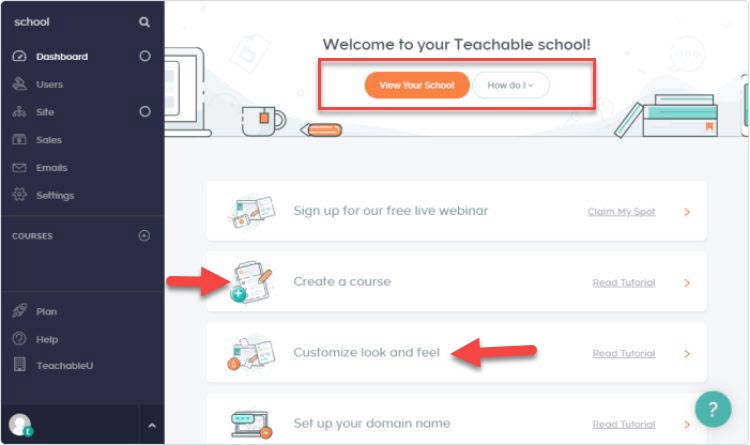
Teachable user dashboard looks great and easy to use. Users have reported their great experiences using this course platform.
Creating a course, customizing the look and feel of your course page, choosing your course objectives or building an audience is easy.
There are lots of tutorials that go into detail teaching the different features on the site, and helping you navigate your course creation experience with ease.
Teachable Pricing
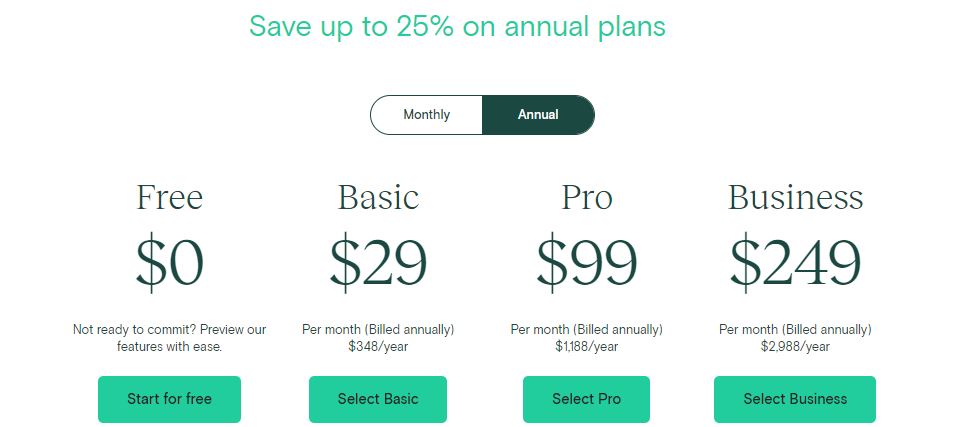
For all plans, you can save up to 20% if you opt for annual subscription.
- Basic ($29/month): You get 2 user accounts, 5% transaction fees, custom domain, course builder, drip content and members-only community.
- Pro ($99/month): You get all features of the Basic Plan plus no transaction fees, 5 admin user accounts, API tools, advanced reporting, live chat and affiliate marketing features.
- Business ($249/month): All Pro Plan features, plus 20 admin users, bulk student enrolments and advanced theme customization features.
Teachable Likes And Dislikes
Likes:
- Payments can be made in over 130 currencies.
- Checkout process is easy and seamless.
- The quizzes on the courses can be graded.
- Customized course completion certificates to showcase achievement.
- Setup is easy and straightforward even for a novice.
- Students, courses and bandwidth are unlimited.
Dislike:
- Teachable can improve on customer satisfaction. Users have reported slow or non-existent customer support.
Teachable Product Update
- Forms have been added to product pages to capture leads, so users can grow their email list.
- New course templates are added all the time to help users create better-looking course pages without any design or coding experience.
Get 25% off when you pay for an annual subscription on the Pro plan.
4. Podia.
Best All-In-One Online Course Platform for Non-Techies ($39/month)
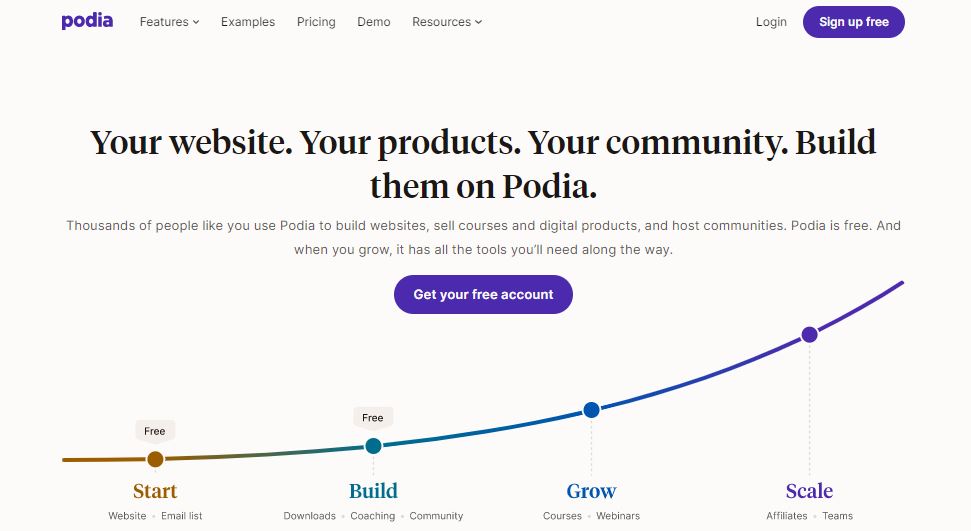
Podia is an all-in-one course creation platform that makes it easy to migrate your courses and materials from your current platform to theirs without any technical know-how.
With over 50,000 users and counting, their platform is great for memberships, digital downloads and webinars. Their membership option is where they hit the notes.
You can grow your own network of subscribers, create products for specific groups, connect with Facebook groups and Slack. You can also create and host webinars, whether live or on-demand.
Their affiliate dashboard and reporting sets them apart and you can quickly setup your course page in a simple 3-step process, while taking advantage of 24/7 customer support. All these with no transaction fees.
Podia Pros And Cons
Pros:
- You require virtually no help to setup courses because the user interface is so easy.
- Everyone can use Podia. Both tech-savvy and newbies will find its features great to use.
- New features and regular updates means you never get left behind on recent improvements in tech.
Cons:
- No custom embed codes, so you can’t embed your course on your own website.
- Product categorization is not allowed on the back-end, meaning course filtering on the course page is not possible.
Podia User Reviews
“I am definitely no professional at figuring out how to navigate online platforms. I found the Podia site pretty easy to navigate, and not only is their help menu super helpful, but hands down, they have the most wonderful support staff who respond to any questions you have that you haven’t been able to figure out.”
Mary P. (G2 Reviews)
“Podia is an All-In-One platform for creators to showcase their products, information, and stories for all to see. Moreover, you can also generate passive income using the built in email, community, and membership capabilities. I love it! One place – Does it all!“
Ron K. (G2 Reviews)
Podia Key Features
- Migrate existing course content on other course platforms to Podia for free
- Use drip content to release your courses over time so that your students keep coming back for more.
- Email marketing features makes connecting with your audience easy.
- Their all-in-one platform means you have all the tools you need to kickstart your digital learning empire in one place.
- Product bundling, coupons, 1-click upsells helps you make more money by generating more sales.
- You keep more of your money because you don’t get charged transaction fees.
Podia User Interface
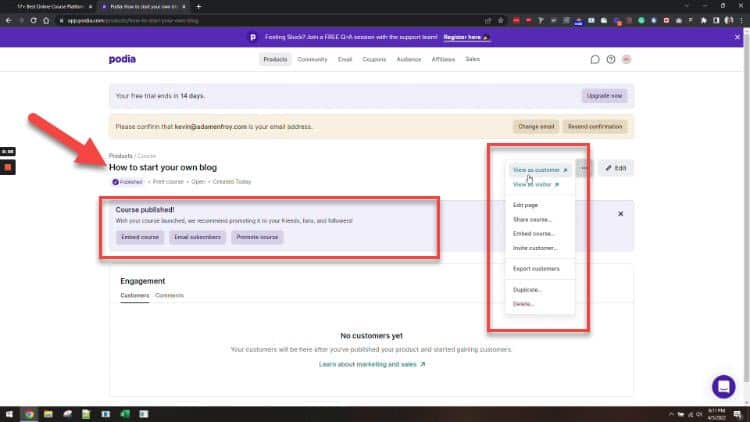
Podia has a simple and easy to use platform that makes course creation easy.
First you choose the kind of content you want to create – whether digital downloads, course bundles, webinars or coaching sessions.
From there, their easy-to-use menu gives you the options to complete the other steps required. You get access to the other features for each stage of the course creation process.
The dashboard also gives you access to sales stats, affiliate portal and student overview. You can also add coupons to promote course sales.
Podia Pricing
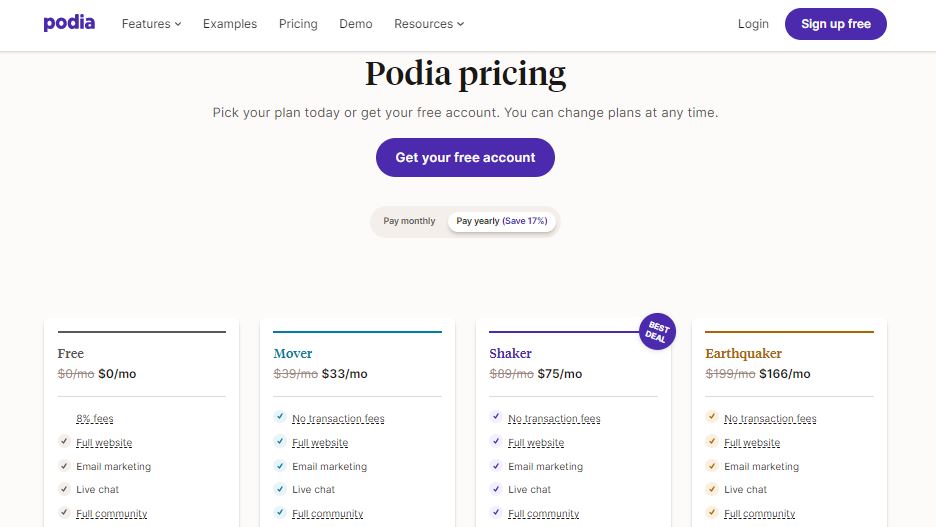
Podia has 3 paid plans, apart from their free plan.
- Mover ($33/month): Gives you zero transaction fees, unlimited downloads, coaching and courses, full community, live chat full website and email marketing (5000 emails per month).
- Shaker ($75/month): You get everything in the Mover Plan plus unlimited webinars, up to 15,000 emails sent per month, Zapier integration, and you can setup affiliates as well.
- Earthquaker ($166/month): Everything in Shaker Plan, plus up to 50,000 emails sent per month, priority support and personalized onboarding.
Podia Likes And Dislikes
Likes:
- Simple and easy to navigate user interface makes it easy for students to explore your course page.
- Compared to many other course platforms, you get better value for money spent.
- More features and updates are continually being added.
- This platform is easy to use all-round, both for tech novices and super-gurus.
Dislike:
- Podia can do well to add categorization to prohttps://dienyediri.com/goto/podia/duct pages so students can easily find whatever course they’re looking for.
Podia Product Update
- It’s easier to build your email list now that lead capture forms have been added to the newsletter.
- The course viewer has been updated with a better design, so courses look better now.
If you’re looking for an easy-to-use course builder that offers you great value for money and awesome community and affiliates functionality, Podia is a great choice to try out.
Give Podia a test-run with the 17% discount on their annual plans now.
5. LearnDash.
Best Online Course LMS Plugin for WordPress Users ($13.25/month)
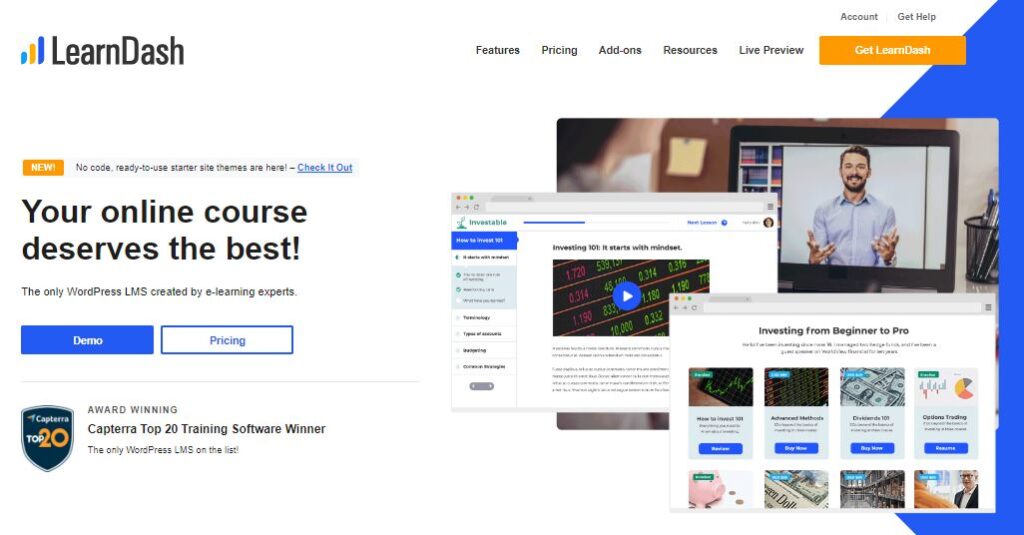
LearnDash is not necessarily an online course platform, it’s a WordPress plugin. So, if your website is powered by the most popular content management system (CMS) in the world, and you’re looking to sell an online course, you should give LearnDash a try.
LearnDash is the learning management software (LMS) powering courses on some very big and popular websites you know, including Yoast, University of Florida, SocialMedia Examiner, Keap, University of Michigan, to name a few.
They have a very helpful feature called “Focus Mode”. This feature blocks out every screen distraction when students are going through your courses, helping them to ‘Focus’.
LearnDash Pros And Cons:
Pros:
- You get to keep all your hard-earned money. LearnDash doesn’t charge any transaction fees.
- “Focus Mode” helps your students concentrate on what’s in front of them.
- Supports integrations with loads of third-party softwares to increase functionality and help you sell more courses.
Cons:
- Managing your site and course platform is entirely up to you.
- Access management to site content are not as robust as on other learning management systems.
LearnDash User Reviews
“LearnDash is a power-packed LMS plugin that caters to all types of LMS requirements. It is a very user-friendly, lightweight and robust system that provides a seamless end-user experience in online learning.”
Nikhil S. (G2 Reviews)
“Learndash has many superb features but if I was to pick a couple, I’d say firstly the speed with which you can deploy a Course complete with Lessons, Topics, Quizzes and Assignment uploads is a huge time saver. There’s even a setup wizard now which streamlines the whole process even further. The second feature I like best is the recent design upgrade that turned Learndash from being a fully functional e-learning platform into a slick learning environment that presents an extremely clear and pleasant experience for students. I would also add that the support is excellent.”
Alistair D. (G2 Reviews)
LearnDash Key Features
- You can sell your courses using more than one mode of payment. Example: memberships, one-time payment, etc.
- Build a course marketplace like Coursera, and have people purchase licenses in bulk.
- Get your own branding on the portal, all using WordPress functionalities.
- Drag and drop course builder makes course creation a snap.
- Discussion forums allow you to encourage conversation between learners by creating course-specific discussions.
- You can increase LearnDash functionality by integrating with lots of third-party app.
LearnDash User Interface
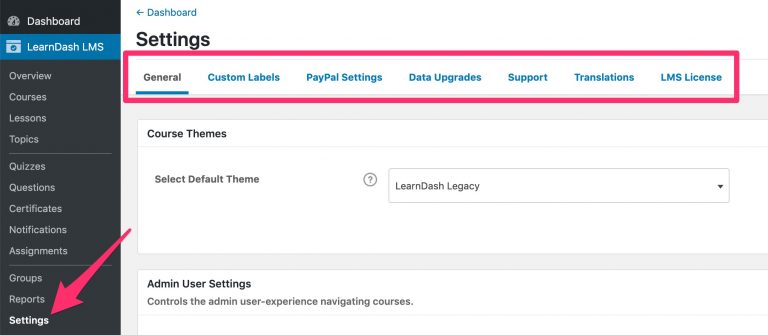
LearnDash user dashboard is more WordPress-like, unlike any other course platform discussed so far.
The dashboard has a simple and easy to use left-hand side typical WordPress menu. Navigating through the menu is a breeze. Every menu option on the left, brings up its own set of settings in tab-like form when clicked.
Overall, if you’re comfortable using WordPress and setting up plugins, you’ll love LearnDash as you can quickly create your LMS and start creating courses in no time from your WordPress user dashboard, which you’re most probably, very familiar with.
LearnDash Pricing
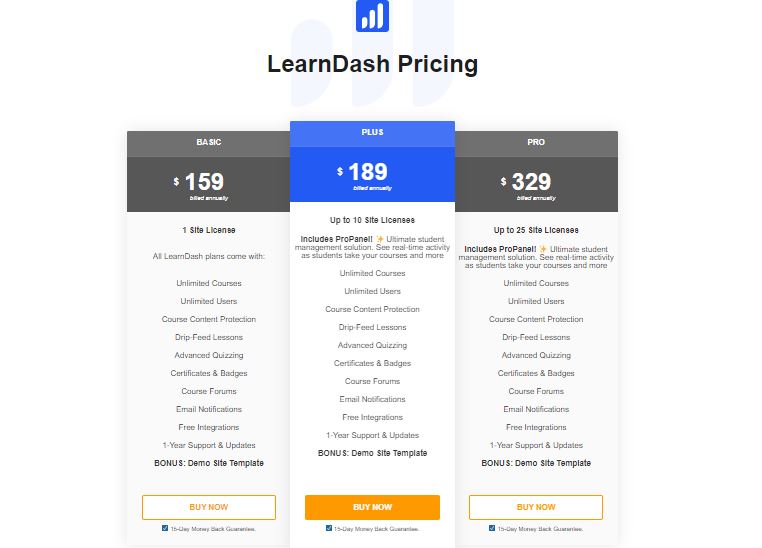
- Basic ($13.25/month): With this plan you get 1 site license, unlimited courses and users, drip-feed content, advanced quizzing, certificates and badges, email notifications, free integrations with other 3rd-party apps and 1-year support and updates.
- Plus ($15.75/month): The Plus Plan comes with all Basic Plan features, plus 10 site licenses, ProPanel – a dashboard and live activity reporting, so you can see real-time activity as students take your courses.
- Pro ($27.42/month): All Plus Plan features, plus access to up to 25 site licenses.
All LearnDash plans are billed annually and you get a 15-days money-back guarantee.
LearnDash Like And Dislikes
Likes:
- Very user-friendly, lightweight and robust.
- LearnDash dashboard provides seamless end-user experience
- Easy-to-use drag and drop functionality
- Setup wizard streamlines the whole course creation experience and makes it fast and easy.
- Organization of lessons, quizzes and certificates is brilliant.
- Integration with WooCommerce means you can sell your online courses via multiple payment options.
Dislike:
- LearnDash doesn’t add a level of depth for more in-depth courses.
- You need some tweaks and few add-ons to maximize LearnDash functionalities and capabilities.
LearnDash Product Update
- Learndash recently introduced an integration with starter site themes providers (Astra and Kadence). So, inside LearnDash, you get no-code, ready-to-use starter site themes to make your course pages and website look amazing.
If you’re very familiar with WordPress and you’re looking to keep your course LMS on your own website, you should seriously consider LearnDash. Besides, they’re cheaper to use than most other online course platforms.
6. Kajabi.
Best All-Inclusive Online Course Platform for Professionals ($119/month)
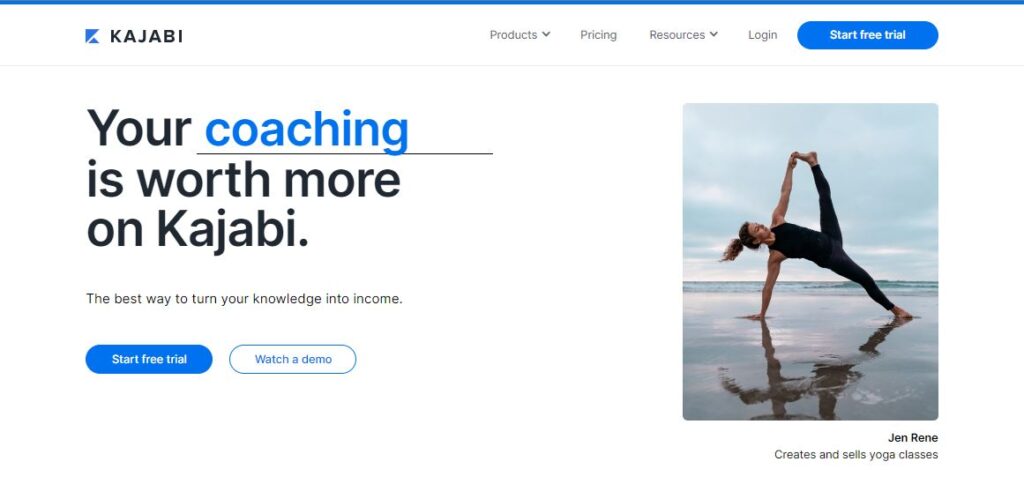
Kajabi takes the online course creation experience to a whole new level and it’s designed with high-end information business owners in mind.
While with other online course platforms you will expect integrations with 3rd-party softwares to increase functionality, Kajabi built most of these functionalities into their software and dashboard. For instance, with email marketing automation, Kajabi is ahead of the game.
You can expect to build fully-automated email marketing campaigns inside Kajabi, without integrating with any email marketing software provider. Their course site themes are also very powerful and you can also setup a blog on their platform.
Overall, Kajabi is a little high-end for the average user, and a little pricier than the other online course platforms on this list. But when you consider all it brings to the table, the price is well worth it.
Kajabi Pros And Cons
Pros:
- You can host unlimited videos. So you can create as many courses as you desire.
- Ability to optimize your course pages for search engines to increase visibility.
- Better course insights and tracking gives you the ability to monitor students progress.
- All-in-one platform means you have no need to piece together several different software components to achieve your goals.
Cons:
- Does not offer custom certificates.
- A bit pricier than other online course platforms.
Kajabi User Reviews
“It’s done a lot of the work and thought for me. Every time I realize I need to add something to my business, I look it up in Kajabi and they already have a template or a built-in. Love it!”
Britney J. (G2 Reviews)
“Kajabi is extremely user-friendly! I love that clients can put comments as they go through online programs and that I can respond to them instead of having a separate community interaction program. I haven’t found anything I dislike about Kajabi yet.”
Tamara F. (G2 Reviews)
Kajabi Key Features
- Unlimited video hosting and course creation experience
- Grow your email list and send out beautiful emails from the platform.
- Marketing sequences ensure your course is easy to sell.
- Without need for a website, you can create your online course website even if you lack coding experience.
- Tag your customers and make notes about them so that you can better serve him.
Kajabi User Interface
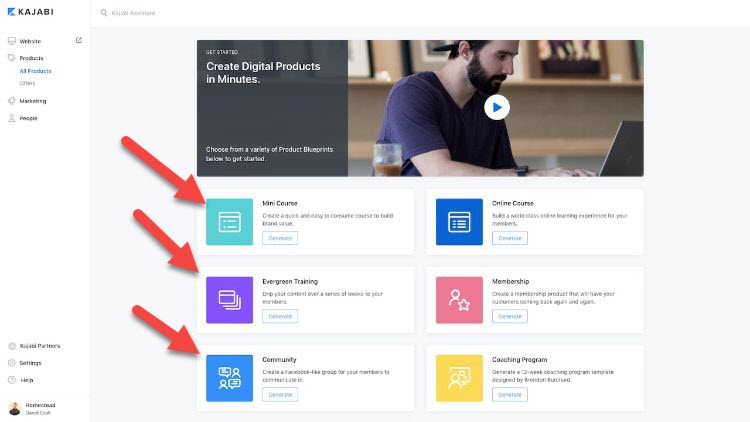
Kajabi has a very intuitive user interface that makes it easy to find and create whatever you are looking for.
With color-coded sections, and easy-to-follow instruction sets, you can create Mini-courses, Evergreen Training, Community, Memberships, Coaching Programs and lots more.
Kajabi’s user dashboard makes getting started easy for new users.
It’s also great that settings are grouped together in sets. So it’s easy to find the right options for when you want to tweak a thing or two on the Kajabi platform.
Kajabi Pricing
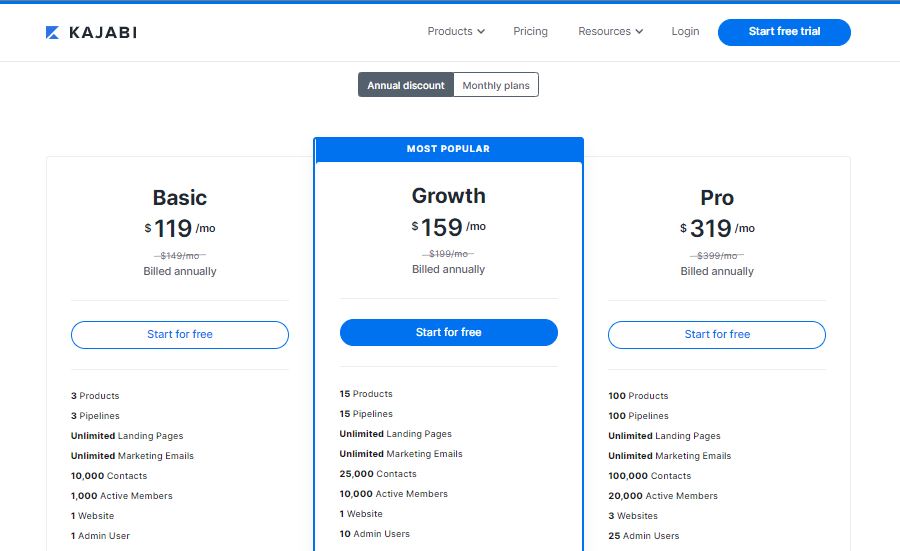
Kajabi has three main pricing plans and they all depend on the number of products (courses), pipelines, contacts and active members. You get unlimited marketing emails and unlimited landing pages with all the plans.
- Basic ($119/month): You get 3 products, 3 pipelines, 1 website, 1 admin user, 10,000 contacts and 1,000 active members.
- Growth ($159/month): This plan gives you 15 products, 15 pipelines, 25,000 contacts, 10,000 active members, 1 website, and 10 admin users. You also get access to affiliate programs, advanced automations, 24/7 chat support.
- Pro ($319/month): The Pro Plan gives you 100 products, 100 pipeline, 100,000 contacts, 20,000 actives, 3 websites and 25 admin users. You get all Growth plan features including access to code editor.
Kajabi Likes And Dislikes
Likes:
- Extremely user friendly and very easy-to-use user interface.
- Great sales and marketing automation and tools.
- Stripe and PayPal integration.
- Excellent Wistia video hosting.
- Less 3rd-party integrations and more built-in tools.
Dislike:
- Email deliverability can be improved on.
- Landing page builder can be a bit restrictive. It needs to be improved on.
Kajabi Product Update
- Kajabi payments got a revamp recently. So payments are more seamless.
- Carousel modules were recently built in to website builder, so you can create stunning course websites now.
Kajabi has great user segmentation, advanced triggers and email marketing features. You can send professionally-branded messages based on certain triggers and at certain times.
All in all, if you’re looking for a well built and more advanced course platform, Kajabi is a solid option.
7. Ruzuku.
The Ridiculously Easy Way to Deliver Online Courses ($74.75/month)
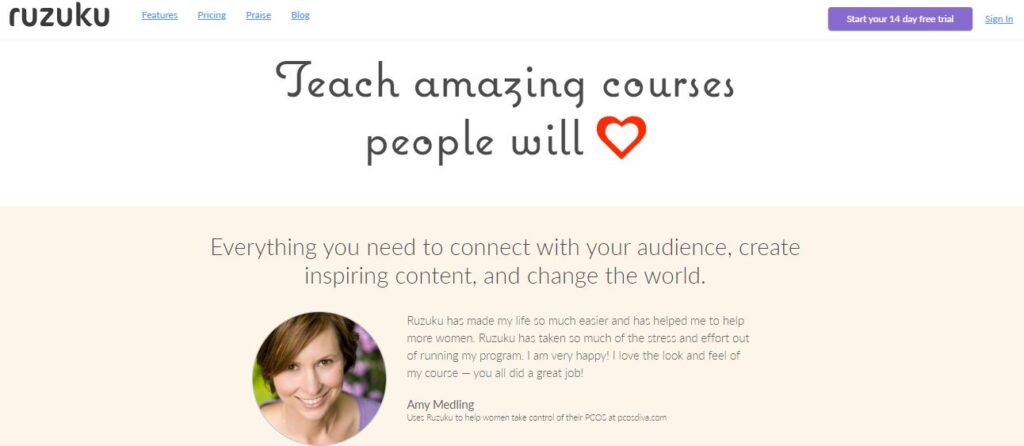
Ruzuku makes setting up and launching your online course ridiculously easy so you can focus on what really matters more.
You can quickly create course outlines, edit and reorder your course steps, and launch your course in no time.
Ruzuku does not charge any transaction fees, and the integrate well with popular payment processors Stripe and PayPal, and marketing tools like Mailchimp, InfusionSoft, etc.
Ruzuku Pros And Cons
Pros:
- Student dashboard displays comprehensive student data, including course progress and completion.
- It’s ‘ridiculously easy’ to setup your course.
- Integrates well with popular 3rd-party apps and transaction fees are not charged.
Cons:
- Customer support is only via email.
Ruzuku User Reviews
“I like that it is a very user friendly platform. It takes the daunting task of creating a course and breaks it down into very simple steps. Love the flexibility. Great customer support and they are very friendly.”
Brian S. (G2 Reviews)
“The course development runs very smoothly for my limited knowledge of course building.”
Anonymous User (G2 Reviews)
Ruzuku Key Features
- Live courses with automatic email notifications
- On-demand(evergreen) courses with drip content.
- Track student progress and encourage them to communicate and exchange ideas.
- Host teleconferences with slides, group chat and automatic recording.
- Take recurring or one-time payments with Stripe or PayPal.
Ruzuku Pricing
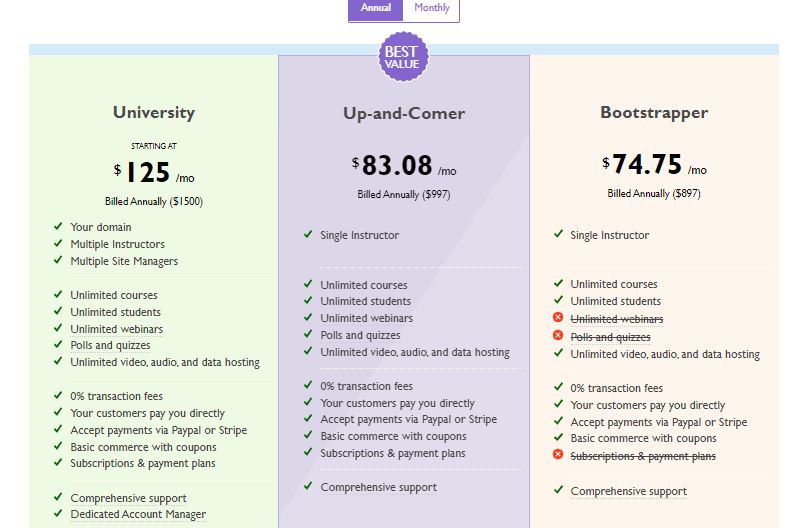
- Bootstrapper ($74.75/month): You are allowed 1 instructor, unlimited course, unlimited video, audio and data hosting, 0% transaction fees, and comprehensive support.
- Up-and-Comer ($83/month): You’re allowed all Bootstrapper features, plus unlimited webinars, polls and quizzes, subscription and payment plans.
- University ($125/month): You receive all Up-and-Comer features, plus your domain, multiple instructors, multiple site managers, and a dedicated account manager.
All Ruzuku plans have a 14-day free trial and a 30-day no-questions-asked money-back guarantee.
8. Academy of Mine.
The Custom-Built B2B Online Course Platform ($599/month)
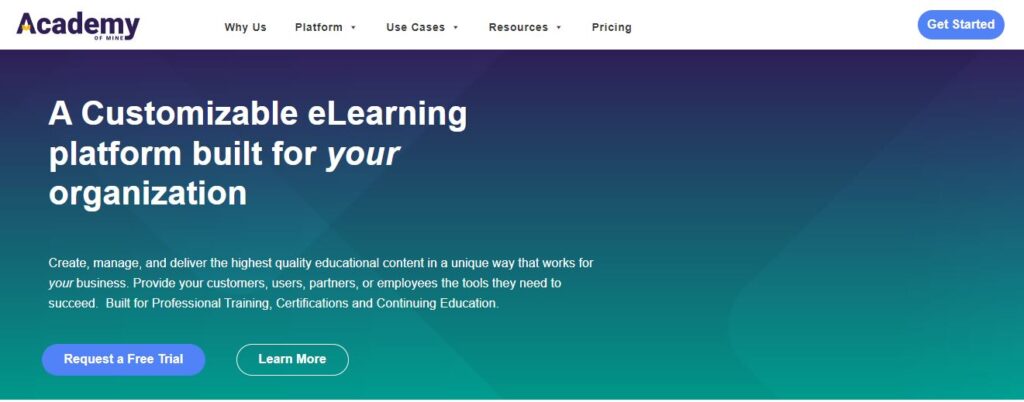
Academy of Mine is a scalable, robust, customizable and adaptable high-end learning management system (LMS).
It is best suited for customers, partners, B2B companies and organizations doing employee trainings and certifications in industries such as healthcare, banking, insurance, law, etc.
They are SCORM/xAPI compliant. You can craft interactive content with PPT, PDF, video and more on the Academy of Mine platform.
Academy of Mine wants to help you customize and personalize your offerings, according to your individual needs. Are you a bank that need to constantly train and retrain employees on a particular area of your business? Academy of Mine has you covered. Is your law firm needing to train associates on a newly introduced legal code in your profession? You won’t go wrong with Academy of Mine.
The offerings of Academy of Mine is not for individuals, it’s mostly for enterprises needing a robust and scalable training system for their clients or employees.
Academy of Mine Pros And Cons
Pros:
- You can effectively track students progress with built-in grade book.
- Ability to create courses in multiple languages gives you a global reach.
- Student information is secured using high-level TLS 2.0 encryption and SSL certificates.
Cons:
- You might find customization a little tricky if you’re not very familiar with CSS.
- Not so much templates to build your page on.
Academy of Mine User Reviews
“Love that we are able to load our own custom text, class content, and quizzes very quickly and easily. Academy of Mine is very simple to manage and pretty much runs on “auto pilot” allowing our staff to handle multiple projects at once.”
Randy F. (Capterra Reviews)
“I like that many things have been seamlessly combined into one more manageable platform with over-the-top-great tech support (which I need and use often). We now house our website, online courses, online store, and email marketing all in one convenient and customer-friendly learning management system.”
Jesse H. (Capterra Reviews)
Academy of Mine Key Features
- Create self-paced courses consisting of video, PDF, PowerPoint, SCORM, HTML, Quizzes, Assignments, and more formats.
- Integrate with different platforms and deliver your course to students seamlessly.
- Setup live webinars with your students and take your interactions to another level.
- Customer success team always on-hand to help seamlessly on-board you to their platform.
- Use their page-builder to create beautiful landing pages for your course offerings.
Academy of Mine User Interface
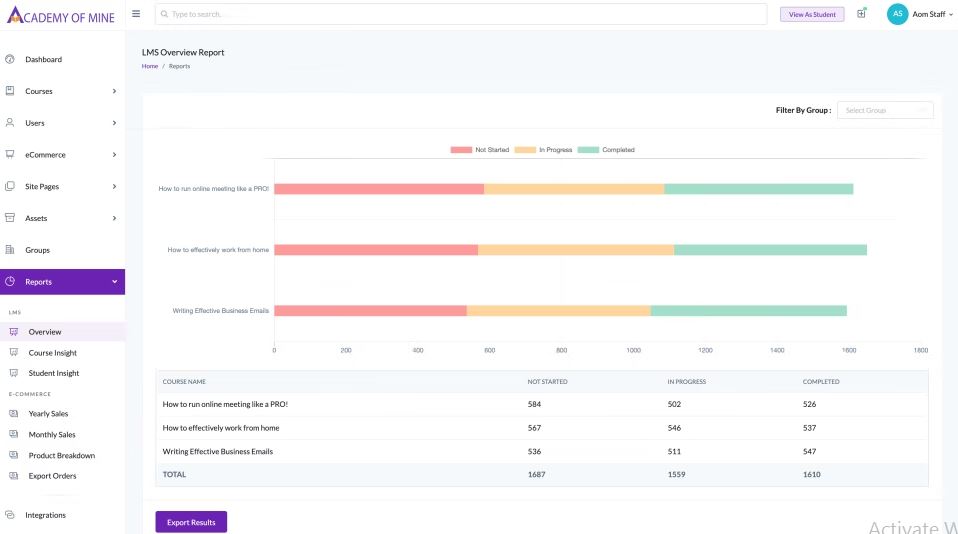
Academy of Mine has an easy-to-use, professional, and clean user dashboard.
Course creation is easy and options and settings are displayed in tab form, making it easy to move on to the next process. All the dashboard options are displayed clearly on the left-hand side and users never have to look too deep to find what they’re looking for.
Reports are also easy to read and interpret because they are displayed as a graph with the color-coded bars.
If what you want to create is a module, the module option button is succinctly displayed on the user dashboard. There are ecommerce options also to display sales in monthly or yearly options.
Academy of Mine Pricing
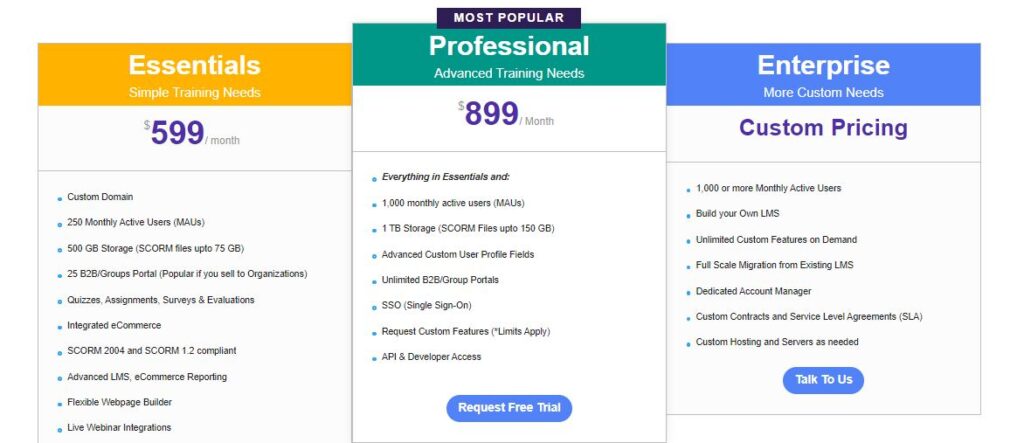
- Essentials ($599/month): This plan gives you access to custom domain, 250 monthly active users, 500GB of storage space, 25 B2B portals (useful if you sell to organizations), integrated ecommerce, live webinar integrations, detailed activity and audit log, translation to non-English languages and more.
- Professional ($899/month): You get all features of Essentials plan, including 1000 monthly active users,1TB of storage space, advanced custom user files fields, unlimited B2B portals, single sign-on, developer API access and you can also request custom features (although limits apply).
- Enterprise (Custom Pricing): You get 1000+ monthly active users, unlimited custom features (on-demand), build your own LMS or full scale migration from your present LMS, dedicated account manager, custom hosting (as needed) and custom contracts and service level agreement (SLA).
Academy of Mine Likes And Dislikes
Likes:
- Great one-on-one personalized customer support
- Quickly and easily upload your own custom text, class content, and quizzes.
- Compared to what you can do with this enterprise-level LMS, the price is affordable.
- Broad range of features and functions to take care of your LMS needs.
Dislike:
- Built-in testing tools could use some additional development.
If what you’re looking for is an enterprise grade LMS, with great customization and personalization options, and customer service that will blow you out of this world, at a comparatively low price, Academy of Mine is a very strong contender for that position.
Get started with Academy of Mine 30-day free trial now.
9. WizIQ.
Affordable Online Virtual Classrooms For Educators ($27/month)

WizIQ provides tutors, institutes and organizations a complete solution to deliver live online classes and self-paced courses.
Educational institutions, NGOs, public administrators and businesses of all shapes and sizes can use WizIQ to schedule and deliver multiple live online classes and webinars.
With features such as virtual classroom, course builder, tests and assessment builder, customized mobile application, eCommerce and reports, WizIQ stacks up well with similarly-priced online course platforms on this list.
Over 400,000 instructors have used WizIQ to teach 4+ million students in virtual classes across over 200 countries. WizIQ is easy-to-use, affordable and gives the freedom to learners to access the courses from any location and device with their Android and iOS apps.
WizIQ Pros And Cons
Pros:
- Extensive pricing tiers makes it perfect for anybody to use.
- Very good aesthetics and easy-to-use user dashboard.
- Quick and easy course content and live training sessions creation.
- Good screen-sharing features.
Cons:
- You have to pay additional fees to get virtual classrooms and additional storage space.
WizIQ User Reviews
“WizlQ offers a high range of tools such as virtual whiteboard which is a very important tool for teachers to give classes or make different presentations.”
Yuan L. (G2 Reviews)
“The initial set up was a little challenging as it had to be done all by myself after a brief orientation on signing up. The self exploration was good but should be supported to smoothen the on-boarding process.“
Gautam P. (Capterra Reviews)
WizIQ Key Features
- Tracking feature makes it easy to monitor the performance of students and courses or classes and look for areas of improvement.
- Reports and analytics helps you keep track of your teaching performance and your students progress.
- Mobile apps to give your students e-learning access on the go.
- Make engaging live learning with HD video conference, whiteboard, and more.
- Create self-paced courses for flexible learning.
WizIQ Pricing
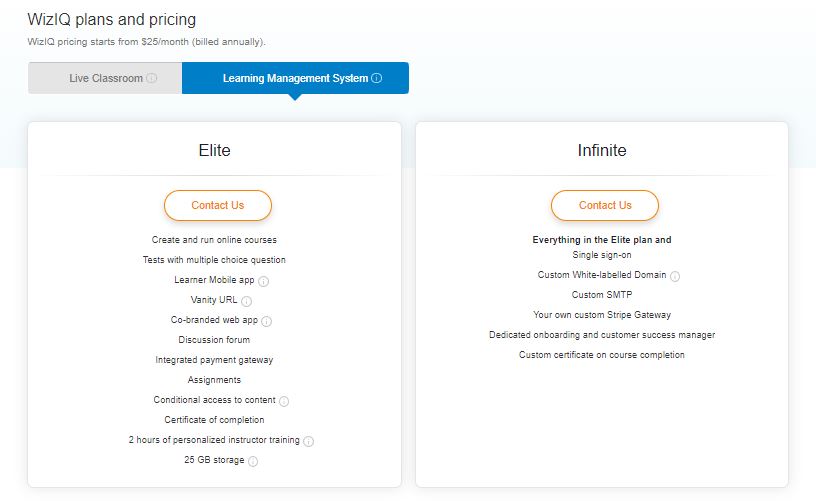
WizIQ has two offers for the two different services on offer: Live Classroom (starting at $25/month paid annually) and its Learning Management System (contact sales for pricing).
The live classroom is for those who want to deliver live classes from their website or LMS through API, or who want to deliver live classes or scheduled courses using WizIQ interface. Under this option, there are three different pricing plans. With all the plans, you get access to screen sharing, whiteboard, content library, and a maximum of two hours for the video, among others.
Those looking to launch online courses should choose the LMS option.
Under this option, there are two plans to choose from. Both have basic features such as integrated payment gateways, discussion forums, conditional access to content, and others.
Try out WizIQ to get a feel of their platform with their 14-day free trial.
10. Systeme.
Best All-in-One Value-For-Money Solution for Startups (from $27/month)
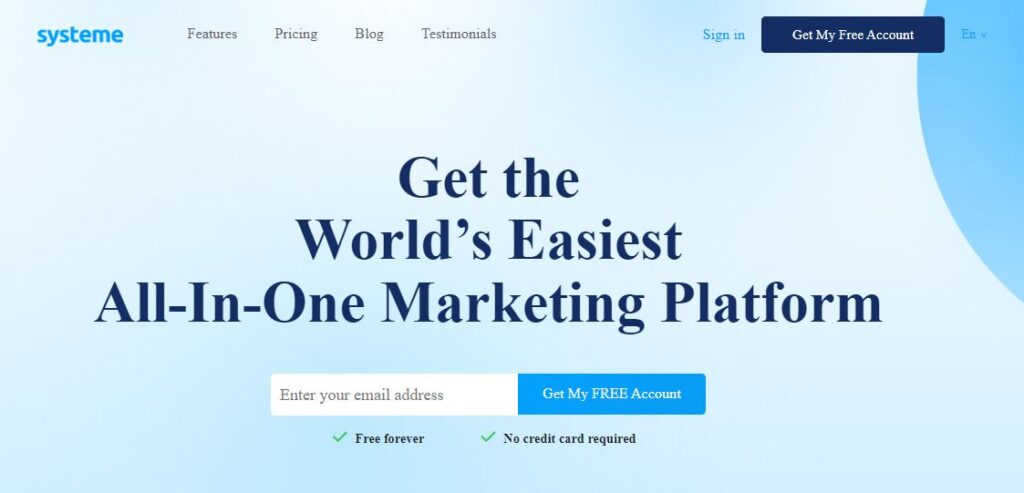
Systeme.io is a perfect all-in-one solution for online entrepreneurs and businesses who want to consolidate their solutions into one platform that is easy to use.
Systeme allows you to setup your course contents, design your course enrollment landing pages, and manage your course participants. If you’re a blogger, marketer, small business owner, or a digital entrepreneur just starting out in your online journey, Systeme is perfect for you.
With Systeme, the creation of paid courses is easy and simple. It is also easy to setup a funnel that gives your students access to some or all of your free resources.
Systeme Pros And Cons
Pros:
- For beginners, the abundant of pre-made templates makes the platform very easy to use.
- Systeme gives you the freedom to automate every aspect of the onboarding process.
- The page builders and built-in funnel is also easy to use and navigate even for novices.
Cons:
- If you use webinars regularly, you will quickly be needing an upgrade to the paid plans.
- There’s no mobile app for the membership site.
Systeme User Reviews
“Systeme.io packages a dizzying array of features into an elegant, intuitive package. It’s easy to get up and running, and even a novice user should be able to get far along the funnel production line without consulting help. And Systeme.io’s customer support is second to none.”
Jeremy D. (Capterra Reviews)
“The price is great. The ease of use of the editor is second to none. Everything is pretty much included, i.e. email marketing, funnels, upsells, downsells, courses, memberships, etc. The customization of the pages and course lessons are second to none. The share block features are a game-changer as I can share not only pages/funnels, but also sections, blocks, elements, etc.”
Eran Bucai – W (G2 Reviews)
Systeme Key Features
- Auto-responders and more advanced email sequences are possible with their email functionality.
- You can use multiple content formats (audio, videos, PDFs, etc.) while building out your courses.
- The in-built landing page builder is intuitive and easy to use. You can quickly create course landing pages.
- Plethora of payment options, including Stripe and PayPal.
- A/B testing features to optimize your landing pages and maximize ROI.
Systeme User Interface
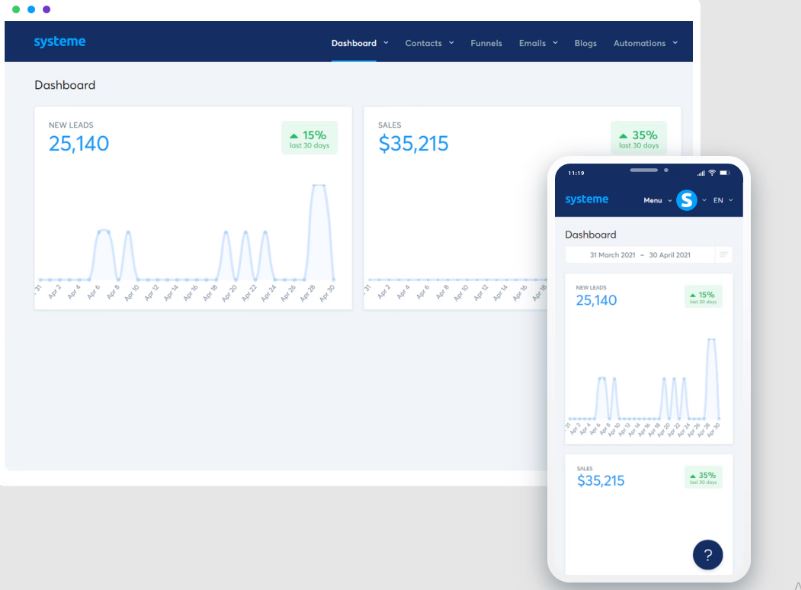
Systeme was built with non-tech-savvy individuals in mind. No wonder the user interface is so simple to navigate.
Tech newbies and veterans alike will enjoy the ease of creating courses, email automations and landing pages with this platform.
On the user dashboard, there’s a graph that shows at a glance, your leads and the number of sales from these leads. Your other options are grouped at the top bar. You have options for contacts, funnels, emails automations and a blogging feature.
All these also look great on mobile devices, so you can monitor your online course business while on the go.
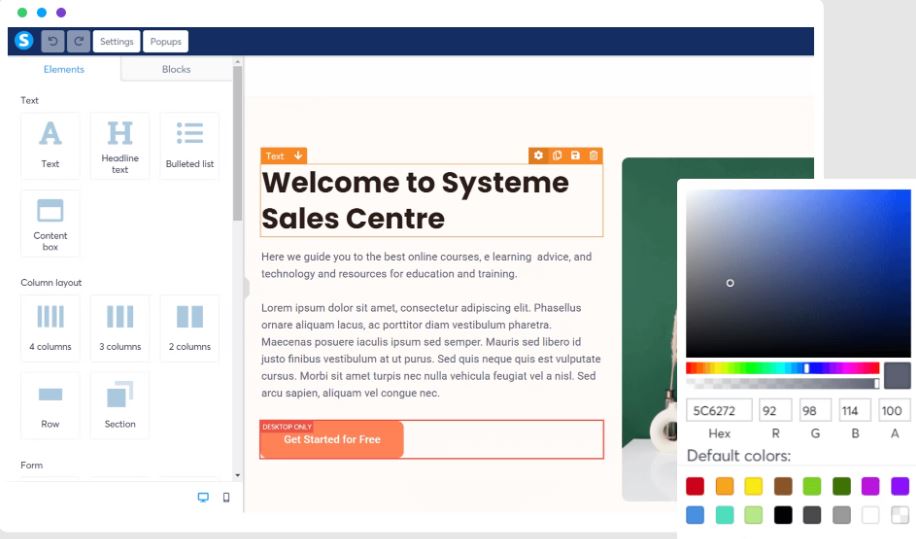
Systeme.io has a very easy to use landing page builder to quickly get your professional-looking course landing page in no time. All in all, if your looking for a straight-forward, easy to use platform, you can’t look further from Systeme.io.
Systeme Pricing
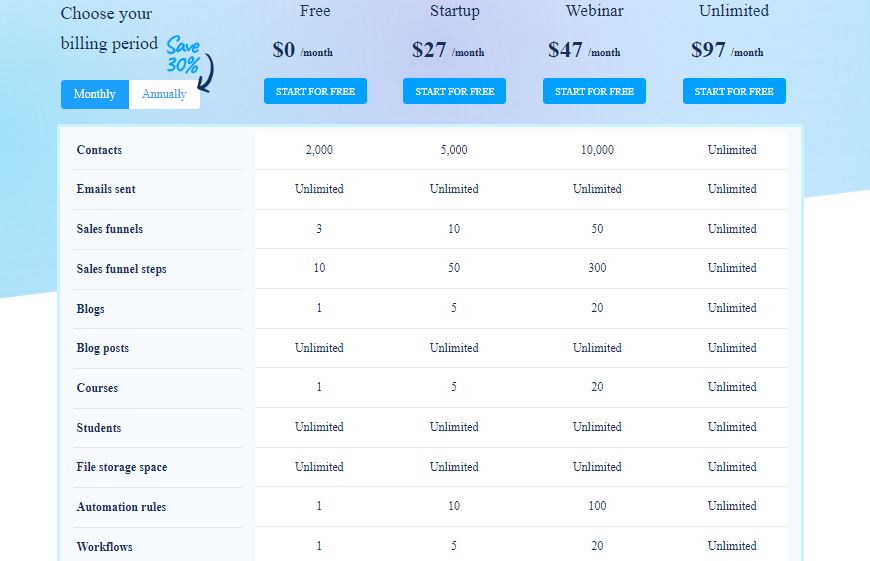
Systeme.io has a free plan and three tiers of monthly paid plans. All plans include unlimited emailing, unlimited storage space, unlimited students, no transaction fees, deadline funnels, custom domains, affiliate programs, and reliable online support. Even the free plan!
- Startup ($27/month): Including the features mentioned above, the Startup plan gives you 5,000 contacts, 10 sales funnels, 50 sales funnel steps, 5 blogs, 5 courses, 10 automation rules, 5 workflows, 10 (email campaigns, 1-click upsells, A/B testing, order bumps, tags and coupon codes), PayPal and Stripe integrations.
- Webinar ($47/month): With this plan you get, 10,000 contacts, 50 sales funnels, 300 sales funnels steps, 20 blogs, 20 courses, 100 automation rules, 20 workflows, 100 (tags, email campaigns, 1-click upsells, order bump), 50 (A/B tests, coupon codes), 10 custom domains and 10 evergreen webinars.
- Unlimited ($97/month): As the name implies, with this plan, you get unlimited access to everything System.io has on offer on all the other plans, including free migration from your previous online course platform and a free 1-on-1 coaching session to kickstart your journey with Systeme.
Systeme Likes And Dislikes
Likes:
- Clean and easy to use dashboard and simple user interface.
- Good combination of business tools for your convenience instead of having to piece together multiple other tools.
- The page builder is very beginner friendly, unlike some other online course softwares,
- You get good value for every dollar spent.
Dislike:
- The videos that show you how to use the platform can be more in-depth, so you don’t have to try to figure out the moving pieces.
When we said Systeme is an all-in-one solution, we really meant it. If you’re just starting out and you’re looking for a platform that will enable you to build sales funnels, send automated emails, create and manage online courses, run affiliate programs, set up a website, and automate almost every aspect of your business, give Syteme.io a serious look.
Get started with a 30% discount on Systeme annual plans.
Here’s my full review of Systeme.io if you want to know more about this awesome platform.
All of the platforms we have talked about so far are for online entrepreneurs who are looking to start making money building online courses. But what about the students who are supposed to be taking these courses?
One of the most popular queries we get from students looking to take advantage of online learning is “What Are The Best Online Learning Platforms?” So, I’ll try to answer that question in the paragraphs that follow.
What Are The Best Online Learning Platforms?
As rewarding as creating courses online and making money doing so is, it can be even more rewarding learning new skills online and gaining certifications that you can count on later in life.
With online education quickly becoming a norm, many universities and colleges have created massive open online courses (MOOCs) to reach a new audience of learners.
If you’re looking to sign-up to a platform where you can gain new knowledge about your interest and passions, here is my list of the best online learning platforms.
1. Shaw Academy (UpSkillist)
Shaw Academy (UpSkillist) is one of the best online learning platforms available due to their huge collection of globally recognised professional and accredited online courses.
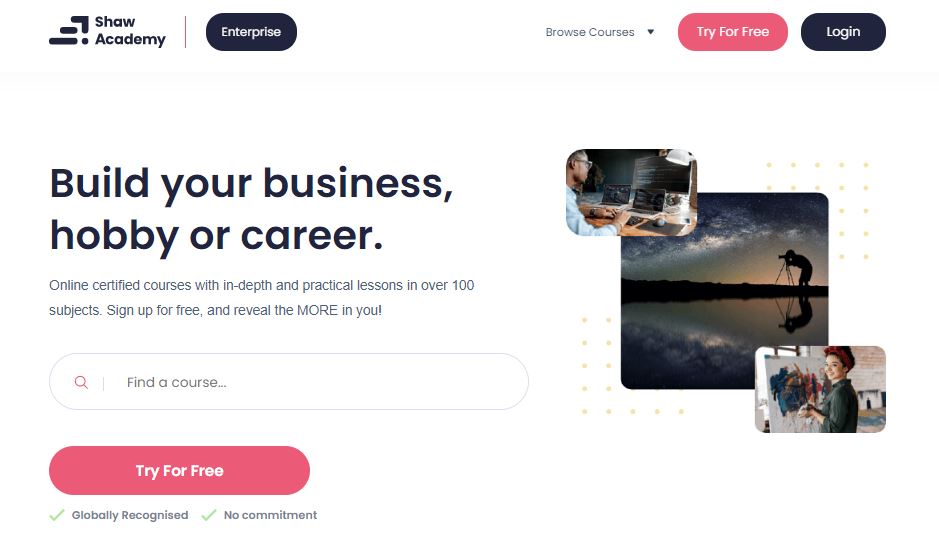
They suffered a damaged reputation recently, due to bad customer service and billing issues. But then, they’re still one of the most popular online course learning platforms because of their fine collection of courses.
Shaw Academy has some very popular courses that altogether have attracted over 10 million learners.
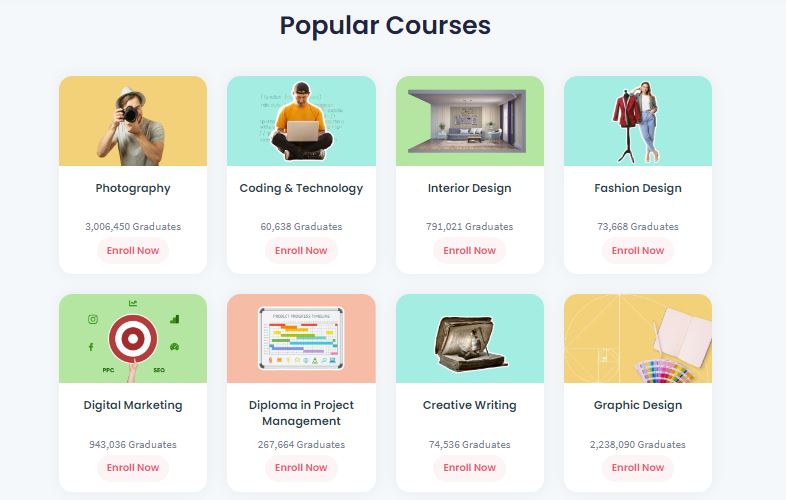
The photography course is among the most popular and has been taken by 3+ million students.
Shaw Academy Pricing
You can get started on Shaw Academy for free for your first 4 weeks. Afterwards, you will be charged for a monthly plan to continue learning.
Their plans will set you off between $49.99/month to $69.99/month.
Shaw Academy Pros And Cons
Pros:
- The learning materials are simplified and easy to understand.
- The course catalogue is so huge you cant run of courses to choose from.
- Globally recognized courses with certifications to back it up. These certifications help boost your career.
- Courses are flexible and can be taken at your own time and schedule.
- You can download class materials and use them offline.
Cons:
- Flagged on Trustpilot in June 2020 for enticing users to give biased reviews.
Shaw Academy Product Update
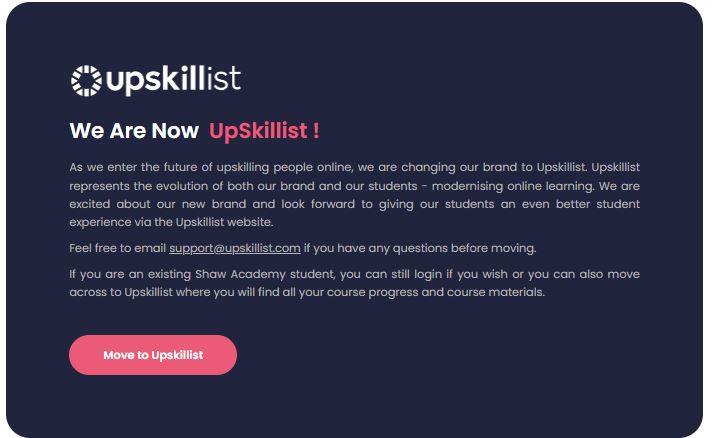
- Shaw Academy have announced recently that they are changing their name to UpSkillist. This might have something to do with them trying to repair their damaged reputation.
Final Thoughts On Shaw Academy
Despite a damaged reputation, Shaw Academy still remains among the top choice for millions of learners who are looking for professional, accredited courses. You can give Shaw Academy a try by starting with their free 4-weeks plan.
2. Udemy
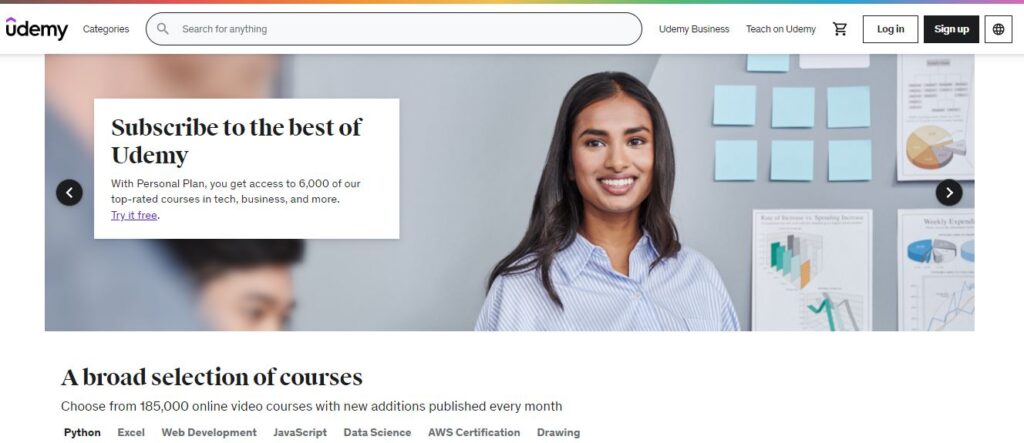
Udemy is arguably the most popular of the online course platform market places on this list. With a catalogue of 185,000+ online video courses, Udemy has covered almost every topic under the heavens. Over 24 million students and 35,000+ instructors now call Udemy home.
With a Udemy Personal Plan, you get access to 6,000 of their top-rated courses in tech, business, and more.
And if you’re looking to start creating and selling online courses on Udemy, you can do that too. But bear in mind that the competition is stiff. You can easily create and promote your course inside the platform.
Teaching on Udemy will help you to expand your professional network, build your expertise, and earn money on each paid enrollment.
Udemy Pricing
As a low-cost online learning platform, Udemy starts at $14.99 for a new-student offer, and you have to really scour through the platform to find courses that will add real value to your career. They often run promotions where they offer discounts on their monthly and annual subscriptions also.
Udemy Pros And Cons
Pros:
- Wide variety of courses on offer. They’re always updating their courses and adding new ones to the library.
- Useful for training employees on the job as it’s easy to monitor progress on the site.
- There’s a feedback mechanism that allows teachers and students to give feedback on the courses. This useful for improvement.
- Course presentation is superb, with superior video player that makes the learning more fun.
Cons:
- Inaccurate course ratings can be misleading.
- Some certificates is not industry recognized
- You occasionally come across broken video links, although customer service usually fixes it promptly after report.
Udemy Product Update
- Udemy recently announced its instructor partner program. The Udemy Instructor Partner Program is an official program for Udemy Business instructors to partner more closely with Udemy and other participating instructors. This free program offers participating instructors access to a dedicated support specialist, interactive events with Udemy leadership and other motivated instructors, priority consideration for new marketing opportunities, and more. So learners can easily see who is part of the program, an instructor Partner Badge will also be visible on the Udemy profile of participating instructors.
Final Thoughts on Udemy
For the foreseeable future, Udemy will remain one of the most popular online learning platforms out there, with their wide range of professional course offerings. So many learners seeking new courses to take, course creators can continue to tap into a large pool of potential students. Their revenue share model is also among the best in the industry.
Udemy will continue to be a leading player in the online course learning platforms marketplace in the near future because they continue to attract some of the best course instructors in the world.
Try Udemy for free today.
3. Skillshare
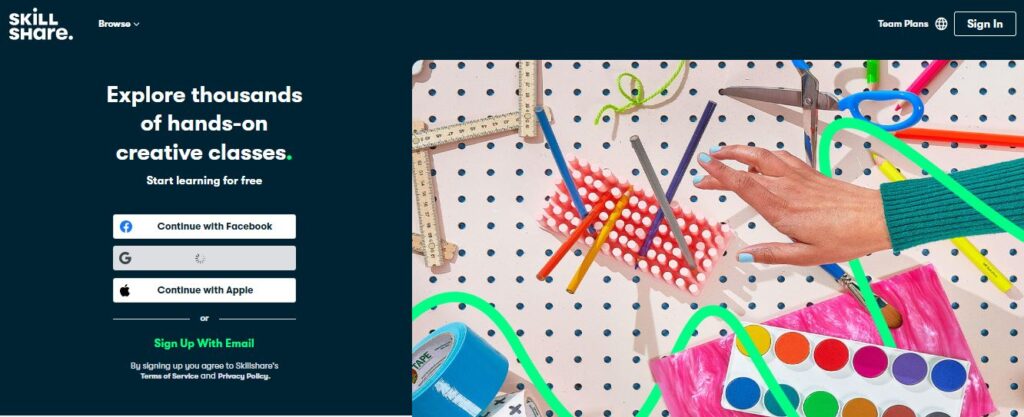
Skillshare is a mix of over 20,000 courses focusing on educating the creatively-minded. It’s a great place to start your online education.
They have topics about real-life, practical skills including graphics design, illustrations, music production and fine art from industry experts.
Classes range between 20 minutes to 1 hour, and are broken down into short, easily digestible pieces. There are also student forums for interactions with fellow learners.
Skillshare Pricing
Anyone can get started on Skillshare for free. For business and teams of 1-19 persons, you can get started with Skillshare for $159/user per year.
Skillshare Pros And Cons
Pros:
- Skillshare’s classes tend to be more demonstrative in nature, giving out more value than competitors.
- With more focus on the creative industry, graphic designers, painters, and lifestyle artists will find the platform really helpful.
- Content variety to keep you engaged and entertained in your chosen field or interest.
- Various premium free offers available to help you decide whether the platform is what you really need.
Cons:
- Some classes may not be accessible due to lack of closed captioning.
- They only offer email support.
Skillshare Product Update
- Skillshare recently announced that their platform and mobile apps has been fully translated into four additional languages: Spanish, French, German and Portuguese. Now students can receive lessons in their language of choice.
- In May 2022, Skillshare announced their integration with LinkedIn Learning. This partnership is to help businesses provide high quality learning opportunities for employees.
Final Thoughts On Skillshare
With a repertoire of excellent courses in their database for creative entrepreneurs, and free signup options, you won’t go wrong trying out Skillshare.
With 4+ million students taking courses on Skillshare, course creators in the creative industry can also reach a new audience on the Skillshare platform.
Whether you’re looking to learn one of their premium courses or you’re a course creator looking to create your own premium course, Skillshare is a great choice.
4. LinkedIn Learning
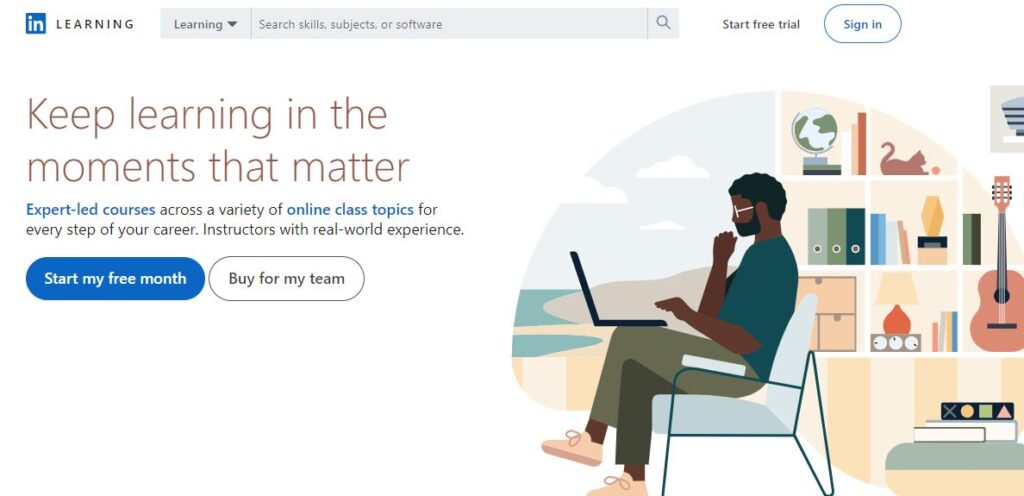
LinkedIn Learning (formerly Lynda.com) is the brainchild of the top professional networking platform LinkedIn and it only makes sense that they should have their own professional learning platform.
LinkedIn Learning has courses that are geared towards business professionals. Their course repertoire is limited, but slowly growing. And despite this limited number of courses, the concentration on specific topics makes the courses very valuable for busy professional who want to level up their game at work.
Most of the courses also offer certifications which can be proudly displayed on your LinkedIn profile to boost your resume on the networking platform.
LinkedIn Learning Pricing
LinkedIn Learning offers you a full 1-month free trial. For individuals, you get charged $26.99/month (for annual payment) after your free trial ends or $39.99/month if you want to continue paying monthly.
For businesses and teams, you also get a 1-month free trial, then pay for 2-20 seats at the price of $379.99 per seat/year. If you have a team of more than 21, you can contact their sales team for custom pricing.
LinkedIn Learning Pros And Cons
Pros:
- User interface is intuitive and allows you to set goals, check course interactive Q&As, read video transcripts or watch videos.
- You can integrate LinkedIn with your company LMS through API, which is a great plus.
- With a subscription, you also get access to LinkedIn’s premium features. Two for the price of one!
Cons:
- Courses are not university accredited, so credits units earned cannot be transferred to finish a university degree.
- Some course lengths are too long to finish in one session, and that is not great for busy professionals who have limited time to put in.
LinkedIn Learning Product Update
- LinkedIn Learning introduced a Ratings And Reviews feature, in order to help learners get the most of LinkedIn Learning. With ratings and reviews on courses, learners are able to decide if a course is right for them or not.
Final Thoughts On LinkedIn Learning
LinkedIn Learning is a great source of job-related courses to help you advance your career. What is more, with the ability to get LinkedIn Premium features when you buy a subscription on LinkedIn Learning, you’re getting two valuable products for the price of one.
You should give LinkedIn Learning a try with their 1-month free trial.
5. Coursera
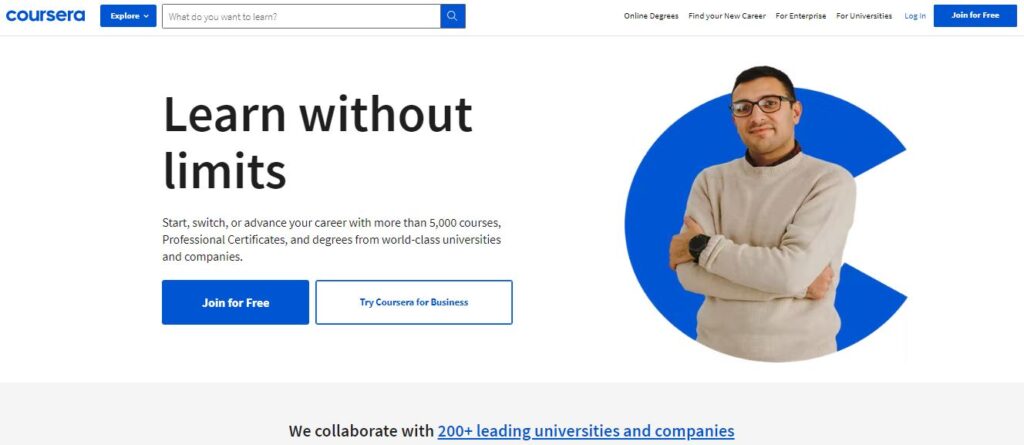
Coursera is one of the best online learning platforms offering accredited courses from some of the world’s best universities. If you’re enrolled in one of the degree programs from these top universities, Coursera grants you credits that can count towards your degree requirements.
Stanford University, Yale University, University of Michigan, University of Pennsylvania, Imperial College London, Duke and Stanford are some of the top universities offering their courses on Coursera.
The instructors are some of the top professors in some of these top universities.
Coursera Pricing
Coursera is free to join for everyone. There are also lots of free courses that you can take with a free account. If you’re up for something more, you should consider the paid plans. Their pricing is in 3-tiers:
- Main Courses ($29/month – $99/month): The main courses will take you an average of 4 – 6 weeks to complete and you will receive certificate of completion. This pricing is subscription-based.
- Specialization Courses ($39/month – $79/month): This one offers you real specialization courses for when you want to master a specific career skill. The coursework is more rigorous, and you handle real business challenges and projects.
- Online Degree Programs ($15 – $25,000): These take between 1-3 years to complete and is for those looking to get real recognized university degrees.
Coursera Pros And Cons
Pros:
- You can take some free premium courses even with a free coursera account.
- Lots of networking opportunities with fellow course takers.
- Coursera for Campus provides recognized certificates after finishing any course which you can use for career advancement.
Cons:
- Customer service can be improved on, with more resources to answer user platform-related questions.
Coursera Product Update
- Coursera is launching Personalized Schedules. With this feature, learners can input their schedules into a course to automatically receive personalized course deadlines and goals to stay on track.
Final Thoughts on Coursera
If you’re looking for some of the best free and premium courses taught by some of the top experts in the best universities in the world, Coursera is the best place to find them. You should give Coursera a try now.
6. Treehouse
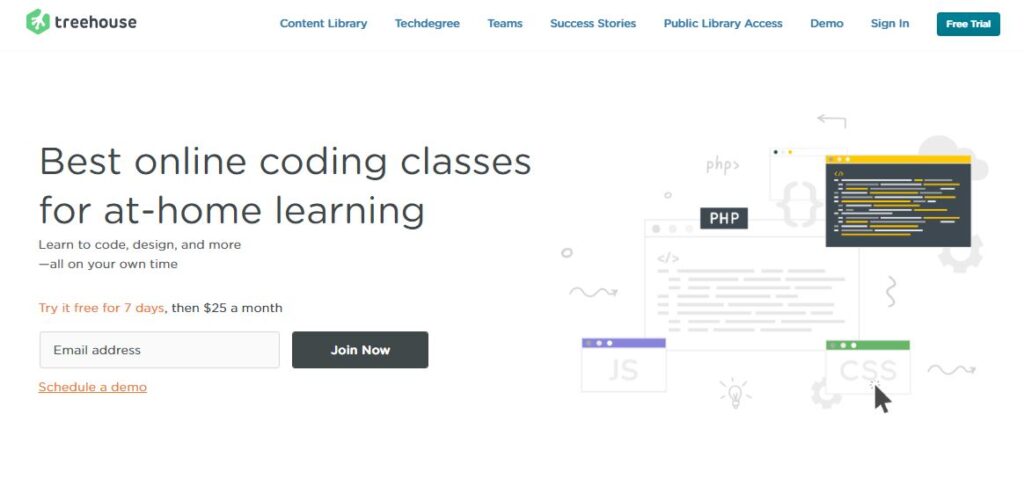
Treehouse is aimed majorly at tech enthusiasts and beginners looking to pursue a career in the tech industry. They are an online technology school that offers beginner to advanced courses in web design, web development, mobile development and game development taught by a team of expert teachers.
Treehouse features over 300 courses in coding and web development. Treehouse launched the ‘Techdegree’ program, a comprehensive learning program focused on helping people learn the skills they need to start a career in tech.
The demand for tech-related skills in the marketplace is high nowadays and Treehouse is gladly filing that void, with 60,000+ students and counting and over 30,000 minutes of recorded video lessons watched.
Treehouse Pricing
Treehouse starts you off with a 7-day free trial, then you pay $25/month. With the $25/month basic plan you enjoy features like on-demand courses, interactive practice sessions, and free access to their online community.
The Pro Plan takes it a notch further. It gives you access to bonuses, beta features, and downloadable content.
Their Techdegree Plan ($199/month) gives you personalized feedback, real-time support, and a custom curriculum, including the perks of the other lower plans. This plan is great if you’re really looking to launch a full tech career.
Treehouse Pros And Cons
Pros:
- Has arguably the best library of tech-related courses.
- Treehouse lessons features quizzes to help you verify your understanding of the materials.
- They have a great Slack community where students collaborate and exchange ideas.
- Great university-level courses for a fraction of the cost.
Cons:
- You lose access to the courses the moment you cancel your subscription.
Final Thoughts on Treehouse
Treehouse pricing might seem a little high, but considering the value you get from their courses, it is a great spend. If you’re looking for a learning platform that gives you real job-ready skills, look no further.
Give Treehouse a try with their 7-day free trial.
How Do I Create and Sell Online Course?
If you’re going to create and sell online courses, one of your most important starting points is to ask yourself, “How will my students lives be changed by taking this course? Will they be able to move from point A (where they are) to point B (where they want to be) after taking my course?”
By this, your first step should be to think about what your students stand to gain from taking your online course. Unless of course, you don’t really care.
To know who your students are, and what they want to learn, you should hang out where your students hang out. Your target students probably hang out in topic-specific forums on Reddit, Quora, etc. You should join these forums as well, to know what questions they need answers to.
Once you have been able to ascertain their pain-points, ask yourself if you can provide valuable insight to help ‘easy their pains’. If you honestly have answers to these questions, then create a learning path, with clearly defined objectives for each stage of the course, and make the end-goal clear.
Setting these objectives will help you measure outcome, and your students to stay focused and engage better with your content.
If you have been able to make your objectives clear; congratulations! Now, here are my top 10 questions to ask if you’re looking for how to create and sell online courses.
1. What Will It Cost You to Develop Your Online Course?
Depending on how in-depth you want your course to be, there are two critical costs to consider:
- Time
- Equipment
You need time to do thorough research and market analysis on the subject matter and marketing. Depending on how thorough you want to be, this time can be significant. Factor in the time it takes to analyze your audience, create a course outline, produce the written course materials, shoot professional course videos, etc. and the time requirement rises appreciably.
It can take 100 -160 hours and between $8,542 – $36,320 ($22,431 on average) to create one hour of educational content, according to this website.
For some courses, it can take over 1000 hours to create a full course. Ask yourself if you’re willing to put in that time (and money).
Then there’s equipment.
Creating your online course by yourself can be cheaper than outsourcing. But buying equipment like quality microphone, video editing software, screen sharing tools, etc can be expensive. Luckily there are cheaper equipment and software you can use that won’t compromise on quality of the output.
Also, after creating the course, there’s the cost of promoting the course, email marketing automation software, webinars, etc.
Keep in mind that your costs (both time and equipment) will rise depending on how thorough and professional you want your final outcome to be.
2. What Equipment And Software Will You Use For Your Online Course?
Creating a quality online course is not a matter of simply uploading a bunch of videos to a website. You have to produce the course first, with all the written and downloadable materials.
As mentioned in point one above, even though you’re considering cost, you cannot compromise on the quality of equipment you require to produce a high quality course content. And software too!
Since you’re aiming to replace the classroom experience with your online course, produce a high quality online course that give your students that experience or better.
The following are the essential equipment you need. Remember, they must not be expensive and high-end
#1. Microphones
Probably the most important equipment of the lot. You need to sound and be as audible as can be. Your students might be able to deal with a shaky video, but bad audio? Nah!
There are high-quality, affordable microphones in the market, use the best one you can afford. The Blue Snowball by Logitech is great. It’s a USB microphone, and I strongly recommend you get a USB microphone.
There are microphone accessories too (like foam balls, pop filters, acoustic panels, shock mounts) that help make your audio great, and you need them, especially if you’re using a small room for your recording.
#2. Video Recorder
Arguably another very important component of your online course creation equipment setup. Almost all online courses these days require a recorded video or webinar.
You need a video recording equipment, which could be as simple as your iPhone or as complex as a professional DSLR camcorder. Whichever recording equipment you choose to use, will depend on how much you’re willing to shell out.
#3. Headphones
If you will need to collaborate with someone else on the course, or probably conduct an interview, a good set of noise-canceling headphones is necessary to use. It’ll help, especially with editing the audio.
#4. Screen Recording Software
Sometimes, you might need to show your computer screen to let your student’s know what you’re talking about. This is done using a screen recording software. There are a lot of free ones, but they will limit your output. For what you’re aiming to achieve, you need a paid one.
#5. Audio and video editing software
The quality of the final output of your course, is determined significantly by the quality of editing that goes into it. There are premium editing softwares like Adobe Premiere Pro to spruce up your final output/
#6. Lighting and accessories
Invest in quality lighting and accessories to ensure your video shines through. A full studio lighting equipment or some iPhone accessories (if you’re using your iPhone) will get the work done.
3. What Kind of Online Course Will You Create?
The answer to this question lies in having a proper understanding of who your idea students are, and what they want to learn; all of which you would have determined during your initial research phase.
The understanding of the pain-points of your students, now leads you to channeling your course to solve those problems. Have a vision for what you want your student to take away at the end of your course.
Whatever course you create, make sure it’s valuable. Make sure the students get a good return on their (time and money) investment. Make your content compelling as well as interactive. Include downloadable PDF materials, quizzes, assignments, etc. Make your course great!
4. What Makes Your Website Different?
The answer to that question lies in your unique selling proposition (USP).
What are you selling and what makes you different from the other kids on the block? Specialize in your own area of expertise and be the best at what you do.
Ask yourself what makes you different from every other person selling the same course, and use that as your hook statement.
Don’t be a Jack-of-all-trade. Your course should address one area of pain for your students exhaustively. You can try to solve other problems after you have found success with the one you’re working on.
5. How Will You Market Your Course?
After you have successfully created your course online, you need to sell it. And how successful you are with selling it, will determine if you get a good ROI.
If you’ll sell on your own website, it has to be professional enough, with a good blog and content that really positions you as an expert in your field. Your website design should be top-notch and it should be optimized for search engines. For speed and security, your website should be hosted on a good web hosting service.
You’ll also do great if you’re already active on some of the most popular social media networks where your students hang out. Interact with them there, and give valuable insights in your area of expertise.
Your personal brand will benefit a lot from having an active social media presence with regular post schedule behind it.
6. Are You Completely In Control Of Your Brand?
You should be!
Your brand is you, and what people think of it. Make it consistent with the message you’re sending out. Have control over your policies, pricing, logo, color scheme etc. Everything should be consistent with your business.
Let your personality shine through in the course, it’ll have a lot to tell about your students about you.
7. What Type Of Learning Experience Do You Want Your Students To Have?
The answer should be simple; Exceptional.
Your course platform should deliver a great learning experience for your students. You should have different content formats like videos, audios, downloadable PDF and PPT files. And your course should be interactive as well, including quizzes, discussion forums for idea exchange, etc.
You can also include the ability to send out certificates of completion, so that course takers can proudly display their achievements.
8. What Other Integrations Do You Need?
To increase the functionality of your online course platform, you need to integrate with software tools from 3rd-party providers. Make sure the course platform you choose integrates well with other tools.
For example, if email marketing is part of your overall marketing plan, your platform need to be able to integrate with email marketing softwares that you’re already using to capture leads. You also need to integrate with tools like Google Analytics, to monitor traffic and site performance.
If your online course is hosted on your WordPress website, you have an endless ocean of plugins in their directory.
9. Is Your Sales Aligned with Your Budget?
With selling online courses, you need to spend money first before making money. Whatever platform you choose to host your course on, make sure their pricing aligns with your budget, and that you’re able to make a good return on your investment, to cover those costs.
Ensure there are no hidden charges on your course sales, as these can significantly affect your income potential. Having a good understanding of your platform’s pricing will also help you determine the best price for your course.
Then go ahead and drive sales of your course to cover every cost and make some profit.
10. Will You Be Needing Help?
You might. And it’s good to make sure help is available when you need it.
Your students might also be needing help. Ensure that whatever platform you choose to use has excellent customer support for when you or your students will need it. Some services offer dedicated account managers and great user forums to answer whatever question you might have.
Leverage these resources whenever possible.
How Much Money Can I Make Selling Online Courses?
The answer to the question of how much money you can make selling courses online is simply not straight-forward as it depends on a lot of factors, among which are:
- Your target audience
- The type of course you’re creating
- How popular your course is
- The size of your already established audience
- How much money/time you’re willing to spend marketing your course
However, there are folks who have gone on to make several hundred thousand dollars from selling their courses online. These folks seasonally market their courses to make additional income.
Selling courses online is not a get-rich-quick scheme, but once created, your online course can go on to make you passive income for years to come. For some people, their online courses have gone on to replace their regular income.
What Are the Most Popular Online Courses?
It’s ok to know what the most popular online courses are this year, so that you can model what they’re doing right, or probably so that you can create online courses in the same niche.
Coming up with your own original ideas for an online course can be challenging, so knowing what students are searching for and eager to learn, can be a good place to start your brainstorming session.
Below is our list of 10 of the most popular and highest-rated online courses in the world right now, taken from The 80 Highest Rated On-Demand Online Courses by The Online Course Report.
- IBM: Machine Learning With Python
- EDX: Professional Certificate in Data Science
- Udemy: Complete Python Bootcamp. Go From Zero to Hero in Python 3
- Fiverr: Freelance on Fiverr & Become a Top Rated Seller
- Udemy: Learn Ethical Hacking from Scratch
- Coursera: Digital Marketing Specialization
- Treehouse: Front End Development Web Tech Degree
- Udacity: Intro to JQuery
- Kadenze: Pen and Ink Illustration: The Basics for Creating Magical Drawings
- Udacity: Data Engineer Nanodegree
This list embodies the best of the best online courses, and it will take the hand of God to beat them, or even be as popular as they’ve turned out.
Who knows maybe someday your course will be as popular as these one, but you’ll never know if you never get started. And if your course is ever going to be as popular as these ones, let it be courses that students are eager to learn.
Online Course Platforms – Final Thoughts and Top Picks
When planning to create an online course, to choose the best course platform for you, a lot of research has to come from you. In doing your research, consider:
- Pricing
- Marketing features
- Platform 3rd-party integrations
- Student experience
- Overall customer service
At the end of the day, the most important factor in the whole course creation experience is ‘YOU’. You’re the one that will take the decisions, create content, market your course, do SEO, and every other thing that comes with it.
You’re the X-factor!
Your success in this endeavor depends on how well you create your course and how well you market yourself.
If you’re really ready to kickstart your online course creation journey, here are my top picks again:
- LearnWorlds: Best Online Learning Platform for Interactive Learning
- Podia: Best All-In-One Online Course Platform for Non-Techies
- LearnDash: Best Online Course LMS Plugin for WordPress Users
- Systeme: Best All-in-One Value-For-Money Solution for Startups
With an almost endless amount of topics to teach, millions of eager learners, high-end features, affordable pricing, and great customer support, LearnWorlds is my clear winner. But you don’t have to take my word for it, give LearnWorlds a try now.
Disclaimer: I may receive affiliate compensation for some of the links in this article at no extra cost to you if you decide to purchase a paid plan. You can read my full affiliate disclosure in my Privacy Policy page.
- UK and US Forge Agreement to Create AI Safety Tests - April 2, 2024
- UAE Setting Up AI-focused fund to Build its Own Chip - March 25, 2024
- New AI Tool Detects Cancer Signs Radiologists Missed - March 25, 2024
Last Update: July 4, 2023 by Dienye Diri
