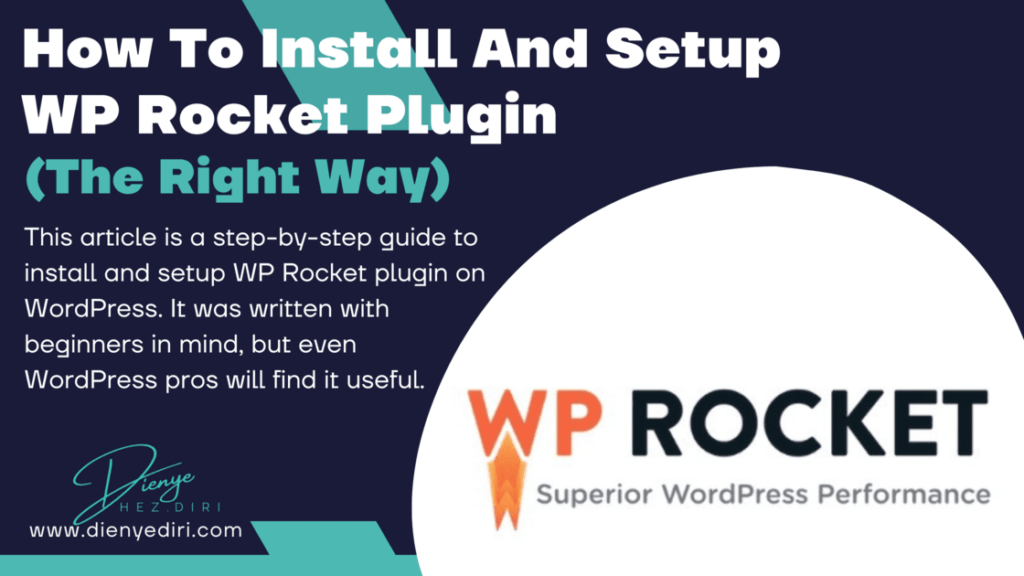I personally did this WP Rocket Review to determine if it is truly the best caching plugin for WordPress. And what you read in the paragraphs that follow, is my honest opinion.
If your WordPress website loading time has become annoyingly slow, there are lots of suggestions on how to speed up your website.
One very powerful method that is often talked about is the use of caching plugins on your WordPress site.
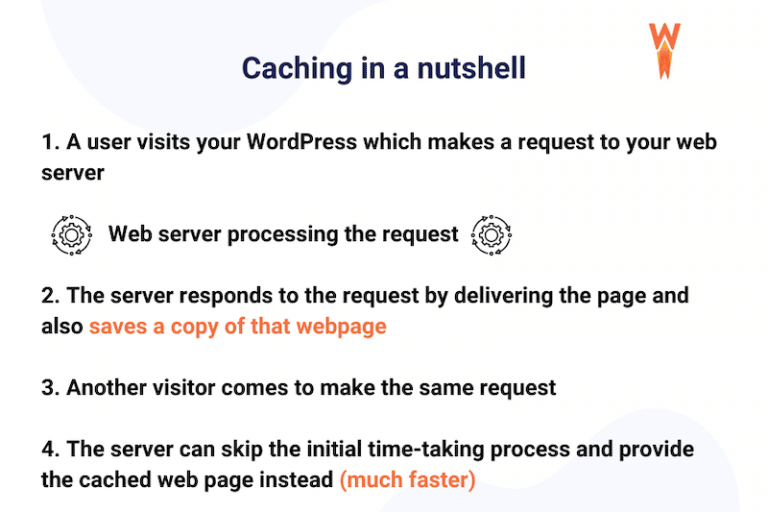
Put simply, caching stores up your WordPress website’s dynamic content in static form, and this static form of your content is then delivered to repeat visitors.
This speeds up your website in no small way.
There’s one caching plugin for WordPress that has been touted as the best WordPress caching plugin — and you guessed it … WP Rocket!
So I decided to test it out to find out if the hype is all true or if someone is playing on our collective intelligence.
Here’s a summary of what I concluded in my WP Rocket review;
WP Rocket Review
Summary
Whether your website is for ecommerce or blogging, you will find that WP Rocket is the simplest and most effective page caching plugin to improve WordPress performance
WP Rocket Review – A Quick Overview
WP Rocket is a premium WordPress caching plugin that helps to speed up your WordPress website by creating static HTML files for your pages and posts.
By doing this, WP Rocket improves your website performance score and optimizes your Core Web Vitals, thereby improving your website’s SEO.
WP Rocket includes a variety of performance optimization features (up to 80% of web performance best practices) like GZIP compression – that compresses web pages on the server and decompress them in the browser, thereby getting the pages quicker to your site visitors.
Why Use A WordPress Caching Plugin Like WP Rocket?
The most important consideration for optimal website speed and performance is web hosting.
But your web hosting provider might not live up to their promise of blazing-fast website speed.
Not only that, premium managed WordPress hosting or even cloud hosting – both hosting solutions known to foster faster website speed – might be too expensive for your budget.
In both cases, how do you better your website loading time? Introduce caching.
A WordPress caching plugin like WP Rocket will minify your website Javascript, HTML and CSS files; optimize your database and lazy load images and videos on your website, thereby increasing your website speed and performance.
This WP Rocket review will show you all the key features of WP Rocket plugin that makes all these possible.
Key Features of WP Rocket
Having understood what caching is and how WP Rocket helps to speed up your website, let’s delve a little deeper into some notable features of WP Rocket;
1. Integration With Content Delivery Networks (CDNs)
WP Rocket has its own custom CDN caller RocketCDN.
A Content Delivery Network (CDN) is a network of servers that store your website files on servers all over the world.
When a visitor surfs your website, the server closest to their location delivers the website files to them. That way the files are delivered faster.
Apart from its own custom CDN, WP Rocket integrates well with;
• Varnish Cache
• Cloudflare
• Sucuri
This integration with CDNs improves website speed and reduces server load time, which in turn reduces bounce rates and improves the user experience.
2. Cache Preloading
WP Rocket has the ability to automatically pre-load your website cache and clears the old, static files.
What this means is, if someone had visited a page on your website and the page was cached on their browser; if you edited that same page recently, the newer version will be pre-loaded by WP Rocket.
If that same visitor tries to visit that page again, the version they see will be the newly edited version of the page and not the old one.
In this WP Rocket review, I can boldly say that this feature improves user experience because your site visitors will not need to reload your pages every time or clear their cache to see recent edits to a page on your website.
Bounce rate is also reduced.
3. Database Optimization
WP Rocket includes a data optimization feature.
With this feature, the plugin cleans up your database, and optimizes it by removing bloat.
This in turn, boosts your site’s performance.
With database optimization you can clean up comments, posts, and transient options, optimize your database tables, or schedule automatic cleanups: everything in less than three clicks.
4. Lazy-Loading
WP Rocket includes a smart set of tweaks and options that makes your videos, images, iframes, etc. load only when they come into view on your screen.
That way images and videos that users might end up not scrolling to, does not load.
Apart from saving users enormous bandwidth, this WP Rocket review notes that it drastically improves performance and user experience.
Popular social media platforms like YouTube, Facebook, Instagram etc. also use this technique to improve speed; so your website will be joining good company.
5. File Optimization
The amount of files to be loaded during each server request, determines to a large extent, the initial loading time of your website.
To improve your website load time and performance, WP Rocket can minify and combine the CSS and JS files of your site, optimize CSS delivery, and load JS deferred.
Additionally, it can delay Javascript execution until user interaction to reduce initial load time.
Minification of Javascript files and delaying execution improves two Core Web Vitals metrics;
- First Input Delay (FID) – which measures interactivity
- Largest Contentful Paint (LCP) – which measures loading performance
6. Browser Caching
This review of WP Rocket will be doing a great disservice to the plugin if I don’t mention WP Rocket’s incredible browser caching capability.
Browser caching enables you to store your website files locally on your visitor’s browser, so they don’t have to download them every time they visit your website.
Enabling browser caching is another critical feature of WP Rocket which helps it speed up loading time, especially for returning visitors.
How To Purchase And Install WP Rocket

Just like everything with this plugin, purchasing a WP Rocket license is simple. And this WP Rocket review will not be complete if I don’t teach you how to do it. Here’s how to go about it.
Step 1: Go to WP Rocket pricing page. Here’s what the page looks like;
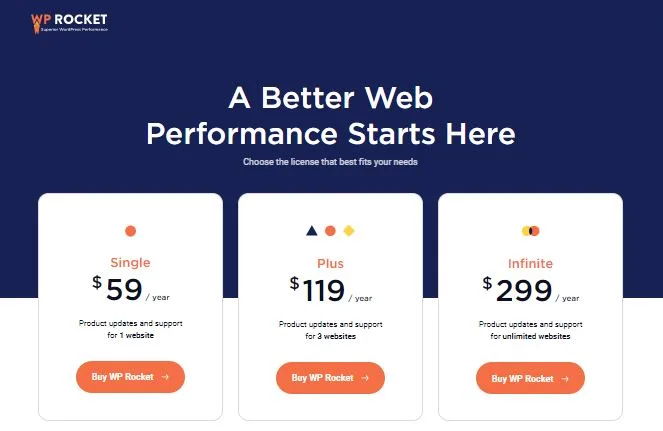
Click the button that says “Buy WP Rocket” on any of the licenses you want to purchase; Single Plan for 1 website, Plus Plan for 3 websites and Infinite Plan for unlimited number of websites.
Step 2: You will be taken to the checkout page. Here’s what their checkout page looks like;
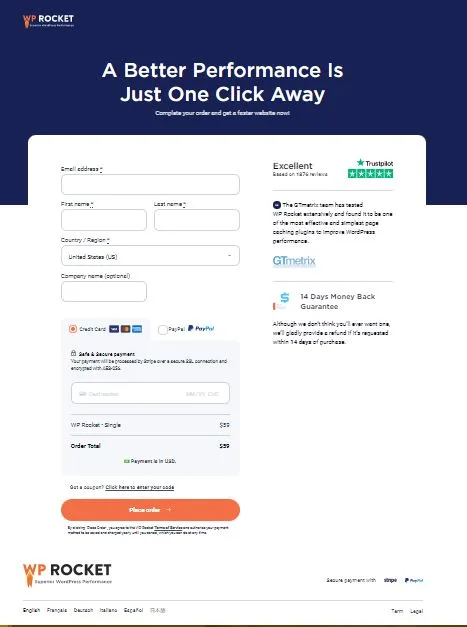
Fill in your name and email information. Then scroll down the page and input your card details.
You can also checkout using PayPal if that’s your preferred payment method.
Step 3: If your payment is successful, you will be redirected to a downloads page. Click on the “download WP Rocket” button. WP Rocket will be downloaded to your device as a .zip file.
You will also receive an email from WP Rocket with your login info.
Step 4: Go to your WordPress dashboard > Plugins > Add New.
Choose the zip file you just downloaded to your computer. Click the ‘Install Now’ button. It will be installed within a few seconds.
Once installed, click on ‘Activate‘ to activate the plugin.
Hurray!
Caching will automatically be applied to your website using the default settings by WP Rocket.
With this, you should already notice a marked improvement in your PageSpeed score and overall website performence.
You can visit WP Rocket dashboard to tweak the settings to improve your website speed even more.
Note that some advanced settings on this plugin can break the code on your website. It is advised to tweak one setting at a time, clear your cache, refresh your page and see what effect each setting has on your website.
WP Rocket Pricing

WP Rocket has three pricing plans thus;
- Single – For 1 website. Costs $59/year
- Plus – For 3 websites. Costs $119/year
- Infinite – For unlimited websites. Costs $299/year
All WP Rocket plans include a 14-day 100% money-back guarantee, product updates and support for the number of websites mentioned. In this WP Rocket review, I will recommend the Single plan if you’re a blogger just looking to speed up your website. You can buy the Infinite plan and create a gig on Fiverr to install WP Rocket plugin for other website users, since you can use it on unlimited number of websites.
WP Rocket Pros And Cons
Pros
- Easy to install and setup
- 14-day money-back guarantee.
- Dashboard is unambiguous.
- Robust features and customisation options
- Add-ons to extend functionality
- Interface and settings is friendly for both beginners and advanced users
Cons
- No trial version to test out the features.
- Live chat support is not available
- A little pricey for bloggers on a budget
WP Rocket Review – From Real Users
In order to write a complete and unbiased WP Rocket review, I decided to get a feeler of what real users of WP Rocket are saying. I took a look at trusted user review platforms like Trustpilot. Here’s what I found;
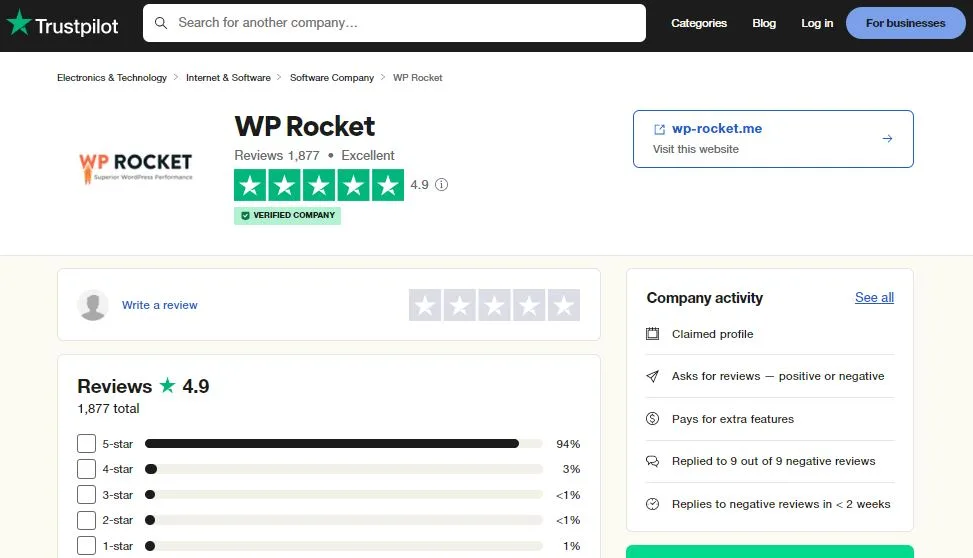
WP Rocket has a star rating of 4.9/5 out of over 1,800 user reviews.
Over 93% of users gave WP Rocket a 5-star review on Trustpilot. You can read those reviews here.
I scrolled down the page to read what users are saying about their experience. The ‘positives’ were too numerous. But this WP Rocket review noted that there were a few bad experiences too.
One user complained about bugs, and the software breaking their site. The user mentioned that they got their money back after they were unable to get the plugin to work on their site.
WP Rocket did well to respond. And that is the part I like most about them. This made me think WP Rocket really care about their reputation, and user experience with their software. Here’s altestr’s review;
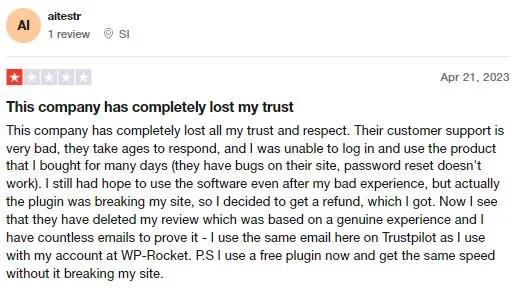
Scrolling down the page, I was inundated with a lot of positive reviews of WP Rocket. Here’s what Lino P. had to say about their experience;
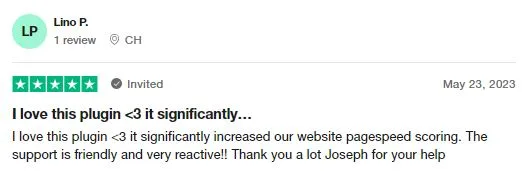
Another reviewer, Maria had this to say about using WP Rocket on a Windows Server;
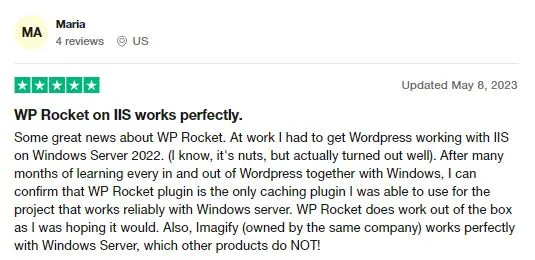
And here’s Sam David’s opinion of WP Rocket;
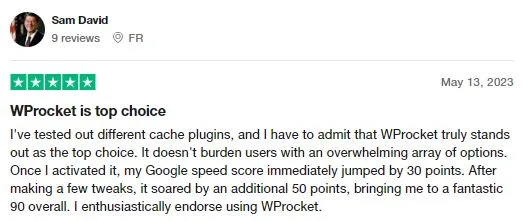
Robert had this to say after trying other WordPress caching plugins;
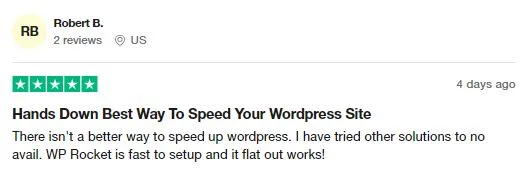
I decided to take a look at another trusted software review platform, this time G2. Here’s the link to the G2 reviews if you care to check it out;
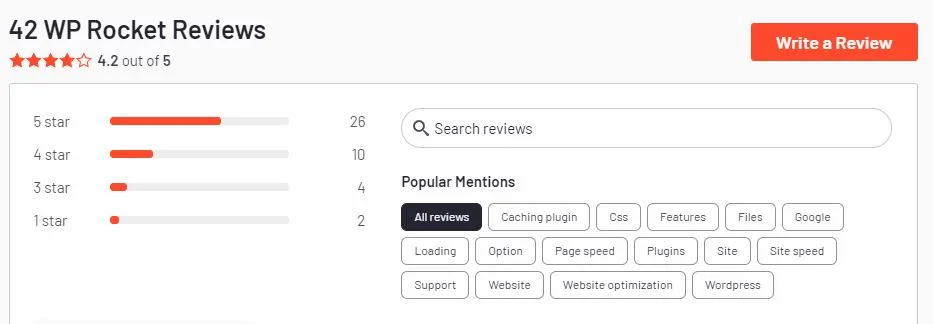
There were only 42 user reviews for WP Rocket on this platform. Out of these, approximately 62% were 5-stars. Only 5% (2) of the 46 reviews were negative.
Here’s what some users had to say about the plugin;
Apparently, Dustin G. was left with a bad taste after using WP Rocket and RocketCDN, and this is what he had to say;
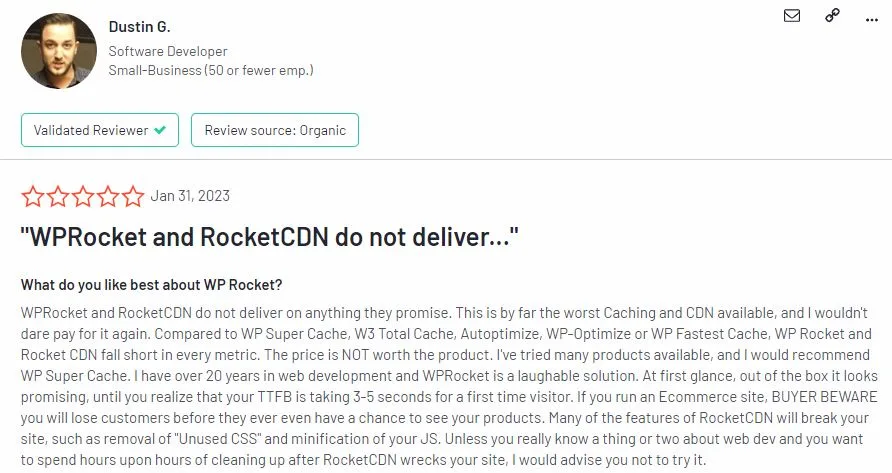
But his is an exception, rather than the rule, as when you continue to go down, you’ll see some glowing reviews of WP Rocket like this one from Md S.;
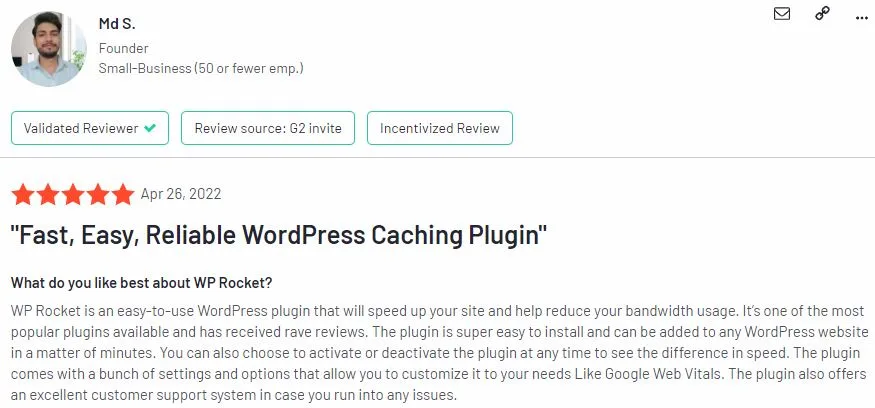
Avanish said WP Rocket is the best all-in-one website optimization plugin for WordPress. I kinda agree with him.

Diwaker mentioned the WP Rocket feature that allows you to create separate cache for mobile and desktop devices and called WP Rocket “Best caching and performance improvement plugin”
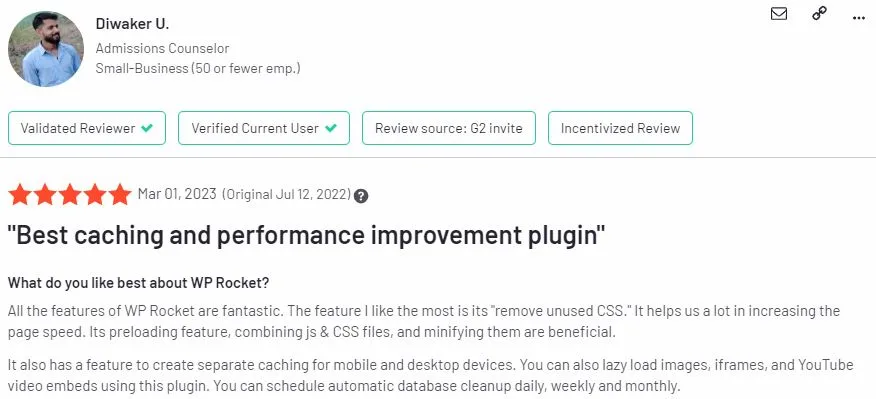
Yet another user called WP Rocket “A must have plugin for improving page speed of any website”
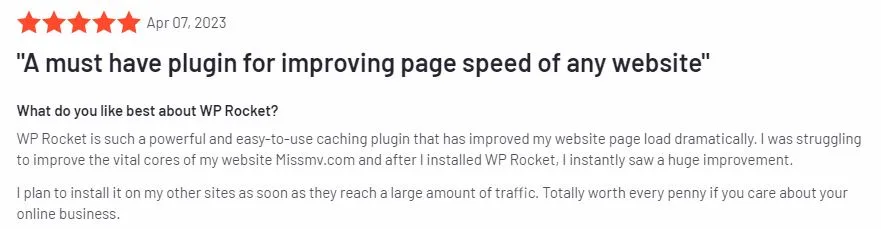
After going through user reviews on both platforms, I concluded that most users of WP Rocket enjoy using the plugin, that’s why they had a lot of good things to say about their experience.
WP Rocket FAQs
Here are some notable frequently asked questions about WP Rocket;
WP Rocket Alternatives
This WP Rocket review will not be complete without mentioning some notable WP Rocket alternatives you can try if you need to cache your WordPress website and increase site speed. Some of the most popular ones are;
- Hyper Cache
- WP Fastest Cache
- WP Super Cache
- W3 Total Cache
- Hummingbird
- NitroPack
- LiteSpeed.
The image below gives a quick overview of how WP Rocket differs from the three most popular ones among them;
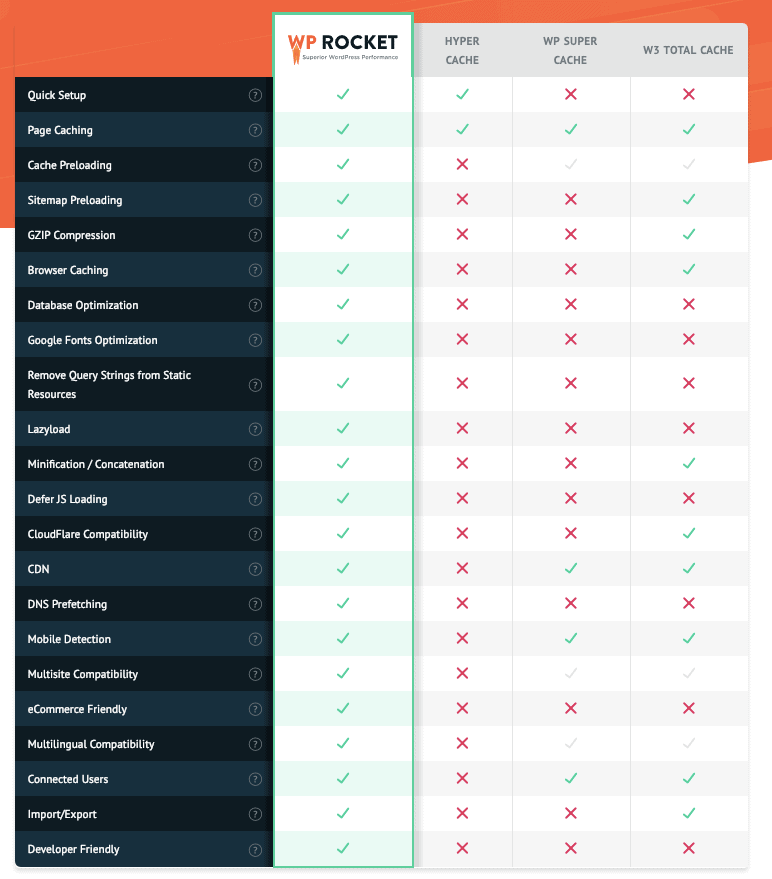
WP Rocket Review – The Conclusion
Increasing WordPress speed and performance is not rocket science. It only takes a few tweaks here and there (if you know what you’re doing). WP Rocket was designed to be simple so that any WordPress novice can use it. And the basic settings your website needs to move the needle on your Google Pagespeed Index score is already activated, so you’ll see an instant result on your website score once you activate WP Rocket.
I wrote this WP Rocket review with you in mind. I tried to be as unbiased and honest as I can be with my review. So believe me when I say this, WP Rocket is worth all the hype!
Considering the SEO value of increased website speed and performance, and the fact that seasoned website owners can pay over $100 for a single backlink (to improve SEO), I think $59/year for a single WP Rocket yearly license is good value for money.
In the end, you still have the safety net of a 100% money-back guarantee to try out WP Rocket for 14-days. So you have nothing to lose.
I think you should get WP Rocket already.
Disclosure: I may receive compensation for some of the links in this article, at no cost to you if you decide to purchase a paid plan. My full affiliate disclosure is in my Privacy Policy page.
Last Update: December 12, 2023 by Dienye Diri
- UK and US Forge Agreement to Create AI Safety Tests - April 2, 2024
- UAE Setting Up AI-focused fund to Build its Own Chip - March 25, 2024
- New AI Tool Detects Cancer Signs Radiologists Missed - March 25, 2024