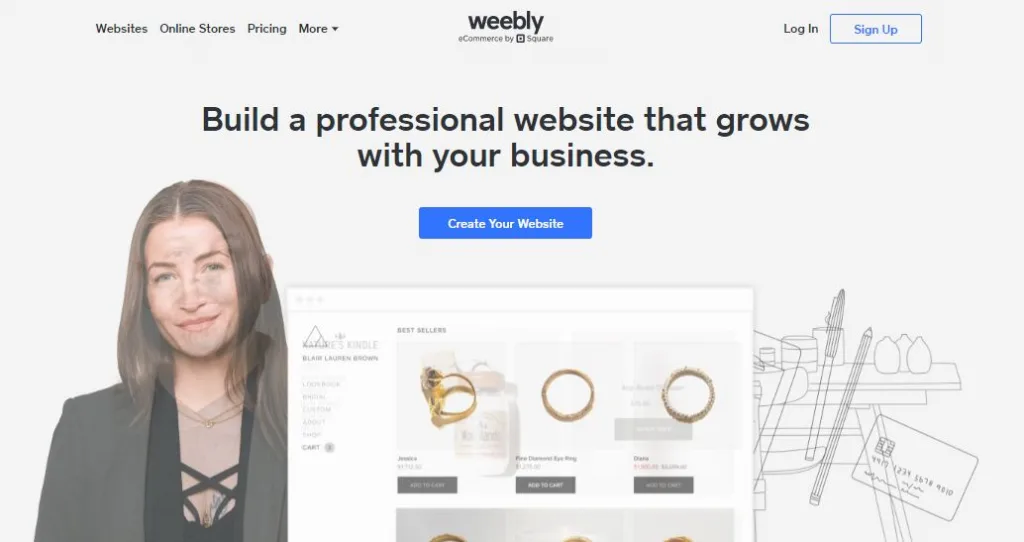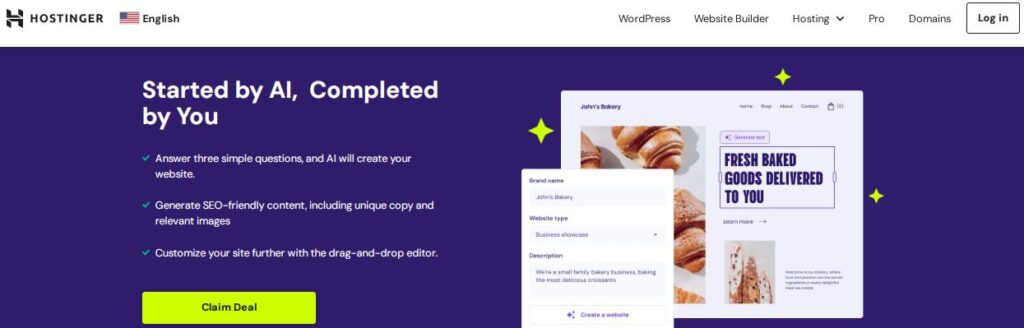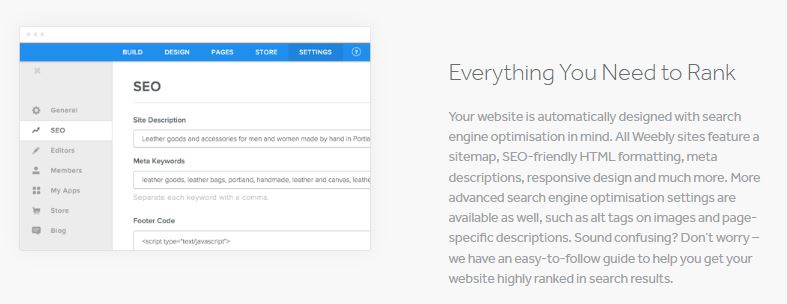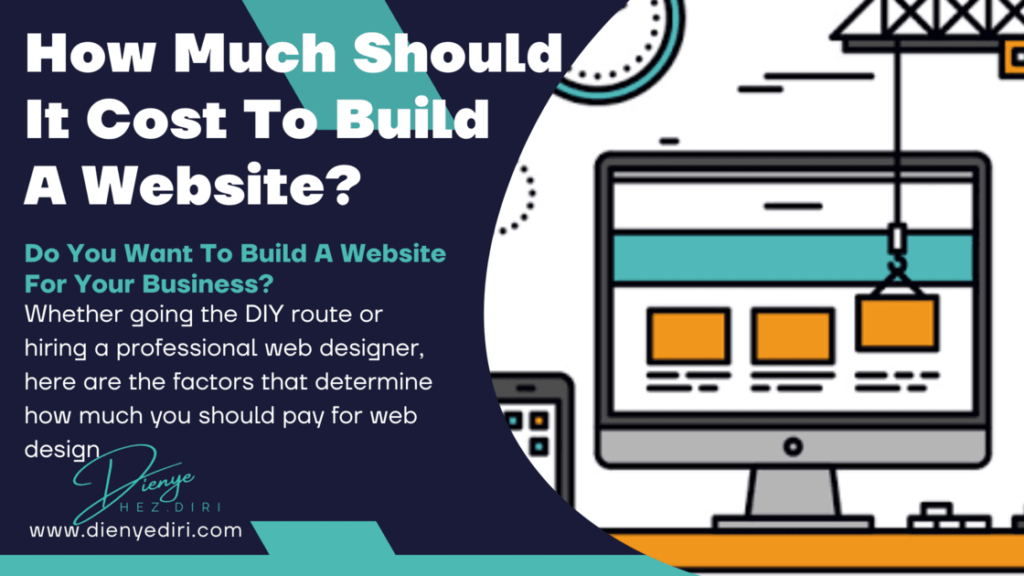This Weebly review aims to shine a light on the website builder – Weebly, and help you decide if it is still worth your money this year. Here’s a quick summary of my review;
Weebly Review

Summary
Weebly is a solid choice if you’re looking to create a website without spending a dime – due to its generous free plan. But, compared to many other platforms, it appears a bit behind the times, offering restricted customization options. Despite these drawbacks, it’s a suitable starting point for beginners, offering helpful step-by-step guidance, especially in terms of SEO.
If you don’t feel too confident using Weebly, probably because of my rating above, you might want to check out how it measures up to other website builders according to our 2024 rating below;
- Shopify: Best for building online stores
- Site123: Best free website builder for small businesses
- Jimdo: Best for builder website using AI
- Pixpa: Best for photographers and creative professionals
- Hostinger: Best for speed
Weebly Pros And Cons
Pros
- App store improvements – Weebly has really improved its app store since our last round of testing, jumping up 66.67% in our rankings!
- SEO guides – in Weebly’s help and support center, for advice on coding, keyword optimization, and tips on boosting your site’s ranking.
- Free plan – Weebly has a free plan that gives you similar functions and features to Wix and Squarespace but without the depth and scalability
Cons
- Poor mobile responsiveness – Weebly lacks mobile formatting, meaning that often your website won’t look as it should do on a smaller screen.
- Limited Drag-and-drop customization – the editor is pretty restrictive, and you might find Weebly frustrating in its lack of creative freedom.
- Outdated designs – Weebly’s templates aren’t as modern and contemporary as its competitors, meaning you’ll find it hard to build a website that really stands out.
Weebly Review: An Overview
Weebly is a good website builder to use in 2024. This drag-and-drop page builder powers almost a million websites, according to the usage statistics by BuiltWith.
Weebly is easy to use, affordable, and has a lot of features to offer, including eCommerce and SEO. Nonetheless, there are some factors that can make it a bad choice for your business.
One of the good things about Weebly is that it caters to users of all abilities. Its drag-and-drop editor is pretty basic, but it’s designed so that anyone can build a Weebly website once you’ve got a grip on the basics.
It might not be the most flashy or modern of builders, but Weebly has everything you need to create functional websites without spending too much time or money.
Compared to its competition, Weebly is outdated in some areas, but it gets the job done and is a favourite of those who aren’t particularly tech-savvy.
Weebly Review: A Beginner’s Guide
If you prefer videos to text, this video is you a beginner’s walk-through and you’ll get to learn more about Weebly by watching it.
Who is Weebly Best For?
Weebly is best for those who want a good free plan. As far as website builders go, it’s pretty basic, but the advantage of this is that you can get your site up and running in no time. It also comes with a great app store, meaning you can add extra tools to your site as and when you need them.
It’s also a good choice for personal websites such as blogs or CVs. Its simple themes make the ideal backdrop for your writing or various achievements. It also allows multiple user profiles, blog-specific SEO, comments, and social sharing.
I don’t recommend Weebly if you want a lot of customization control over your website. Because of the structure of its editor, Weebly is limited here. Wix provides tons more creative freedom, and Squarespace’s designs are much more professional. The chances are, you’ll find Weebly limiting if you’re after anything too advanced, or scalable for that matter.
Weebly’s ecommerce functionality is actually powered by popular online store builder Square Online.
In fact, if you are wanting to sell products online, we’d encourage you to go directly to Square Online from the start, as this is where Weebly will redirect you if you say you want to build an ecommerce site.
In our Weebly review, we’ll be walking you through each of the areas we tested – including Weebly’s ease of use, designs, pricing, and features – to help you decide if it’s the right website builder for you!
Weebly Review: Ease of Use
Weebly is one of the easiest website creators to use, according to our discovery in this 2024 review.
The tool uses a drag-and-drop, What-You-See-Is-What-You-Get (WYSIWYG) builder which makes it easy for users to create their websites visually. Meaning you don’t need any coding or web design knowledge prior to using the tool.
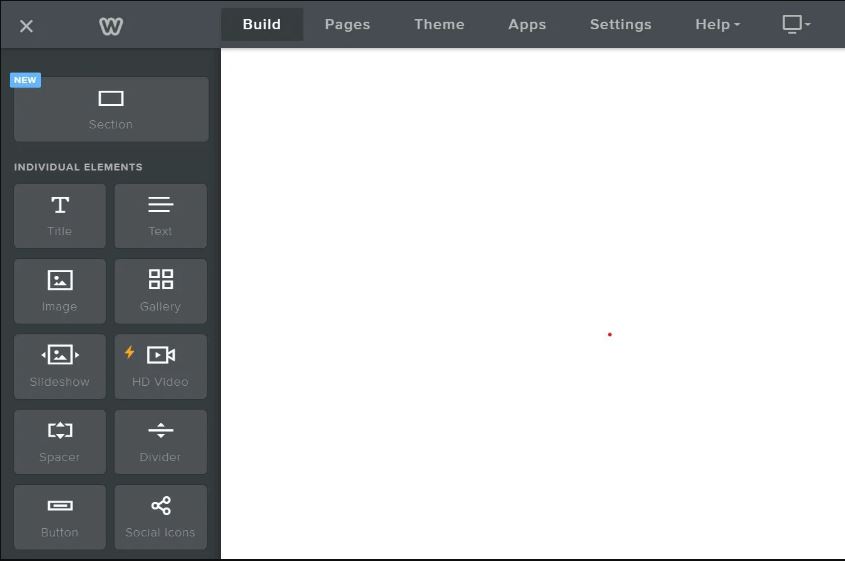
Moreover, Weebly’s editor is quite intuitive. All the elements you need to design your web pages are present in the sidebar, which is usually fixed on the editor page.
This way you don’t need to click through layers of links or pages to get what you need. Besides, clicking on any element on the editor page opens up its customization options.
On top of that, you can add any installed third-party app to your web pages just like the elements. You can also configure them (the apps) directly on the web page you are designing.
One of the issues with the website builder is that there is no artificial design intelligence. So you have to rely on the themes for your design.
Furthermore, optimizing your web pages for mobile devices is nearly impossible since the themes are not mobile-responsive.
Thus, you would have a hard time ensuring that the web pages and the designs display correctly on smaller screens.
As a result, my conclusion after this review of Weebly’s ease of use is to consider a service like Hostinger Website Builder if you want more customization flexibility, and assistance.
Weebly Review: Is Customer Support Good?
In our 2024 review of Weebly, we closely examined the crucial aspect of customer support. Regardless of your expertise level, having reliable support is essential when you encounter issues.
The effectiveness and accessibility of a company’s customer support play a pivotal role.
Weebly recognizes the need for assistance in challenging situations and addresses it through various means.
Their Knowledge Base is stocked with numerous articles addressing common questions and issues, offering solutions for users to self-resolve problems promptly.
Weebly also has a community forum where users share their site-related challenges, exchanging valuable insights and practical solutions. This collaborative space allows members to contribute ideas and receive tips to enhance their websites or businesses.
Weebly offers multiple channels for contacting support, including emails, chat, and phone calls.
Notably, phone support is exclusive to the Professional package and higher, with priority support limited to the Performance plan.
This tiered approach to support availability based on subscription level raises concerns about fairness.
Weebly specialists are always happy to help. they can be contacted during standard business hours or via 24/7 email and they’ll get back to you.
After our review of the Weebly customer support, we concluded that it is not great if you are a complete beginner that will need a little hand-holding. So, they get a 3.5/5 for support.
Weebly Pricing: How Much Does Weebly Cost?
Weebly has a free plan, and three paid plans ranging from $10 to $26 per month (billed annually).
It’s one of the more affordable website builders on the market, and, although we don’t recommend it in the long term, its free plan is still an option for getting online without spending a penny.
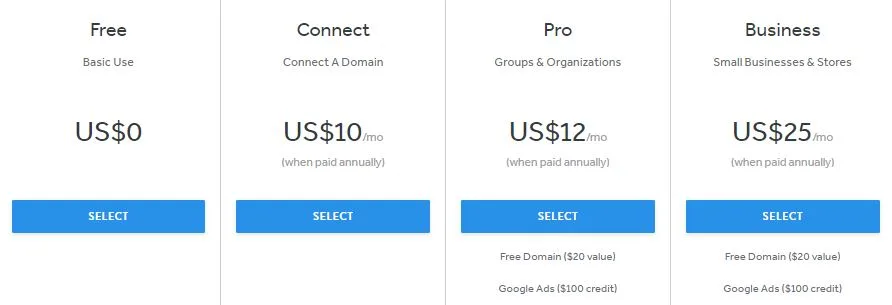
Apart from being a very affordable website builder, Weebly has room for clients irrespective of their budget.
It has a free plan that allows you to build many websites for free and access more than half of its features.
But you cannot publish any of the sites to a custom domain name. Instead, they would have “.weebly.com” in their URL.
Aside from that, it has three paid packages thus;
- Personal plan: $10 per month
- Professional plan: $12 per month
- Performance plan: $26 per month
Personal plan ($10/month)
This plan is pretty similar to the free plan in terms of the features you get, except that it lets you connect a custom domain.
We don’t recommend this plan, because it doesn’t offer great value for money.
Professional plan ($12/month)
This plan is best for any portfolio, small business, or blog that needs to make a good impression.
Why? Because it’s the cheapest plan that removes Weebly adverts from your website. On top of that, you also unlock unlimited storage, plus a free domain!
Performance plan ($26/month)
This plan is ideal for growing businesses, or any online store looking to boost sales – you get access to more advanced ecommerce tools, such as shipping labels and abandoned cart emails.
Just watch out for monthly versus annual plans. Weebly displays its prices per month, billed annually.
This is because signing up for an annual plan saves you money – but it can be a nasty shock at checkout to find you have to pay for the year upfront!
The good news is, you can pay monthly if you want more flexibility, but this will cost more per month.
Overall, the review of the Weebly plans shows that it has great pricing flexibility and affordability. Thus, it is a recommended tool if you are on a tight budget.
This review of weebly gives it a score of 3.8/5 in terms of value for money.
Weebly Uptime Review
Beyond speed, excellent uptime stands as another vital consideration when selecting a website builder.
For online businesses, maintaining a consistently operational website is crucial to catering to customers around the clock.
A website that is always accessible ensures that potential customers won’t be deterred and seek alternatives from your competitors.
The potential loss of customers due to inaccessibility may result in permanent revenue loss, making it essential to choose a website builder that guarantees continuous online presence.
Weebly, as per our comprehensive tests, boasts an exceptional uptime record.
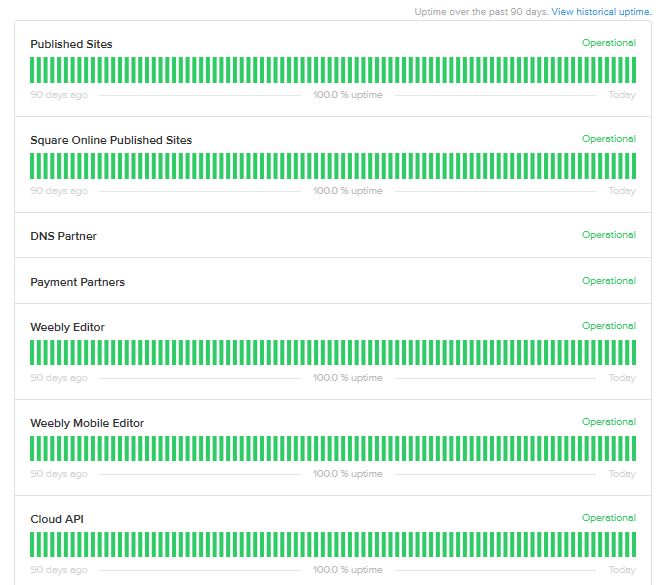
Our scrutiny of all published Weebly sites over the past 90 days yielded a perfect 100% score, signifying uninterrupted accessibility.
This applies not only to Weebly websites but also extends to Weebly editors, Cloud APIs, Payment Partners and the Commerce Application, reinforcing the platform’s reliability.
Weebly Review: Does Weebly Have Good SEO Features?
In our Weebly review for this year, we delved into the significance of SEO, a pivotal aspect for any website aiming to attract organic traffic.
SEO involves optimizing settings to ensure search engines understand your pages well, ultimately leading to higher rankings on Google’s and other search engines’ results pages for targeted keywords.
Among the crucial SEO configurations, the meta description stands out as vital for any web page.
Serving as a concise summary, it communicates the page’s content to both search engines and users, significantly impacting click-through rates and enhancing your website’s SEO ranking when utilized effectively.
Weebly facilitates the addition of meta descriptions to individual web pages, providing control over how they appear on search engine result pages (SERPs).
Moreover, Weebly offers the flexibility to establish SEO-friendly URLs for your web pages, allowing the incorporation of keywords into the web addresses.
This not only informs search engines about the content but also enhances user recall, making it easier for visitors to remember the URL.
In our exploration of Weebly’s SEO capabilities during our Weebly review, we unearthed the presence of a valuable feature: the sitemap file.
Sitemaps serve as directories containing links to your website, designed for easy readability by search engine bots.
They are automatically updated, ensuring that search engines promptly crawl new pages upon publication.
Having a sitemap file not only facilitates submission of your URLs to tools like Google Search Console (GSC) and Bing Webmaster Tools but also simplifies the site verification process on GSC through meta tags.
This expedites the crawling and indexing of your web pages, contributing to an accelerated SEO ranking.
Furthermore, Weebly supports 301 redirections, a crucial aspect when dealing with deleted or outdated pages.
Redirecting an old page using a 301 redirect passes link juice or page authority from the obsolete link to a new one, thereby inheriting its ranking.
This approach eliminates the need to build the ranking of the new page from scratch. Weebly offers the flexibility to employ 301 redirects for an unlimited number of pages.
Summing up our Weebly SEO review, while it boasts commendable features, its SEO prowess is somewhat constrained by the absence of advanced SEO features.
Additionally, it’s worth noting that Weebly is not mobile-friendly – which is another factor for good SEO. Comparatively, Site123 offers a more robust SEO tool, enhancing your site’s potential for better rankings.
Weebly Review: What Kind of Website Can You Make With Weebly?
Weebly provides a toolkit catering to bloggers, businesses, online sellers, and artists.
However, among these, its optimal fit is for small business websites.
While it may not be the most scalable platform, Weebly stands out with robust SEO support and straightforward designs, making it an excellent choice for entrepreneurs, freelancers, and various types of small business websites aiming to establish a compelling online presence.
Business Website
Weebly primarily caters to businesses as its main target audience.
When you visit Weebly’s website, you’ll notice a significant emphasis on assisting businesses in initiating, expanding online, connecting with customers, and selling products.
Additionally, Weebly distinguishes itself by incorporating built-in ad support, providing a unique opportunity for businesses to display ads and generate additional income on the side.
Blogging
When it comes to blogging, Weebly has always been a long-standing favourite. Its list of blogging features have always been rock solid.
Weebly is a solid and affordable blogging choice, but it’s not the best blogging platform on the market.
That title goes to Squarespace, with Wix following in a very close second. Both come with reams of features that make them excellent blogging platforms.
Whether you’re looking to start a blogging website, or you just want to run a small blog alongside your store or business, Weebly has an awesome set of blogging tools to keep you and your readers happy. These include:
- Blog-specific themes
- RSS and social sharing features automatically built-in
- Scheduled sharing across Facebook and Twitter
- Media integrations in your blog dashboard and app store
- Category, tag, and sidebar customizations
- Advanced comment management
Ecommerce
One of the strengths of Weebly that we found during our Weebly review for this year was its eCommerce features.
A good website builder for online stores must have all the necessary features to run a complete eCommerce site.
They could be in-built or with the support of third-party integrations.
Here are some of the eCommerce features Weebly has:
- Multiple Payment Integrations: Weebly supports the acceptance of payments through Square, PayPal, and Stripe. Since these gateways accept multiple payment methods, clients can pay you in several ways from anywhere in the world.
- Inventory Management Tool: It lets you specify the number of stocks available for each product. Hence, you can monitor the movement of the products in and out of your store in order to restock when necessary.
- Order Fulfillment: Weebly allows you to provide pickup and shipping services in your online store. You can also link your UPS, FedEx, DHL Express, and USPS accounts to your site to provide real-time shipping rates and get huge discounts.
- Abandoned Cart Recovery: Sometimes, when users browse an eCommerce website and add products to their carts, they leave without completing the checkout. Subsequently, they may forget they had some items in their shopping carts after a while. Abandoned cart recovery allows you to remind such users of the amazing products they left in their shopping carts through marketing automation. Thus, it helps to increase your sales.
- Customer Reviews: Many buyers won’t trust a product that has not been tested and reviewed by others. This is so that they can avoid a waste of time, energy, and money. The availability of the customer/product review feature lets users rate the products they have purchased and used. If the reviews are positive, more buyers will purchase the products in your Weebly store, and your profits will increase.
- Coupons and Gift Cards: These are great ways to earn the loyalty of your clients. It is a buyer’s attitude to always wish to buy a product at a lower price than others. So when you give discounts to your most-valued customers and fans, they will love your brand more and buy more often. Selling and accepting gift cards may help you gain more sales and customers, especially those that shop with Square gift cards.
- Marketing Automation: This is a very important aspect of every eCommerce website. It covers all the necessary automated emails and alerts associated with orders and fulfillment. Although, it extends beyond that. For example, you can set automated emails for birthdays, holidays, after sign-up, after the first order, follow-ups, etc., for your Weebly online store. This is a great step to improve your inbound marketing.
- eCommerce Analytics: Weebly has a powerful and comprehensive eCommerce analytics engine. It tracks your general website traffic and intersects it with the sales, sources, abandoned carts, coupons, products, etc. You can now view the data in an extremely comprehensive and graphical report format to better understand and improve your marketing strategies.
Weebly Has Outdated Themes
While the abundance of free themes is a commendable feature, our review of Weebly themes revealed a drawback – they appear antiquated and outdated.
Creating a new site with these themes requires substantial effort to achieve a modern and professional look, often resembling a process akin to starting the design from scratch.
This suggests a somewhat lackadaisical approach by the website builder in providing ready-to-use themes for its clients.
However, the flexibility to use third-party themes on Weebly offers a solution for those seeking a more professional site.
Many of these themes are premium, requiring the purchase of a license for usage.
In a positive light, our Weebly review uncovered the advantage of being able to change your theme at any time.
This flexibility allows users to switch themes without the concern of restarting the entire site setup, giving Weebly an edge over several prominent competitors.
Conclusion: Should You Still Use Weebly This Year?
Yes! Weebly is a great builder for websites and online stores. It is easy to use and has all the basic features needed for creating a site for blogging, eCommerce, or both purposes, in-built.
You can add some advanced features to the editor through the App Center too.
Nonetheless, it does not match the prowess of site builders like Hostinger and GetResponse. So if you need a tool to create a simple website easily, Weebly is a great tool. Otherwise, try better options like Hostinger Website Builder.
Weebly Review: FAQs
- UK and US Forge Agreement to Create AI Safety Tests - April 2, 2024
- UAE Setting Up AI-focused fund to Build its Own Chip - March 25, 2024
- New AI Tool Detects Cancer Signs Radiologists Missed - March 25, 2024