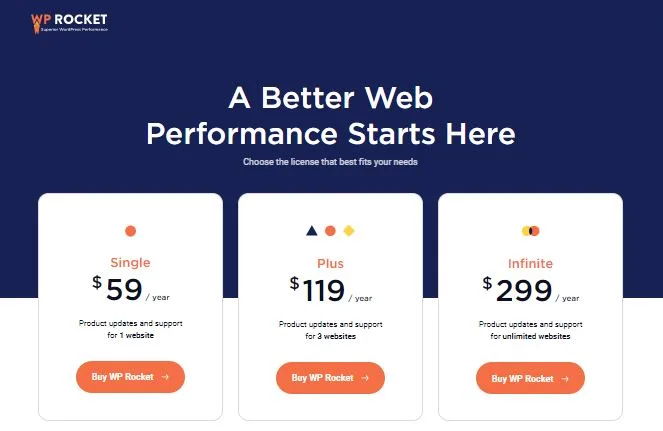The best WordPress caching plugin works by creating a cache of your website pages, minimizing HTTPS requests, reducing the size of your CSS and JavaScript files, and optimizing your code and images.
The essence of all of this is to optimize your WordPress website for faster speed and performance and reduce your page load time.
In this blog post, I’ll give you a list of best caching plugins for WordPress to use this year. Some of them are paid while some are free. I hope you find one that you like.
But if you want my opinion on the best caching plugin to try right away, here’s my top pick;
WP Rocket
WP Rocket is the best WordPress caching plugin by a mile. It automatically applies most WordPress optimization settings out-of-the-box with minimal user input. WP Rocket is best suited for users who like to get the performance but are not so tech-savvy.
You can read my full review of WPRocket if you care to know more.
The video below is also a very useful introduction to WP Rocket plugin.
With that out of the way, let’s take a closer look at how WordPress caching plugins work to speed up your website.
How Does WordPress Cache Plugins Work?
In order to speed up your WordPress website, there are lots of tweaks that a WordPress caching plugin will perform to achieve this.
Let’s discuss some of them;
- GZIP Compression: This task compresses your website files and makes it load faster. Most caching plugins have the ability to perfom GZIP compression on your WordPress website.
- Caching: WordPress optimization plugins saves a version of your website files called cache, so that your files don’t have to load from the server every time. This greatly improves your page loading speed.
- CDN: Having cached your website files, some WordPress speed optimization plugins saves the cached files on a global network of servers called Content Delivery Networks (CDN).
- Image Optimization: Without compromizing the quality of your images, WordPress speed optimization plugins reduce the size of your images to make it load faster.
- Minification: Cachin plugins uses minification to reduce the size of your website codes (HTML, CSS and JavaScript) without affecting their functionality. This reduction in size leads to faster performance.
What Are The Best WordPress Caching Plugins?
1. WP Rocket
Best All-in-One WordPress Optimization Plugin
WP Rocket is the best WordPress caching plugin.
It’s packed full with a lot of WordPress speed optimization features. All in the most user-friendly interface you can get.
Most WordPress optimization plugins require much technical knowledge to use them, but not WPRocket.
WPRocket makes the whole setup process easy – even for tech novices.
This plugin automatically takes care of 80% of WordPress optimization settings for you – just after installation, even before you click any button.
Then again, there are some in-built features of WP Rocket that you’d normally have to install an extra plugin to get.
Features like database optimization and lazy loading, for instance come embedded in WP Rocket.
Delaying JavaScript execution time is an advanced feature that has a tremendous impact on your Core Web Vitals and page load times. WP Rocket makes the implementation of this feature so easy.
If you’re looking for a WordPress caching plugin that does it all and is easy to use – try WP Rocket.
Key Features of WP Rocket
- Easy to use and user-friendly interface
- Minifies CSS, HTML and Javascript to reduce their size and improve page load speed
- Minimal tweaking required for speed improvements
- Page caching
- Cache pre-load regenerates the cache whenever you make changes to your site
- Image lazy loading downloads only images that are visible on the user’s screen per time.
- Advanced caching rules gives you full control over website caching
- WordPress database cleanup optimizes and speeds up WordPress database
- CDN integration with Cloudflare, Amazon CloudFront, KeyCDN, MaxCDN, and its own CDN service
- Delay Javascript execution time
Who is WP Rocket Best For?
Tech novices, bloggers or online business owners looking for the best WordPress caching plugin to improve website performance but don’t have requisite knowledge or time for setup.
WP Rocket Pricing
WP Rocket starts at $59/yr for 1 website to $299/yr for unlimited websites.
2. Perfmatters
Best Lightweight Solution for Website Speed
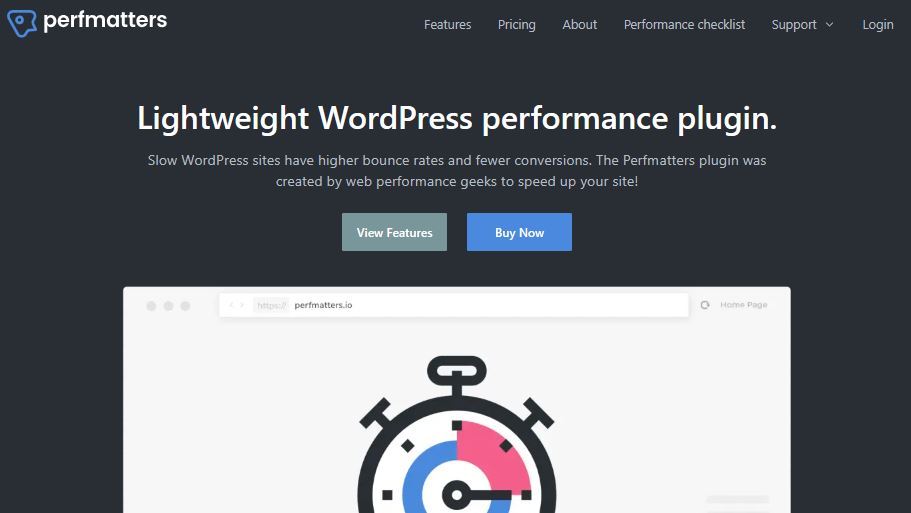
Perfmatters is a WordPress performance optimization plugin designed to help improve the speed and performance of WordPress websites.
It also keeps the interface simple and user-friendly.
Perfmatters takes a different approach to optimize your page load times than most others on this list.
There are lots of WordPress settings that most sites don’t need – and these settings slow down performance.
Perfmatters hands you the reins to disable these options with a few button clicks.
The primary factor that often delays page rendering is unnecessary HTTP requests.
Perfmatters enables you to deactivate these scripts individually for each page, preventing plugins from loading code unnecessarily.
Perfmatters utilizes performance-enhancing features such as DNS prefetch, local hosting for Google Analytics scripts, and other additional optimizations.
So, Perfmatters is necessary even if you have a WordPress caching plugin installed.
Keep in mind that while Perfmatters can enhance WordPress performance, it’s advisable to evaluate your unique requirements and measure the effect of each optimization on your website before applying them.
Key Features of Perfmatters
- Works with your existing caching plugin
- Allows you to Host Google analytics code from your own site
- Change WordPress login URL to protect it from bad actors
- Script manager allows you disable scripts (JavaScript and CSS files) on per page/post basis
- Disables unnecessary WordPress features that slow your site down such as emojis, Gravatars, and query strings
- Supports advanced performance boosting functionality such as DNS prefetch and preconnect
- REST API control
- Heartbeat API control which helps reduce server load
- Lightweight plugin
Who is Perfmatters Best For?
Perfmatters is perfect for you if you’re looking for a low-cost WordPress caching plugin that you can use together with another WordPress speed optimization plugin to achieve other optimization tweaks not present in your preferred plugin. Especially if you’ve not gotten as good a performance as you had hoped.
Perfmatters Pricing
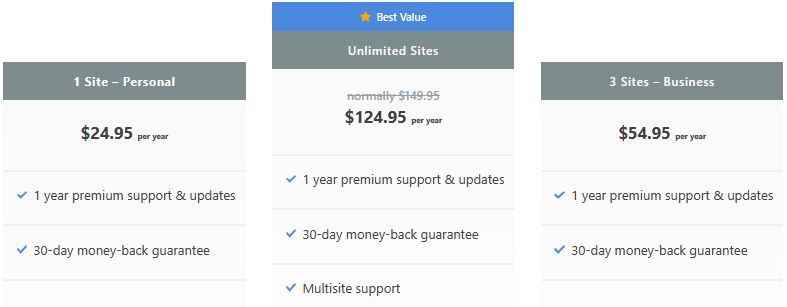
Pricing starts at $24.95 per year for a single site license to $124.95 per year for unlimited website license.
3. NitroPack
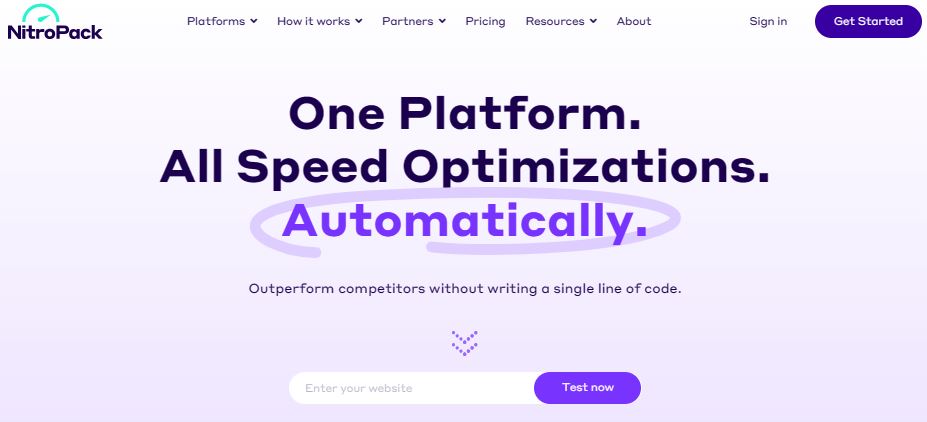
NitroPack is more than just a plugin for making WordPress sites faster; it’s an all-in-one WordPress optimization package.
This all-in-one speed optimization solution simplifies the process of optimizing your WordPress website.
The idea is to make speeding up websites easier. Instead of using lots of different caching plugins and figuring out what to speed up yourself, NitroPack does it all for you.
All you have to do is add your website and install the connector plugin. Then, you can choose how much you want to speed things up.
NitroPack will then start making your site faster automatically. It does things like using a CDN to load your site quickly from any server location you’re browsing from, storing parts of your site so they load faster the next time someone visits (caching), making files smaller so they load quicker (minification), making images look good but load faster (compression and image optimization), deferring of Javascript and DNS prefetch.
And all of this happens on NitroPack’s servers, so it doesn’t put extra work on your own server.
These changes can make your site load faster when you first click on it, do less work when it’s loading, and perform better according to Google’s Core Web Vitals.
If you want to make your site even faster, you can change the settings. But even if you just use the standard settings, you’ll notice a big difference in how fast your site loads and how well it scores on Google’s speed tests.
Key Features of NitroPack
- Automatic website optimization
- Global CDN included and automatically configured
- Automatic image optimization
- Various caching types (page, browser, and more). Uses server-level caching to cache pages and other content
- Image lazy loading feature
- Advanced resource loader
- Convert images to next gen formats such as WebP
- Adaptive image sizing
- DNS prefetching
- Defer JS loading
- HTML, JS and CSS minification & compression
- Development API
Who is NitroPack Best For?
Nitro Pack is ideal for individuals seeking a robust all-in-one speed optimization tool with a CDN and advanced caching features tailored for WordPress websites.
NitroPack Pricing
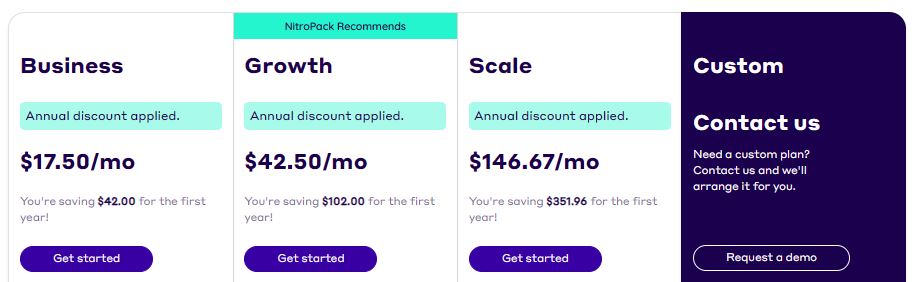
NitroPack has 4 pricing plans;
- Business – $17.50/month (billed annually) for 1 website with 50,000 monthly pageviews
- Growth – $42.50/month (billed annually) for 1 website with 200,000 monthly pageviews
- Scale – $146.67/month (billed annually) for 1 website with 1,000,000 monthly pageviews
Best Free WordPress Speed Optimization Plugins?
4. HummingBird
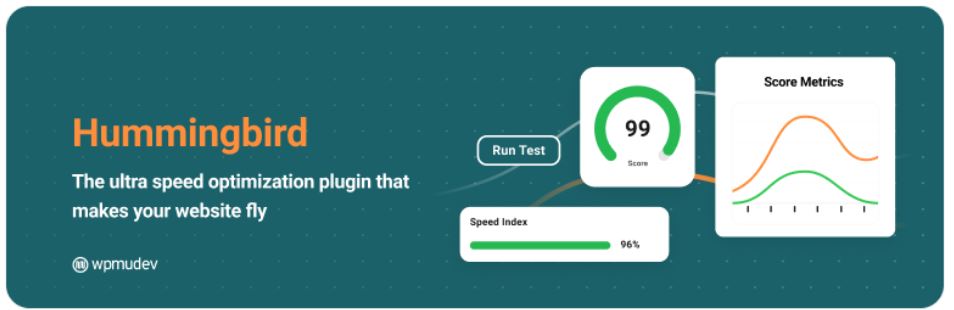
Hummingbird has many of the same features as some of the premium cache plugins mentioned above: it helps speed up your site by using GZIP compression, CSS and JavaScript minification and deferral, elimination of render-blocking resources, and lazy loading for images, comments, and longer posts.
What sets Hummingbird apart is that it scans your site to find things that are slowing it down and gives you advice on how to fix them.
Sometimes, it can even make improvements with just one click, like storing more data in your browser, making your code smaller, and delaying when certain parts of your website load.
This makes it really easy to make your site faster.
There is a premium version available with even more advanced features, including automated scanning, uptime monitoring, enhanced minify compression, and CDN-hosted minification.
5. WP Super Cache
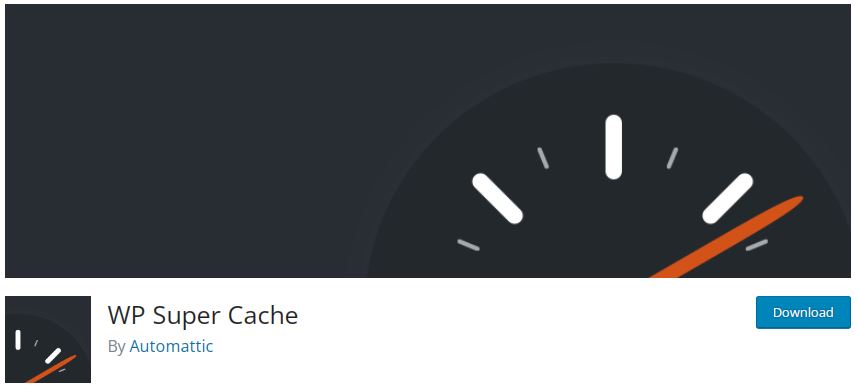
WP Super Cache, a widely used and free caching plugin for WordPress, is developed by Automattic, the same company behind WordPress.com and WooCommerce. It’s a great choice for website owners aiming to boost their site’s performance by cutting down server load times and offering faster browsing for visitors.
Designed to cater to both experts and beginners, the plugin provides customizable settings, allowing users to tailor it to their specific needs.
WP Super Cache includes a garbage collection feature to handle cache files, preventing them from piling up excessively.
This function automatically removes expired cache files and can be scheduled to delete outdated ones regularly.
Users can customize the garbage collection process to suit their caching requirements, setting it to run at intervals like hourly or daily.
What is the Best Caching Plugin for WordPress Speed Optimization?
WP Rocket
Simple, WP Rocket is my top choice. It’s a great all-in-one plugin that helps speed up your website by caching files in your browser and on your server. It also helps make your online store work faster and minifies CSS, JS and HTML. If you require a plugin to handle your speed optimization concerns, you won’t find a better option than WP Rocket.
FAQs About WordPress Caching Plugins
- UK and US Forge Agreement to Create AI Safety Tests - April 2, 2024
- UAE Setting Up AI-focused fund to Build its Own Chip - March 25, 2024
- New AI Tool Detects Cancer Signs Radiologists Missed - March 25, 2024